AirPods にはイヤホンを耳から外すと自動的に音楽/動画の再生が停止するという機能があります。
iPhone や iTunes で使う場合は問題なかったのですが YouTube で使うと、動画を手動で一時停止した後 AirPods を片耳だけ外すと再生が再開されてしまうなどの問題が発生したので、この機能を無効にする方法を紹介します。
Brave など他の Chrome 系ブラウザも同様です。
原因
Chrome 74 から Media Key という機能がサポートされ、MacBook 上部にあるファンクションバーの再生/一時停止ボタンや、AirPods のダブルタップなどで動画/音楽の再生/一時停止ができるようになりました。これと YouTube の相性が良くなく、上記のようなトラブルが発生する状況になってしまいました。また iTunes や Spotify を同時使用していても問題が発生するようです。
対処法
-
chrome://flags/#hardware-media-key-handlingをアドレスバーにコピーして開く - Hardware Media Key Handling を Disabled にする
- Chrome を再起動する
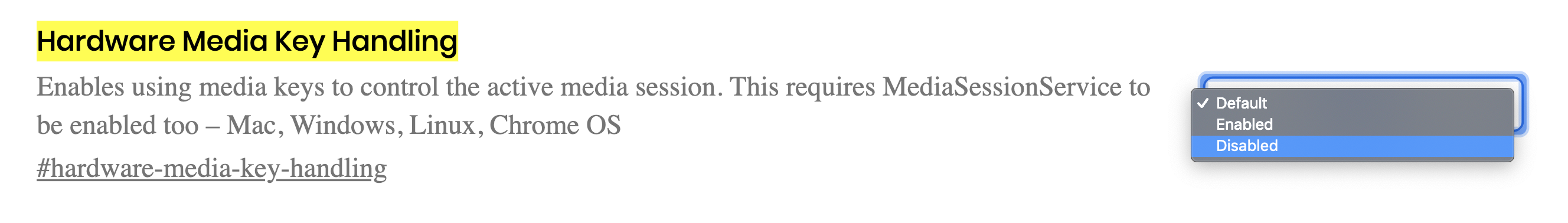
参考