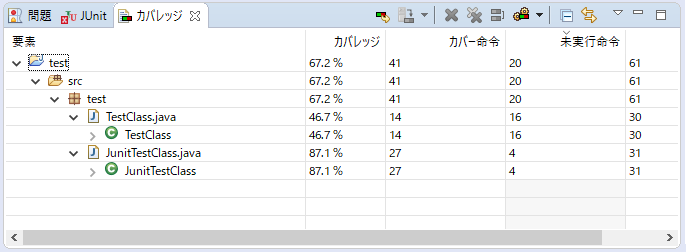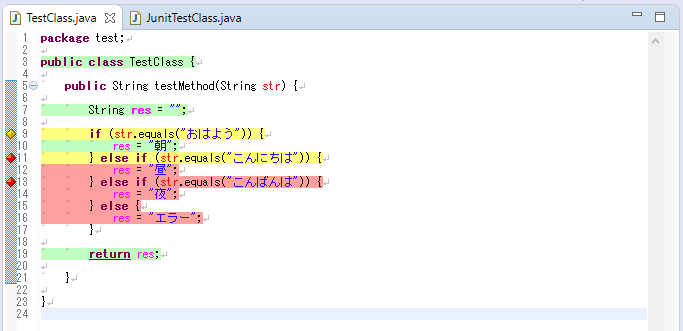今回はJunitでカバレッジを取得する方法を書き連ねていきます。
とはいってもEclEmmaを導入するだけです。
1.まずはeclipseを起動し、「ヘルプ」→「Eclipseマーケットプレース」を選択します。
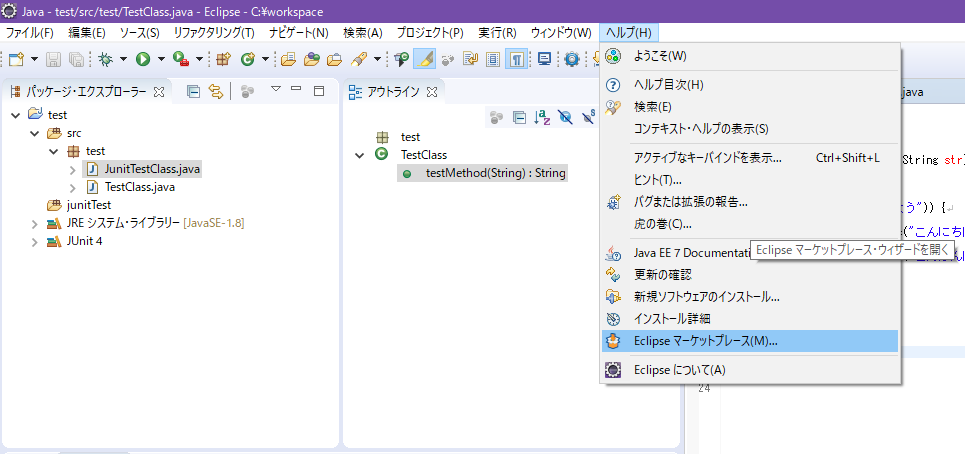
2.Eclipseマーケットプレースのウィンドウが開くので、検索欄にEclEmmaと入力し、「Go」ボタンを押下してください。
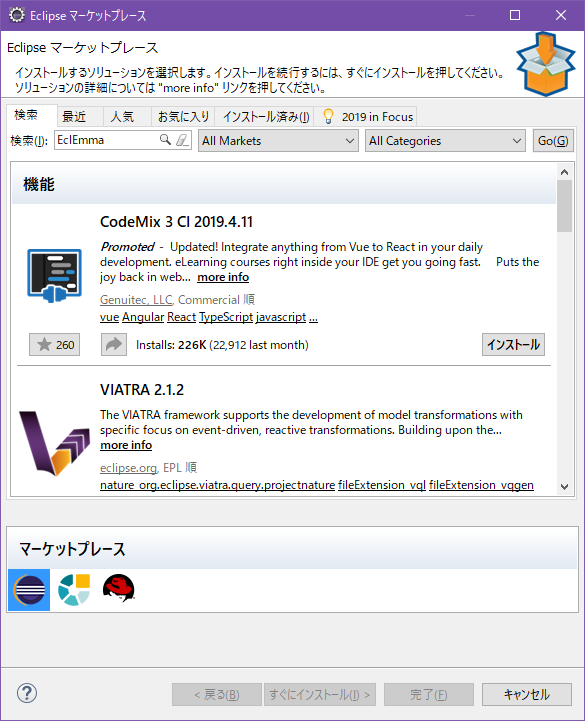
3.検索結果にEclEmmaが表示されるので、「インストール」ボタンを押下してインストールします。
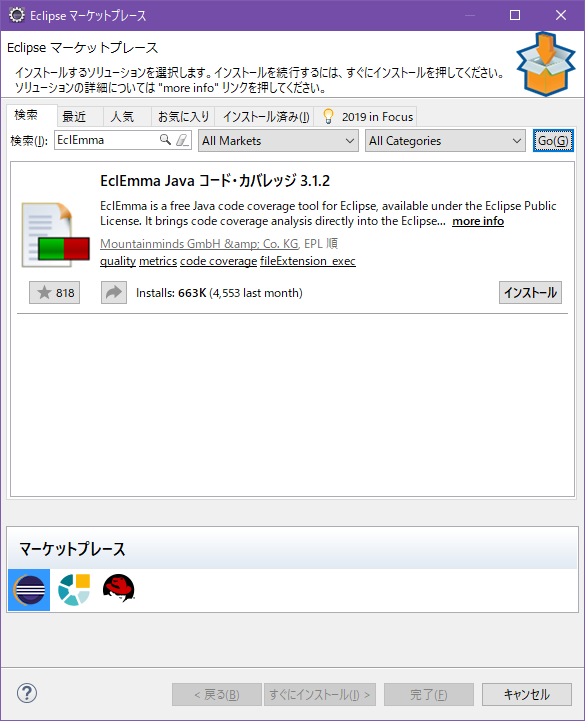
4.利用規約が出てくるので、内容を確認して同意のラジオボタンを選択し、「完了」ボタンを押下してください。
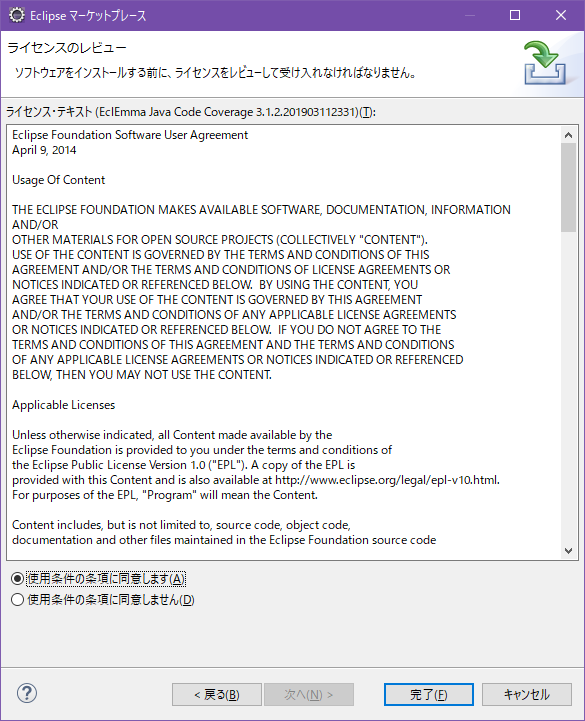
5.インストールが完了すると、再起動するかどうか尋ねられるので「はい」を押下して再起動を実行してください。
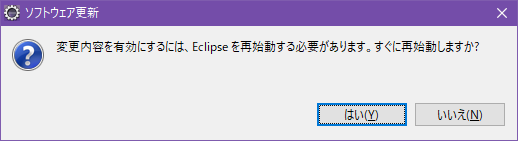
6.さっそく実行してみます。
テストクラスを右クリックすると「カバレッジ」という項目が追加されているので、「カバレッジ」→「Junitテスト」を選択してJunitを実行します。
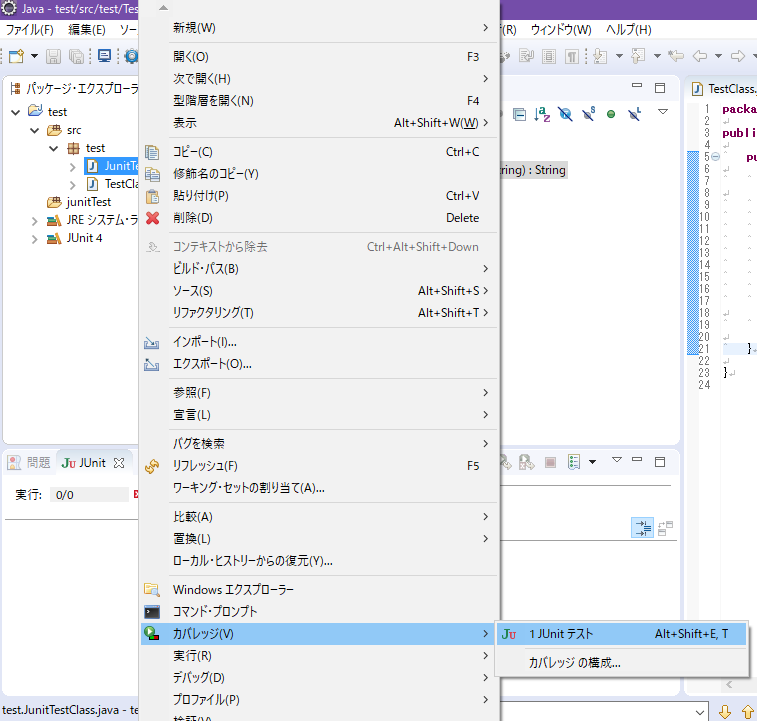
7.Junitの実行結果が表示されているのと同じ場所に新たに「カバレッジ」というタブが開かれます。
テスト対象クラスの何割が実行されたかが可視化されます。