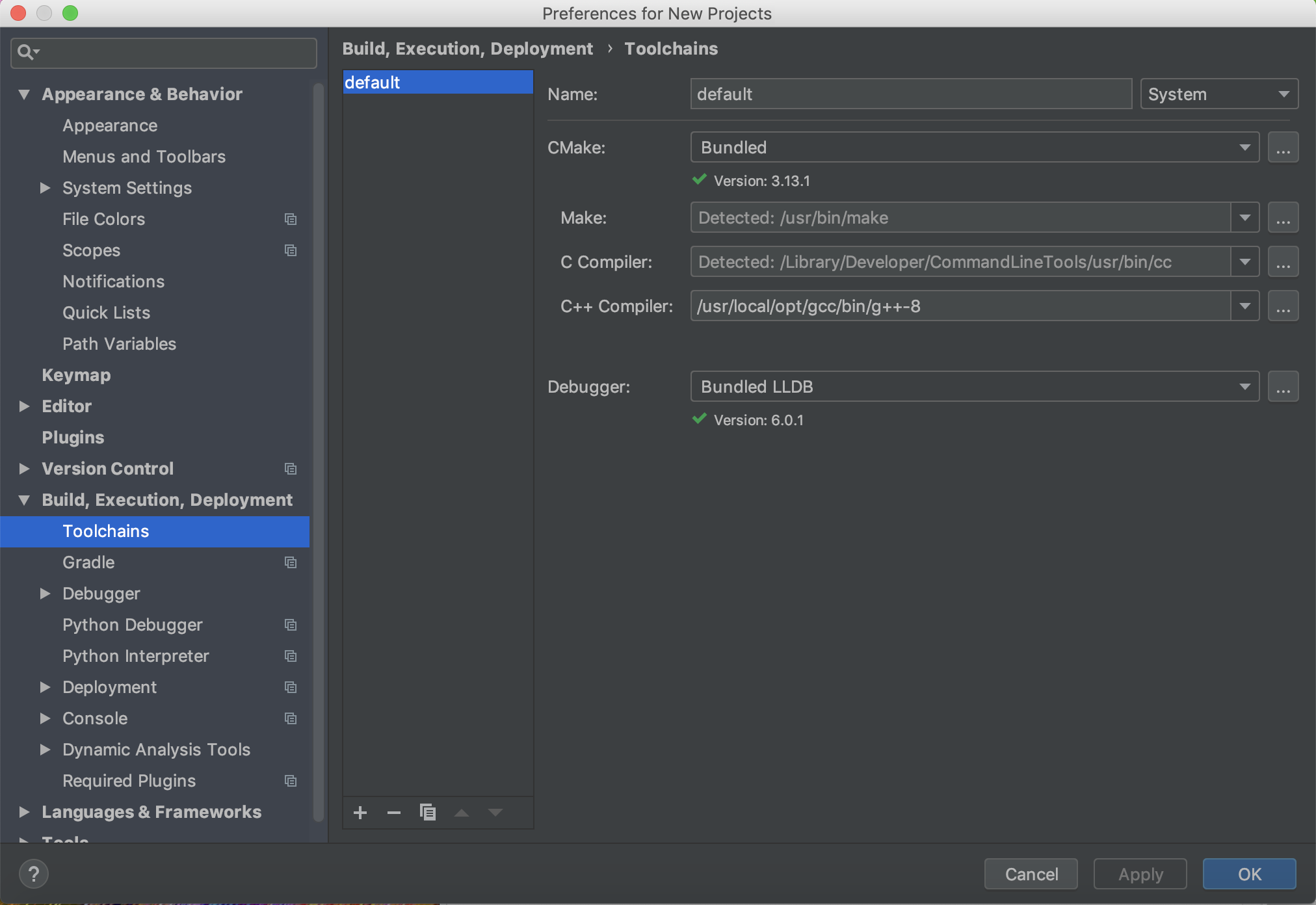C++で#include <bits/stdc++.h>を使えるとかなり便利なので自分の環境で使えるようにしたいなと思い環境構築を行いました
実行環境
mac OS:10.14.2
Xcode:10.1
の環境で行なっています
Homebrewのインストール
まず始めにHomebrewのインストールをします
Link:Homebrew
ここで取得したスクリプトをターミナルに貼り付け実行する。
後はしばらく待ちましょう。
gcc(g++)のインストール
$ brew install gcc
これだけです。Homebrew経由でのインストールは/usr/local/Celler/に保存されます。
確認しましょう。他の場所にもエイリアスが作成されますので各自で確認しましょう。
CLionでの設定
C++ Compilerの部分に任意のフォルダにパスを設定します
自分の場合は/usr/local/opt/gcc/bin/g++-8に設定すれば#include <bits/stdc++.h>が使用できました
始めは/usr/local/Celler/の中のファイルを選択していましたがそれでは実行時にエラーが出てしまいましたが、このファイルに設定したところ無事にコンパイルできました
まとめ
落ち着いて環境構築をすればなんとかなると思いますので楽しくいきましょう