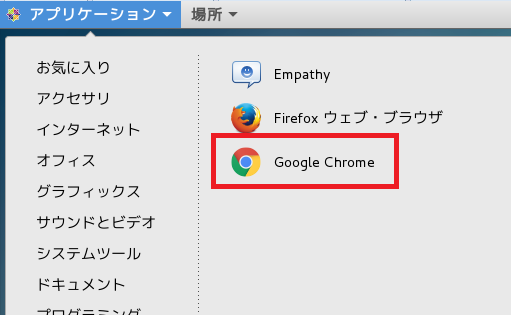CentOS7には、Firefoxがインストールされていますが、Chromeを利用したい場合の方法をメモしておきます。RHEL7.xでも同様の方法で対応可能です。
検証環境:RockyLinxu 8.x/9.x , CentOS7.2 x64
事前準備
リポジトリファイルを設定
vi /etc/yum.repos.d/google.chrome.repo
以下の内容を記入して保存
google.chrome.repo
[google-chrome]
name=google-chrome
baseurl=http://dl.google.com/linux/chrome/rpm/stable/$basearch
enabled=1
gpgcheck=1
gpgkey=https://dl-ssl.google.com/linux/linux_signing_key.pub
情報を反映
yum update
インストール方法
yum install google-chrome-stable
root権限で利用するためには
vi /opt/google/chrome/google-chrome
一番下の行を変更
google-chrome
else
exec -a "$0" "$HERE/chrime" "$@" --user-data-dir=~
fi
エラーが出る場合
「ERROR:nacl_fork_delegate_linux.cc(315)」というエラーが出る場合
vi /opt/google/chrome/google-chrome
一番下の行を変更
google-chrome
else
exec -a "$0" "$HERE/chrime" "$@" --no-sandbox --user-data-dir=~
fi
※サンドボックスを無効にするとセキュリティの警告が表示されます