訳あって一発でssh接続できない場合がよくある
- セキュリティ的な理由だったりユーザ管理的な理由だったり。
- 接続先を指定したショートカットは作れるけど、踏み台経由ってどうやるの!という人向け。
ttlというマクロファイルを作る
-
hoge.ttlという形式でテキストファイルを新規作成。 - ファイルを右クリック -> プロパティから
変更でTera Term Macro Interpriterを選択- 多分C:\Program Files (x86)\teratermあたりにある。
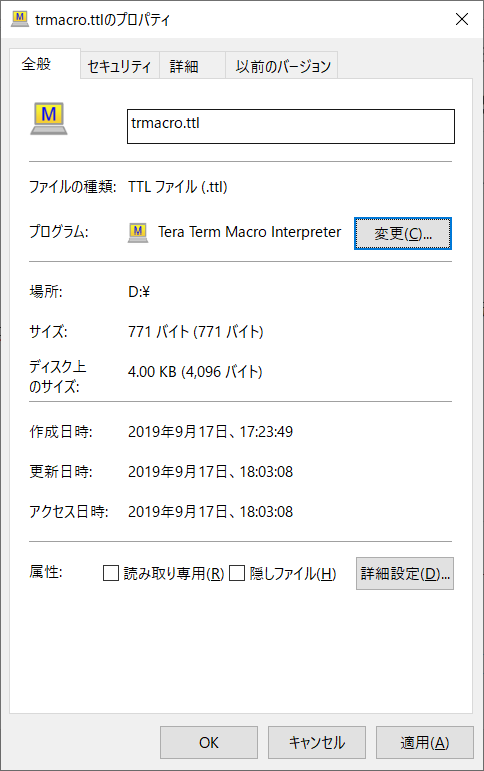
ttlファイルの中身
接続先情報を記述して、それに沿ってコマンドを作るだけ!
;=====================================================================
; 踏み台接続情報
HOSTADDR = 'fumidai-server.com' ; <- 踏み台サーバのアドレス
USERNAME = 'my_user_name' ; <- 踏み台サーバのusername
PASSWORD = 'password_hogehoge' ; <- usernameに対するパスワード
; 目的サーバ接続情報
HOSTADDR2 = 'target-server.co.jp' ; <- 目的サーバのアドレス
USERNAME2 = 'target_user_name' ; <- 目的サーバのusername
PASSWORD2 = 'password_hugahuga' ; <- usernameに対するパスワード
;=====================================================================
; コマンドオプション組立て
COMMAND = HOSTADDR
strconcat COMMAND ':22 /ssh /2 /auth=password /user='
strconcat COMMAND USERNAME
strconcat COMMAND ' /passwd='
strconcat COMMAND PASSWORD
; 接続
connect COMMAND
; プロンプトを待つ
wait "$"
; 目的サーバへ接続
COMMAND = 'ssh '
strconcat COMMAND USERNAME2
strconcat COMMAND '@'
strconcat COMMAND HOSTADDR2
sendln COMMAND
wait 'password:'
sendln PASSWORD2
end
あとはこのttlファイルをダブルクリックすればつながる!!