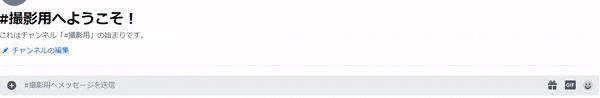はじめに
@Nemesis さんの Javaで湯婆婆を実装してみる と、@nekozuki_dev さんの Discord Botで湯婆婆を実装してみるのdiscord.py版です。
discord.py初見の方は Pythonで実用Discord Bot(discordpy解説) みたいなやつを読んで下さい。(いないと思うけど)
初記事なので見にくいところがあったらごめんなさい。
ライトテーマ注意!
置き換え
名前の入力
Scanner keiyakusho = new Scanner(System.in);
String name = keiyakusho.nextLine();
原作ではこのようにコンソールから入力を求めていますが、
「ニックネームがあるじゃん!」
というわけで今回はニックネームを使います。
出力
System.out.println("今からお前の名前は"+newName+"だ。いいかい、"+newName+"だよ。分かったら返事をするんだ、"+newName+"!!");
原作では結果を出力するだけになっていますが、Discord APIではニックネームを変更することができるので、実際にニックネームを変更しようと思います。
コードを書く
実際にコードを書いていきます。
基本のBot
公式が用意しているやつを使います。
import discord
client = discord.Client()
@client.event
async def on_ready():
print('We have logged in as {0.user}'.format(client))
@client.event
async def on_message(message):
if message.author == client.user:
return
if message.content.startswith('$hello'):
await message.channel.send('Hello!')
client.run('your token here')
これで$helloと送信すると反応してくれるBotが出来ました。
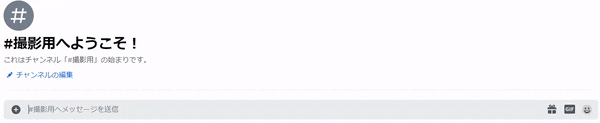
メンションで反応するようにする
User.mentioned_in(ClientUser.mentioned_in)を使ってメンション判定をします。
if message.content.startswith('$hello'):
await message.channel.send('Hello!')
を
if client.user.mentioned_in(message):
await message.channel.send('Hello!')
反応を変える
await message.channel.send('Hello!')
ここを変えていきます。
System.out.println("契約書だよ。そこに名前を書きな。");
Scanner keiyakusho = new Scanner(System.in);
String name = keiyakusho.nextLine();
System.out.println("フン。"+name +"というのかい。贅沢な名だねぇ。");
Random random = new Random();
int newNameIndex = random.nextInt(name.length());
String newName = name.substring(newNameIndex,newNameIndex+1);
System.out.println("今からお前の名前は"+newName+"だ。いいかい、"+newName+"だよ。分かったら返事をするんだ、"+newName+"!!");
これは原作のコードです。
これをPythonでかき直すと、
import random
# ~~~~~~~~~
print("契約書だよ。そこに名前を書きな。")
name = input()
print(f"フン。{name}というのかい。贅沢な名だねぇ。")
new_name = random.choice(name)
print(f"今からお前の名前は{new_name}だ。いいかい、{new_name}だよ。分かったら返事をするんだ、{new_name}!!")
こうなります。
これをdiscord.py仕様に書き直すと…
import random
# ~~~~~~~~~
await message.channel.send("契約書だよ。そこに名前を書きな。")
await message.channel.send(f"(あなたは契約書に`{message.author.display_name}`と書き込んだ。)")
name = message.author.display_name
await message.channel.send(f"フン。`{name}`というのかい。贅沢な名だねぇ。")
new_name = random.choice(name.replace(" ",""))
await message.channel.send(f"今からお前の名前は`{new_name}`だ。"
f"いいかい、`{new_name}`だよ。分かったら返事をするんだ、`{new_name}`!!")
await message.author.edit(nick=new_name)
await message.channel.send(f"(あなたのニックネームは`{new_name}`になった。)")
こうなります。
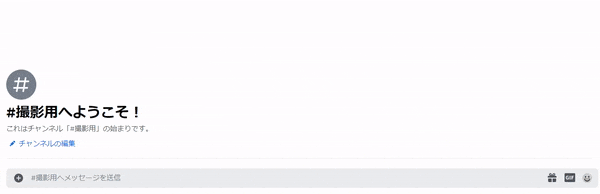
(ここからサーバーを変えています。)
早すぎるので少し待たせていきます。
ロースペックにする
asyncio.sleepを使って応答を遅くします。
asyncio.sleepを使わないとBot全体が止まるので注意!
import random
import asyncio
# ~~~~~~~~~
await message.channel.send("契約書だよ。そこに名前を書きな。")
await asyncio.sleep(1)
await message.channel.send(f"(あなたは契約書に`{message.author.display_name}`と書き込んだ。)")
name = message.author.display_name
await asyncio.sleep(2)
await message.channel.send(f"フン。`{name}`というのかい。贅沢な名だねぇ。")
new_name = random.choice(name.replace(" ",""))
await asyncio.sleep(4)
await message.channel.send(f"今からお前の名前は`{new_name}`だ。"
f"いいかい、`{new_name}`だよ。分かったら返事をするんだ、`{new_name}`!!")
await message.author.edit(nick=new_name)
await message.channel.send(f"(あなたのニックネームは`{new_name}`になった。)")
こうなりました。
これをメインコードに組み込んだ結果が…
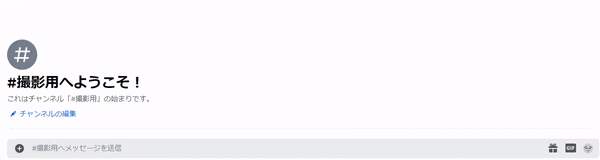
もう完成でいいね!異論は認めない
最後に
discord.pyで湯婆婆を作りました。
初記事なので見にくいところがあるかもしれません。
そういうときはコメントでお願いします。
最後まで読んでいただいてありがとうございました。
今回のソース
import discord
import random
import asyncio
client = discord.Client()
@client.event
async def on_ready():
print('We have logged in as {0.user}'.format(client))
@client.event
async def on_message(message):
if message.author == client.user:
return
if client.user.mentioned_in(message):
await message.channel.send("契約書だよ。そこに名前を書きな。")
await asyncio.sleep(1)
await message.channel.send(f"(あなたは契約書に`{message.author.display_name}`と書き込んだ。)")
name = message.author.display_name
await asyncio.sleep(2)
await message.channel.send(f"フン。`{name}`というのかい。贅沢な名だねぇ。")
new_name = random.choice(name.replace(" ",""))
await asyncio.sleep(4)
await message.channel.send(f"今からお前の名前は`{new_name}`だ。"
f"いいかい、`{new_name}`だよ。分かったら返事をするんだ、`{new_name}`!!")
await message.author.edit(nick=new_name)
await message.channel.send(f"(あなたのニックネームは`{new_name}`になった。)")
client.run("your token here")
補足
やろうとした人の権限が上だとForbidden吐きます。
できたらそれはそれで問題なのでヨシ!