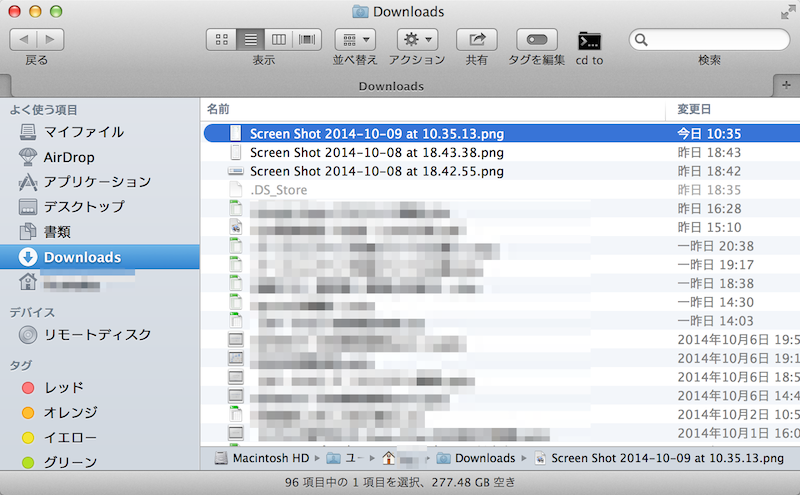Firefoxの32より開発ツールにページ全体のスクリーンショットを撮影する機能が追加され、アドオンなしで、ページ全体のスクリーンショットを作成することができるようになりました。
このエントリでは、スクリーンショットを作成する手順を記述します。
開発ツールの設定(①)を開き、「ページ全体のスクリーンショットを撮影する」(②)にチェックを入れます。チェックを入れると、カメラのアイコンが表示されます。
カメラのアイコンをクリックすると、ブラウザーの既定のダウンロードフォルダーにファイルが保存されます。アイコンをクリックした時の押した感があまりありませんが、スクリーンショットはちゃんと取れているので連射しなくても大丈夫です。