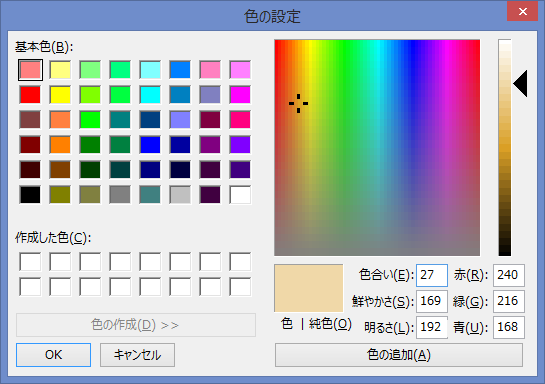Eclipseの小ネタ
出現箇所の強調の彩度を下げる
出現箇所マークのトグル(Alt+Shift+O)を使うと、選択したフィールド等がどこで利用しているかわかりやすいが、デフォルト色はドギツイので色を変えたい。
設定変更
Eclipseの設定から、以下の項目を開く。
- 一般 > エディター > テキスト・エディター > 注釈
ここの「出現箇所」と「書き込み出現箇所」を以下の値に変更する。
その結果
個人的にだいぶ落ち着いた色味になったと思う。
一点不便があるとすると
出現箇所を灰色にするとスクロールバーの右横に出ているマークも灰色になるため、新規編集コードの場合、薄い青に紛れて少し見辛くなる。
気になるようであれば、補色となる黄色系の色にすると見やすくなるはず。