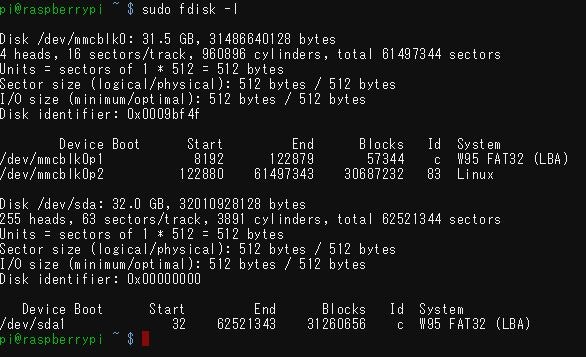概要
RaspberryPiに転がっているUSBメモリーを増設します。
やるたびにググっている自分向けの備忘録です
手順
-
フォーマット用のコマンドをつかえるようにする
すでに施してある場合は不要。
$sudo apt-get install ntfs-3g -
ラズパイにUSBメモリーを挿す
-
フォーマットコマンドを発行する
sudo mkntfs /dev/sda1
しばし待つ
…おせぇ -
マウントする
$sudo mkdir /mnt/usbhdd
$sudo mount -t /dev/sda1 /mnt/usbhdd
$df -h でマウントされていることを確認できます
- 再起動時に自動マウントするように設定する
/dev/sda1 /mnt/usbhdd/ ntfs-3g defaults 1 1