-brightgreen) 
Fonts Install
ダウンロードします
$> curl -L https://github.com/adobe-fonts/source-han-code-jp/archive/2.011R.tar.gz | tar zx
最新リンクは下記からコピーします。
https://github.com/adobe-fonts/source-han-code-jp/releases
$> mv source-han-code-jp-2.011R/OTC/SourceHanCodeJP.ttc ~/Library/
$> mv source-han-code-jp-2.011R/OTC/SourceHanCodeJP.ttc ~/Library/Fonts
$> rm -rf source-han-code-jp-2.011R
Terminalに適用させる
menu の Preferences をクリックします。

Font の Change をクリックします。
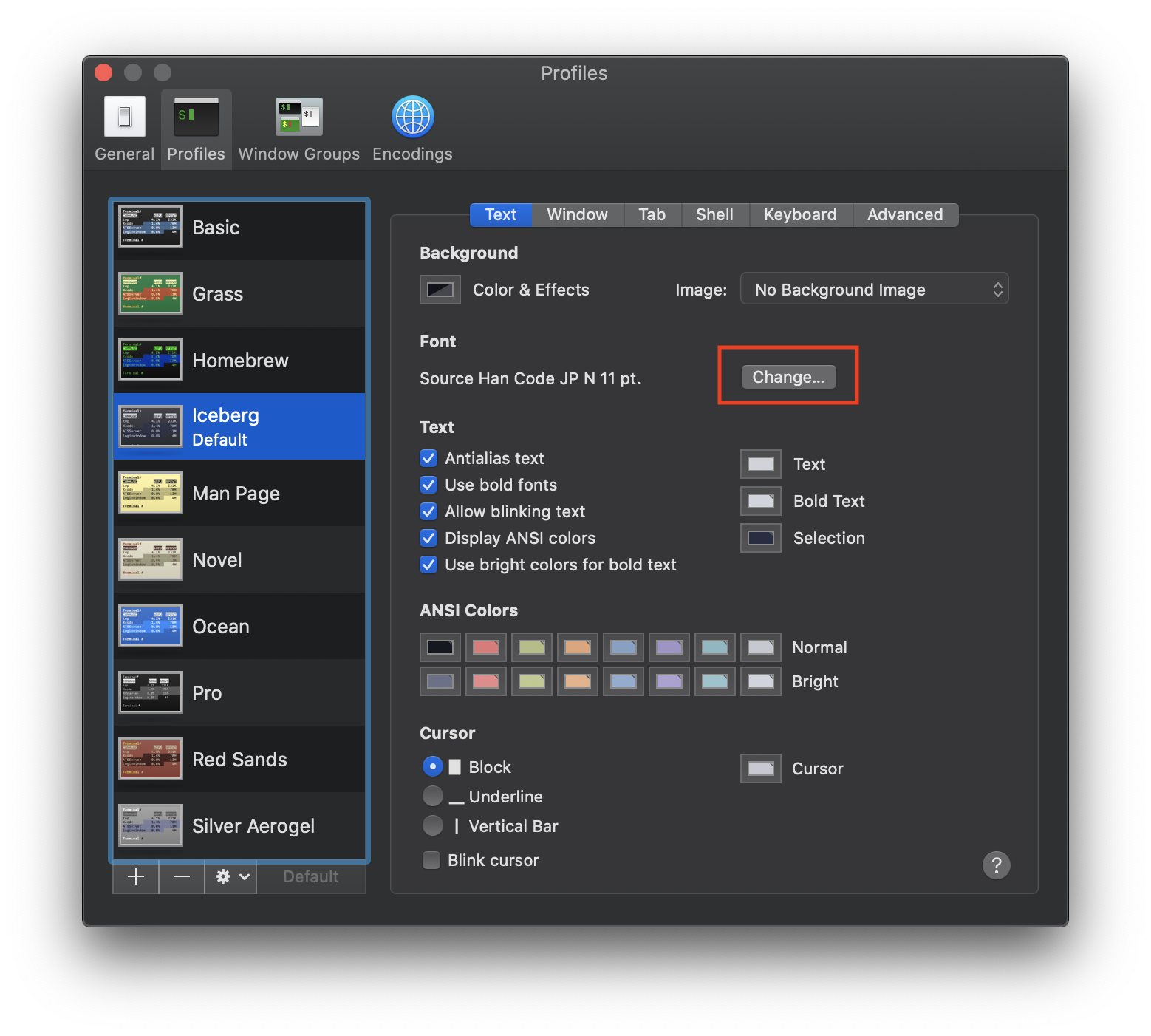
Souce Han Code JPを選び、サイズなどを選択します.
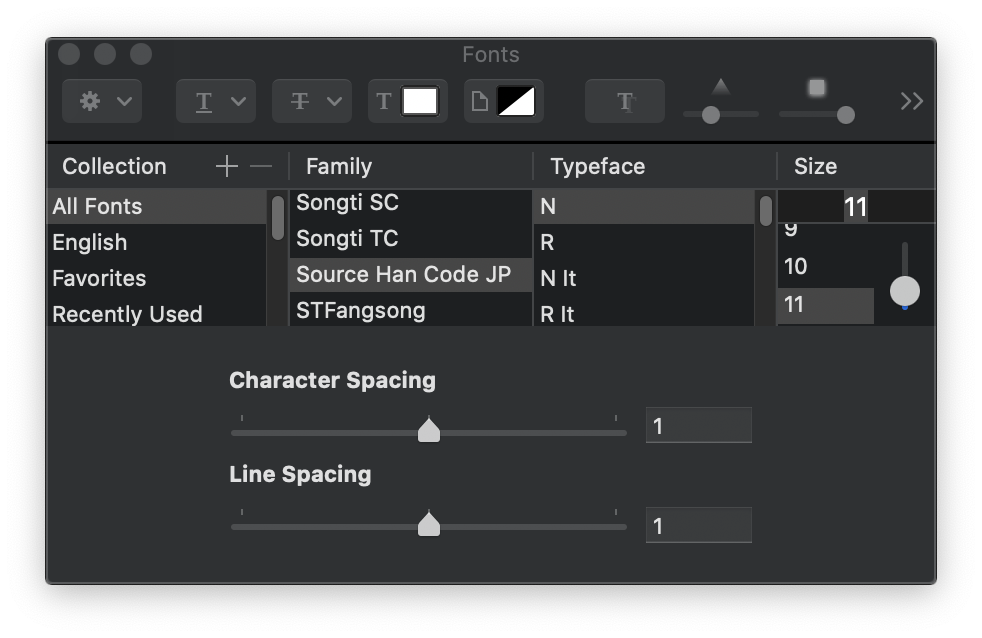
以上で導入完了です。