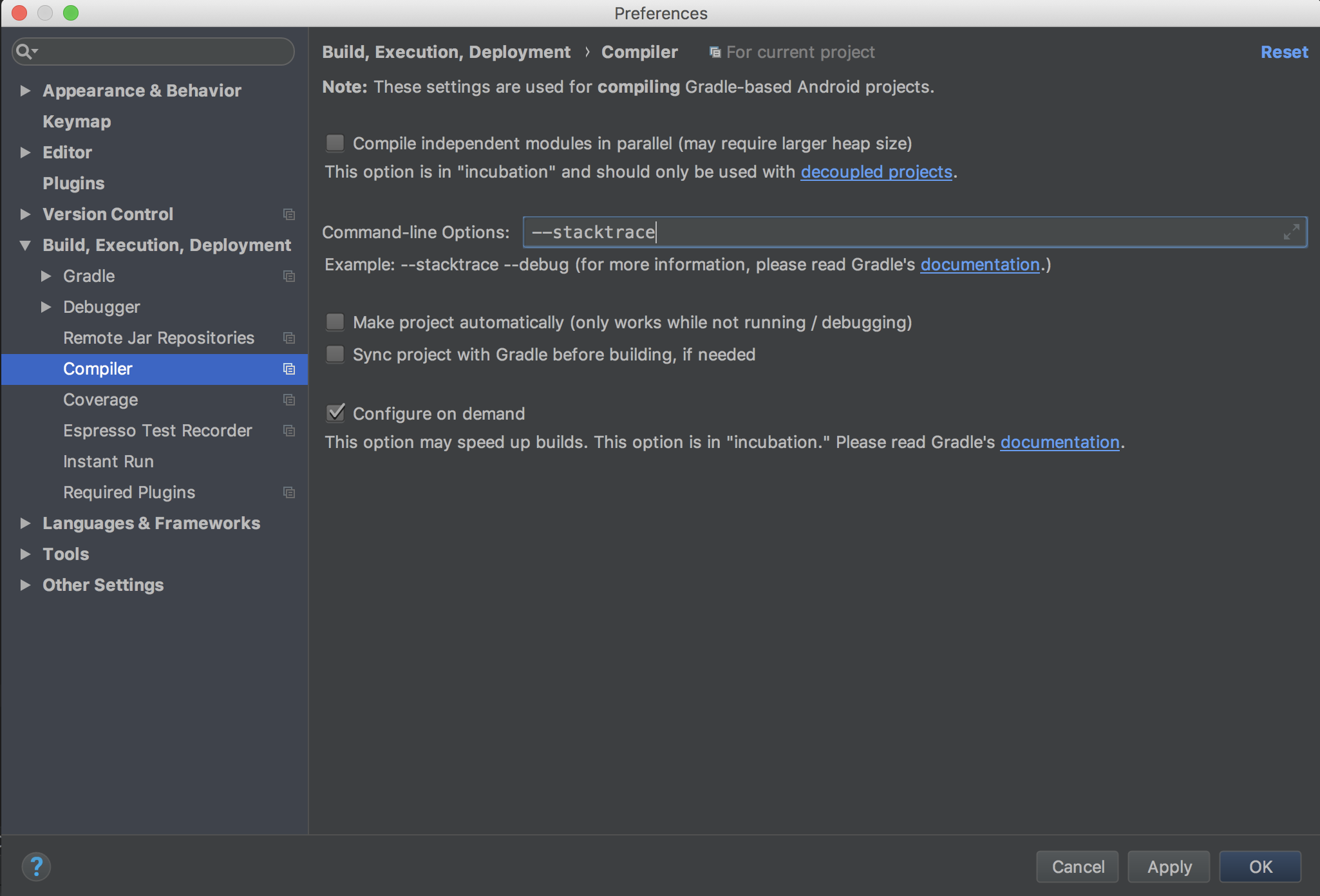Android StudioでRun Appボタンで実行するとコンパイル失敗するけど、エラーの詳細がわからないことがあります。
./gradlew assembleDebug --stacktrace を実行すればすぐわかるようなエラーなんですが、エラーを確認するためだけに、このコマンド実行するのもだるいですね。時間かかるし。
というわけでRun Appを--stacktrace付きで実行する方法の紹介です。
Android Studio -> Preferences -> Buid, Execution, Deployment -> Compiler の Command-line Optionsに--stacktrace を追加することで、 Run App で実行してもエラーの詳細を確認することができるようになります。