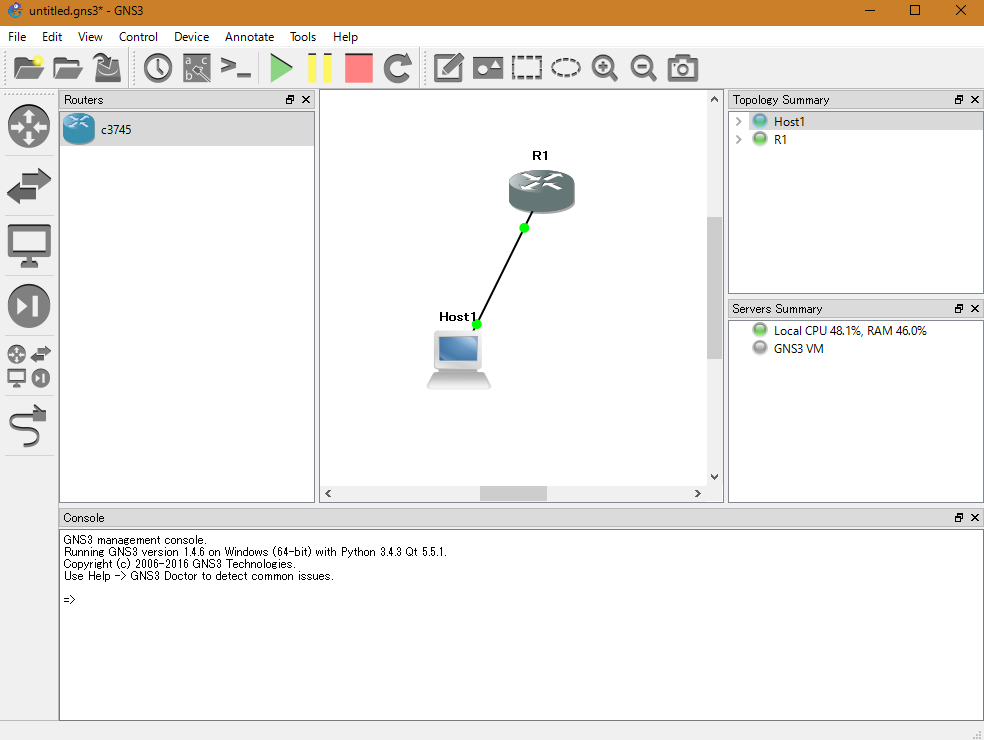Cisco CCNP Router の勉強用にエミュレータを作成したい。実機がないと分かりにくいし・・
では、エミュレータを作成しましょう。仮想マシンは検証用で作成します。ただし、ホストコンピュータ(インストール先
)でも必要十分なため任意です。EIGRPやOSPFの動作設定したいだけなので省略推奨。
【環境】
■ Windows 10 Pro bulid 1511 x64
■ Oracle VirtualBox
-
オラクル VirtualBox をインストール(任意)
//商用利用とかのライセンス上、オラクルで。
http://www.oracle.com/technetwork/jp/server-storage/virtualbox/downloads/index.html -
GNS3 をインストール
WireSharkなどのキャプチャツールがインストールされます。
https://www.gns3.com/ -
GNS3 仮想マシンをダウンロード(任意)
上記の手順と同様のHPより、GNS3をダウンロードします。 -
GNS3仮想マシンをVirtualBox をエクスポート(任意)
VirutalBox のメニューより仮想マシンをエクスポートする -
IOS ソフトウェアを入手する
実機もしくはインターネットよりIOSのソフトウェアを入手します。
私は実機よりマイグレしました。
シスコからダウンロードする場合は契約番号が必要です。
※IOSのダウンロード先の公開および再配布はいたしません。ご理解お願いします。