Nuxt.jsインストール備忘録
- バージョン 2.12.1
- CDでインストールするディレクトリに移動
- 以下のコマンドでインストール
- project-name はプロジェクトの名前を入れる
npxを使う場合
npx create-nuxt-app <project-name>
yarnを使う場合
yarn create nuxt-app <project-name>
? Project name
? Project name xxx
- プロジェクト名を入力
? Project description
- 説明を入力
? Project description xxxxxx
Author name
- 作者の名前を入力
? Author name xxx
Choose programming language
- TypeScriptを使うか選択
? Choose programming language (Use arrow keys)
❯ JavaScript
TypeScript
Choose the package manage
- YarnとNpmのどちらかを使うか選択
? Choose the package manager (Use arrow keys)
❯ Yarn
Npm
Choose UI framework
- UIフレームワーク使うか選択
? Choose UI framework (Use arrow keys)
❯ None
Ant Design Vue
Bootstrap Vue
Buefy
Bulma
Element
Framevuerk
iView
Tachyons
Tailwind CSS
Vuesax
Vuetify.js
Choose custom server framework
- サーバーサイドのフレームワークを選択
? Choose custom server framework (Use arrow keys)
❯ None (Recommended)
AdonisJs
Express
Fastify
Feathers
hapi
Koa
Micro
Choose the runtime for TypeScript
- Runtimeを使うかの選択
- Runtimeについてはドキュメント参照
? Choose the runtime for TypeScript (Use arrow keys)
❯ Default
@nuxt/typescript-runtime
Choose Nuxt.js module
- Axios と PWA を使うか選択
- スペースキーでチェックを付けます
? Choose Nuxt.js modules (Press <space> to select, <a> to toggle all, <i> to inv
ert selection)
❯◯ Axios
◯ Progressive Web App (PWA) Support
◯ DotEnv
Choose linting tools
- 静的解析の選択
? Choose linting tools (Press <space> to select, <a> to toggle all, <i> to inver
t selection)
❯◯ ESLint
◯ Prettier
◯ Lint staged files
◯ StyleLint
Choose test framework
- ユニットテストの選択
? Choose test framework (Use arrow keys)
❯ None
Jest
AVA
Choose rendering mod
- SSRかSPAの選択
? Choose rendering mode (Use arrow keys)
❯ Universal (SSR)
Single Page App
Choose development tool
-
jsconfig.jsonとSemantic Pull Requestを入れるか選択 -
jsconfig.jsonはVS Code向けのツール -
Semantic Pull RequestはGitHub向けのツール
? Choose development tools (Press <space> to select, <a> to toggle all, <i> to i
nvert selection)
❯◯ jsconfig.json (Recommended for VS Code)
◯ Semantic Pull Requests
インストール完了
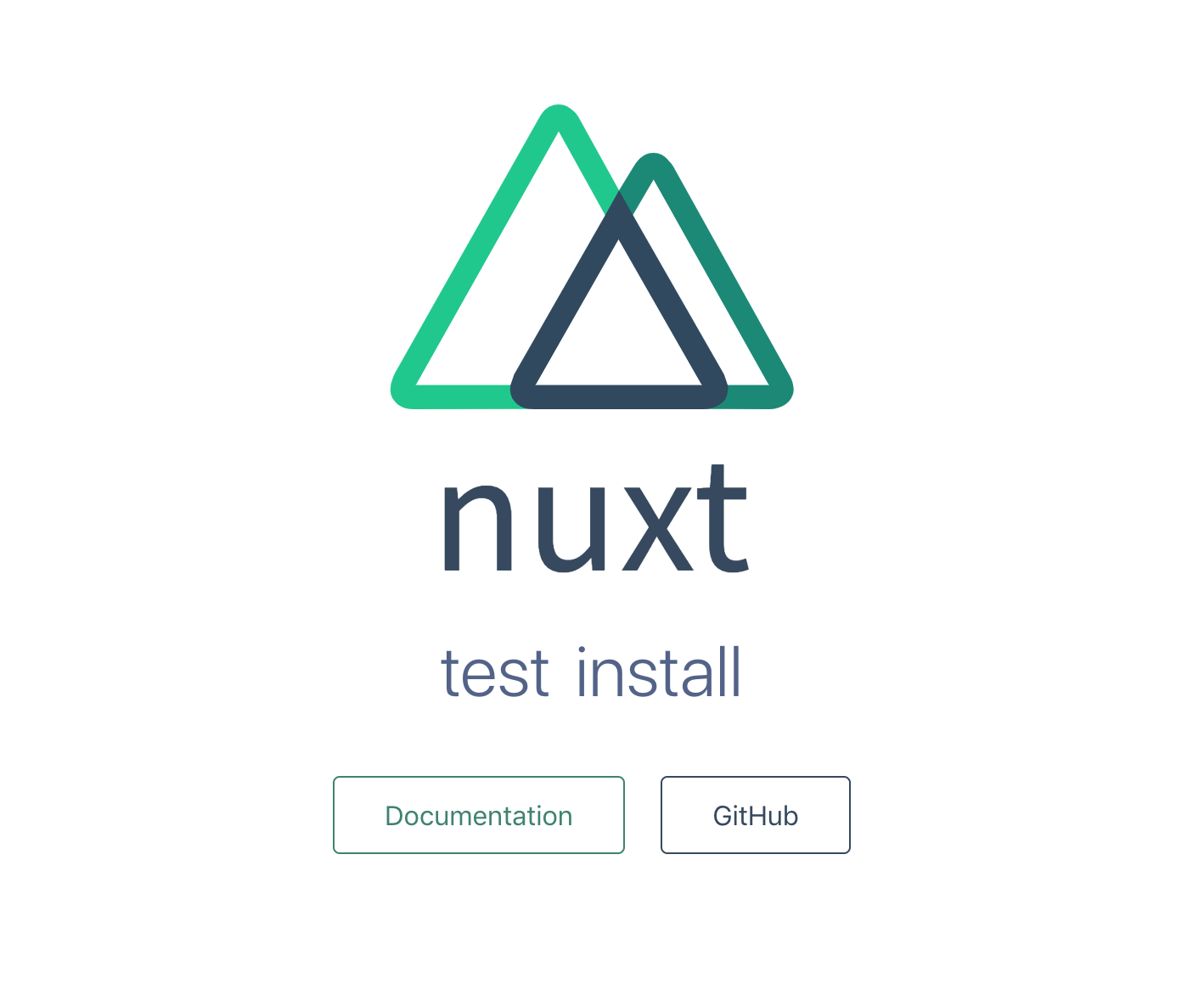
起動する
yarnの場合
yarn run dev
npmの場合
npm run dev
- http://localhost:3000/ にアクセス
ビルド
-
dist以下にファイルが出力される
yarn run build
generate
-
dist以下にHTMLの静的ファイルが出力させる
yarn run generate
その他
Sassを使う
- Sassをインストール
npm install --save-dev node-sass sass-loader
- vueファイルで
lang="scssまたはlang="sassにするとSassが使える
<style lang="scss" scoped>
Pugやcoffeeも可能
- ドキュメントはこちら
Pug
npm install --save-dev pug@2.0.3 pug-plain-loader
<template lang="pug">
h1.red Hello {{ name }}!
</template>
CoffeeScript
npm install --save-dev coffeescript coffee-loader
<script lang="coffee">
export default data: ->
{ name: 'World' }
</script>
.vue以外の独自で作るCSSを読み込む
-
nuxt.config.jsのcssの部分にファイル名を入れる
css: [
'@/assets/css/main.scss'
],
ルーティング
-
this.$routeでURLが取れる- 例
this.$route.params.str
- 例
- リンクを貼るときは
nuxt-link :to=""を使う - パラメーターで動的に使うには
_id.vueのようにファイル名にアンダースコアを付ける
<nuxt-link :to="'/xxx">リンク</nuxt-link>
- generateするときに吐き出したいファイルを指定する時は
nuxt.config.jsに設定する - 例
/controller/actionの時
generate: {
routes: [
'/controller/action'
]
}
メタタグ
各ページのメタタグの設定
- head()で設定できる
head () {
return {
title: this.meta.title,
meta: [
{ hid: 'description', name: 'description', content: '' },
{ hid: 'keywords', name: 'keywords', content: '' },
{ hid: 'og:type', property: 'og:type', content: '' },
{ hid: 'og:title', property: 'og:title', content: '' },
{ hid: 'og:description', property: 'og:description', content: '' },
{ hid: 'og:url', property: 'og:url', content: '' },
{ hid: 'og:image', property: 'og:image', content: '' },
]
}
}
毎ページに入れるのも面倒なので、mixinsにまとめて変数にするのもあり
↓mixinsを作っておく
export default {
head () {
return {
title: this.meta.title,
meta: [
{ hid: 'description', name: 'description', content: this.meta.description },
{ hid: 'keywords', name: 'keywords', content: this.meta.keywords },
{ hid: 'og:type', property: 'og:type', content: this.meta.type },
{ hid: 'og:title', property: 'og:title', content: this.meta.title },
{ hid: 'og:description', property: 'og:description', content: this.meta.description },
{ hid: 'og:url', property: 'og:url', content: domain + this.meta.url },
{ hid: 'og:image', property: 'og:image', content: domain + this.meta.image },
]
}
}
}
↓mixinsを読ませてメタタグのテキストを変数にして受け渡す
import meta from '~/mixins/meta'
export default {
data() {
return {
meta: {
title: 'タイトル',
description: 'ディスクリプタ',
keywords: 'キーワード',
type: 'article',
url: '/controller/action',
image: '/share.jpg',
}
}
},
mixins: [meta]
}