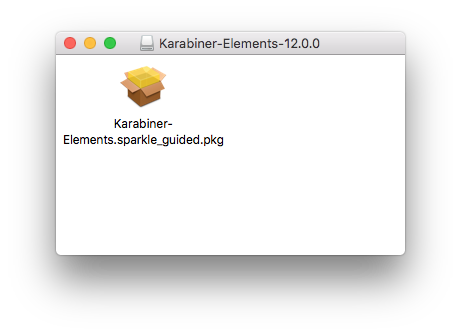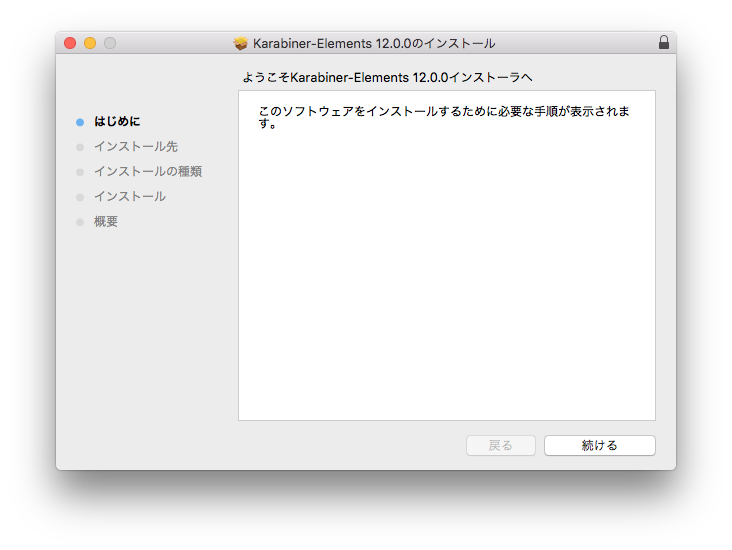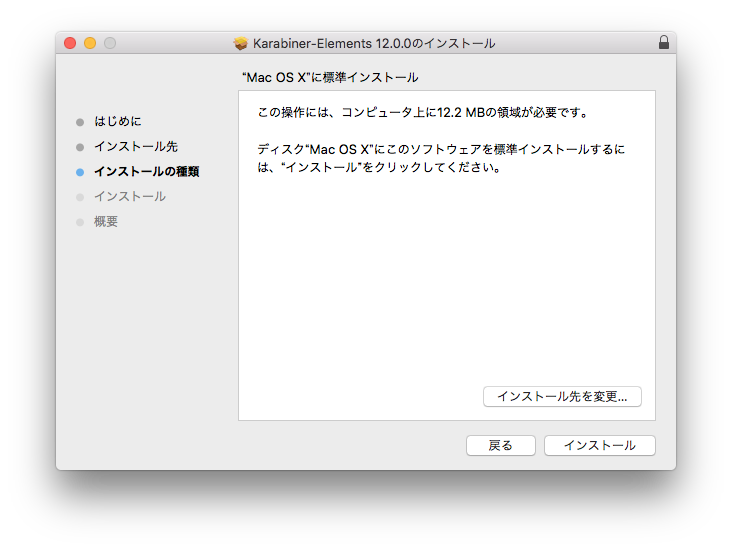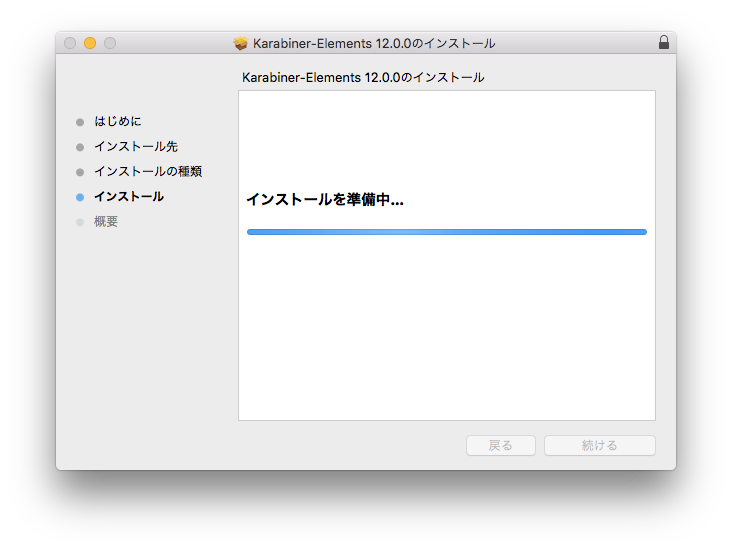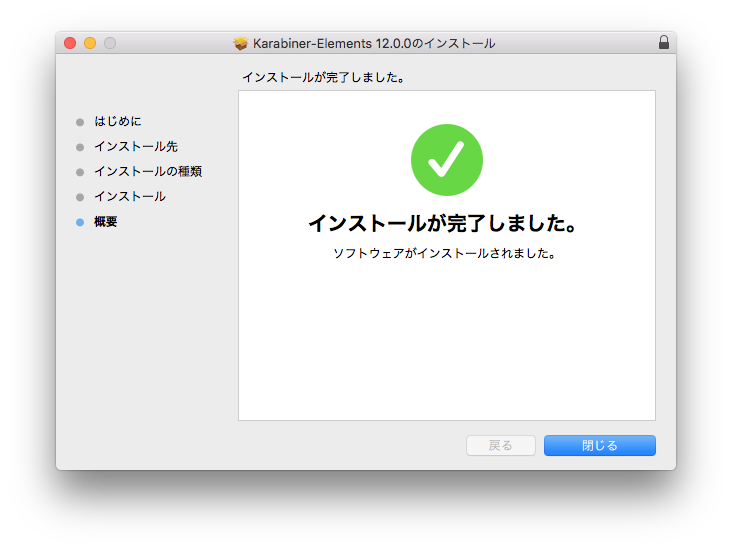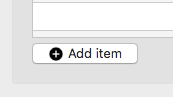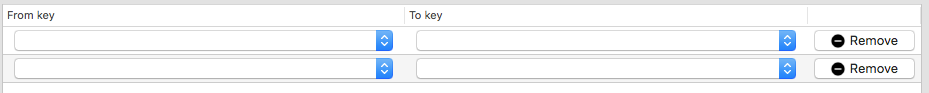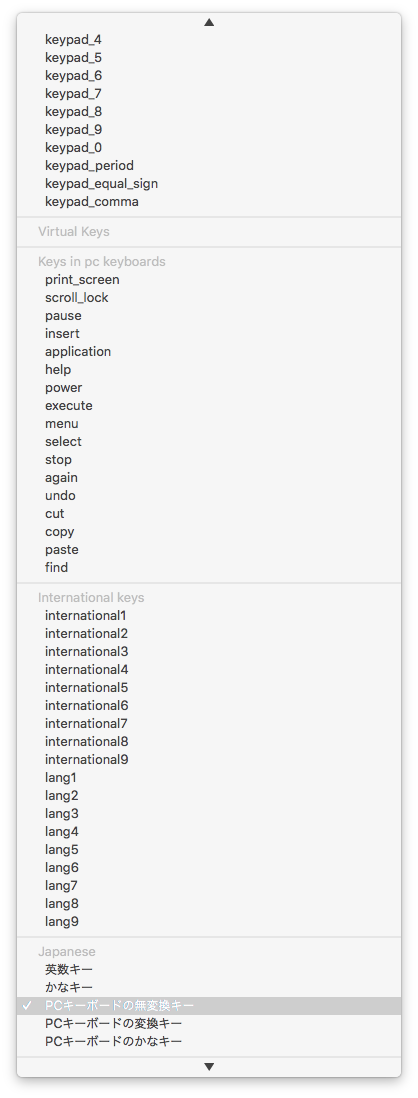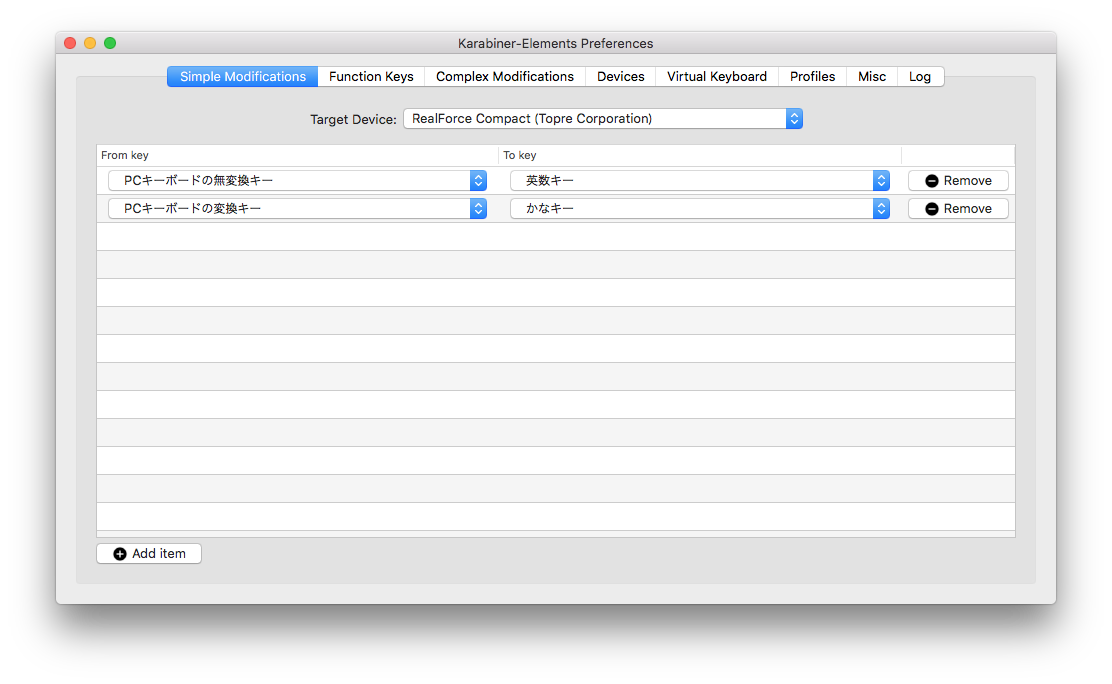Macで、WindowsのUSBキーボードを使っていると思うのが、変換・無変換キーでの日本語切り替え。どうにかならないかと探していたら、Karabiner-Elements というアプリを入れれば良いらしい。
Karabiner
- ライセンスは、Public Domain となっていて、寄付を受け付けている模様。
- ダウンロードするバージョンは、macOS のバージョンに依るようなので注意。
自分の環境は、macOS High Sierra (10.13) なので、Karabiner-Elements 12 を選択。現時点では、12.0.0 (Apr 12, 2018) が最新版となっていた。
インストール
https://pqrs.org/osx/karabiner/ から Karabiner-Elements をダウンロード。
ダウンロードしたファイル(Karabiner-Elements-12.0.0.dmg) を開く。
設定
Launchpad に Karabiner-Elements が追加されているので、選択。

起動直後はこんな感じ。設定は、Simple Modifications で行えば良さそう。
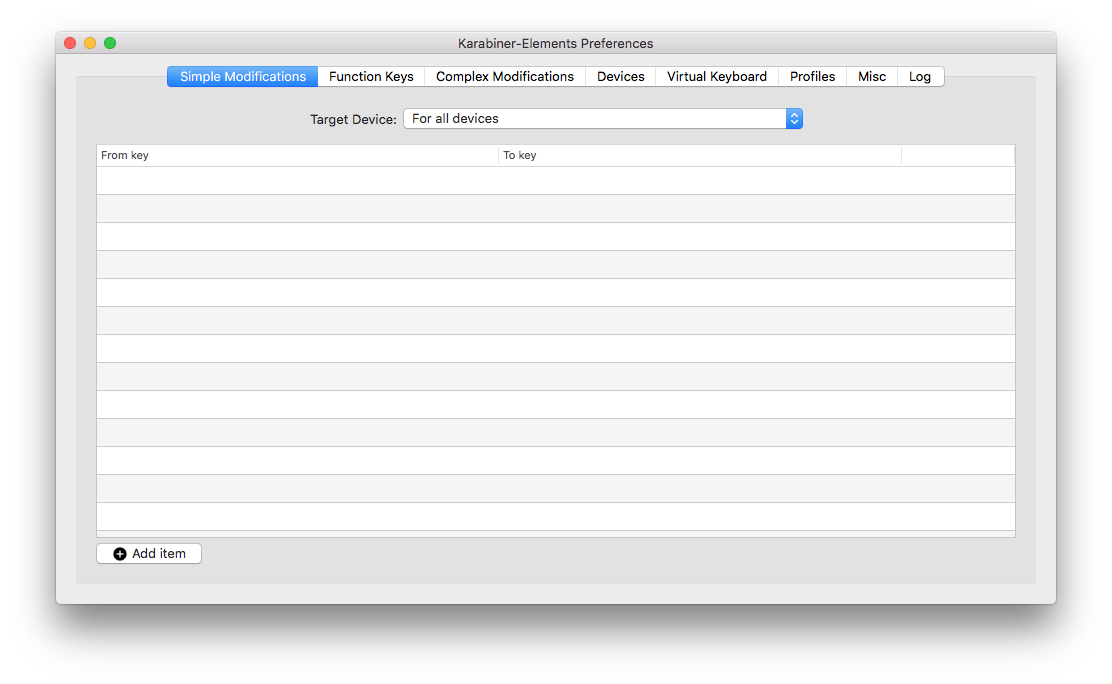
USBキーボードだけ変えたいので、Target Device で USBキーボード(図では RealForce Compact。接続するキーボードの種類によって名前が違う)を選択。
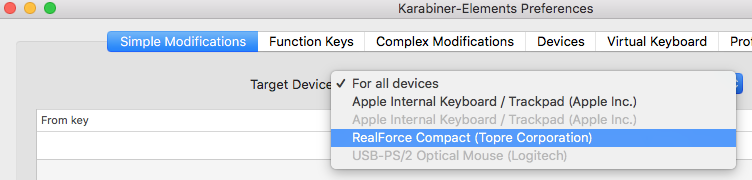
From key と To key に次を設定
| From key | To key |
|---|---|
| PCキーボードの無変換キー | 英数キー |
| PCキーボードの変換キー | かなキー |
参考
Karabiner - Manual
https://pqrs.org/osx/karabiner/document.html