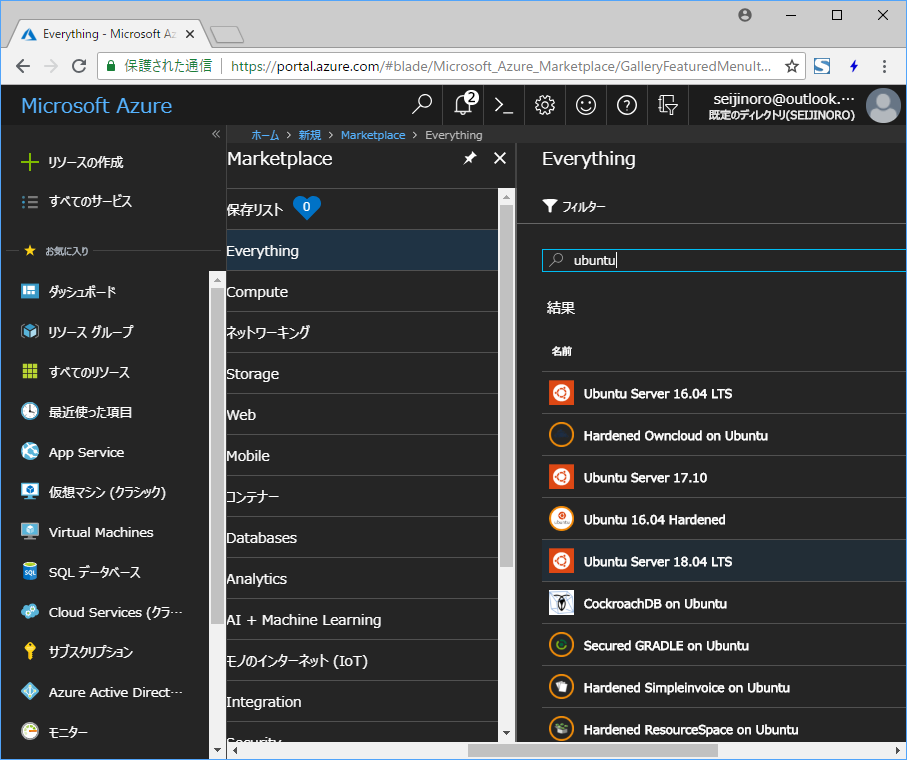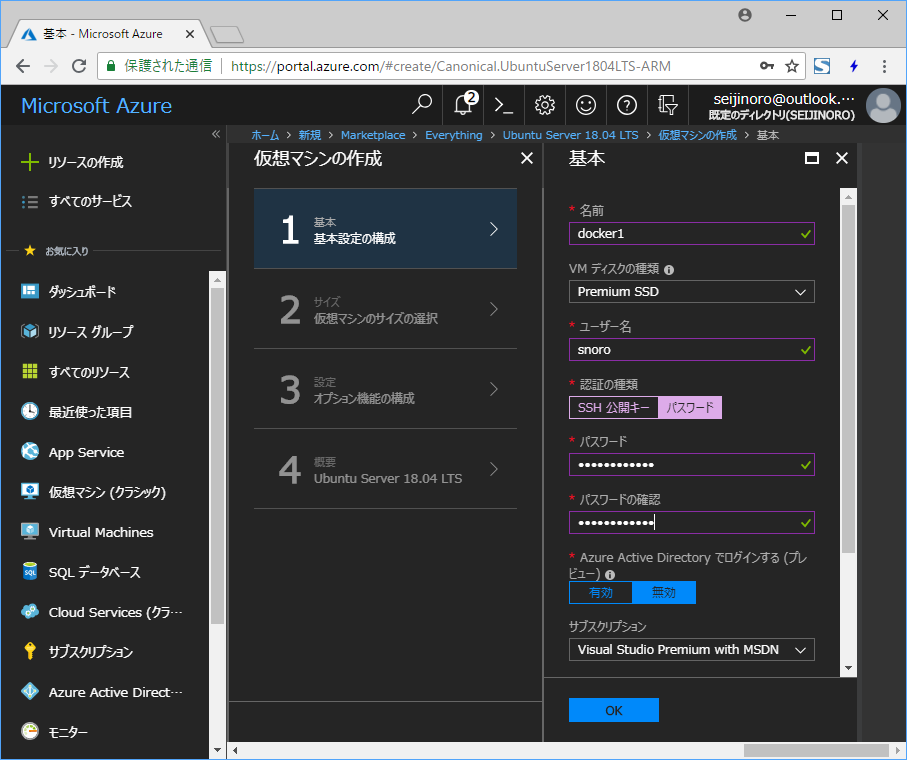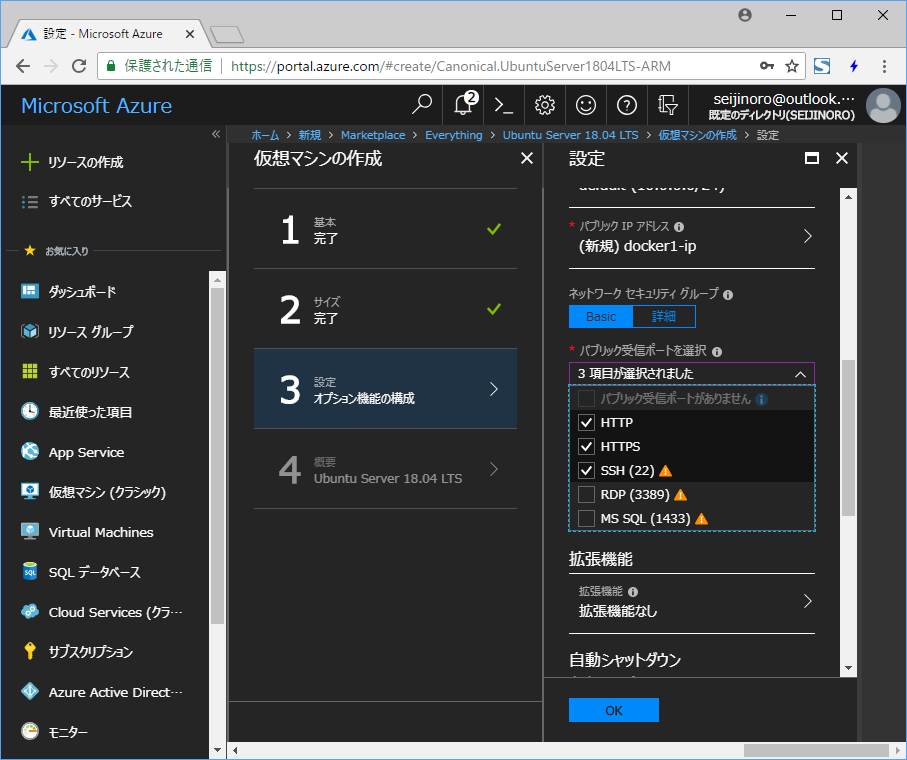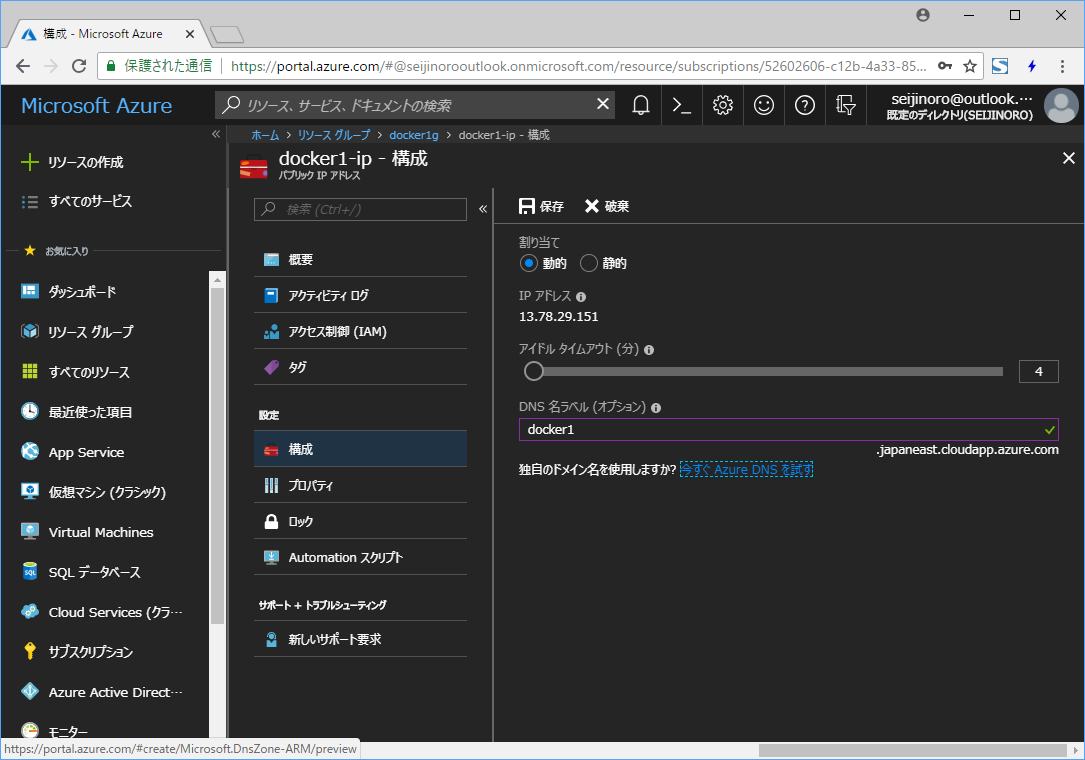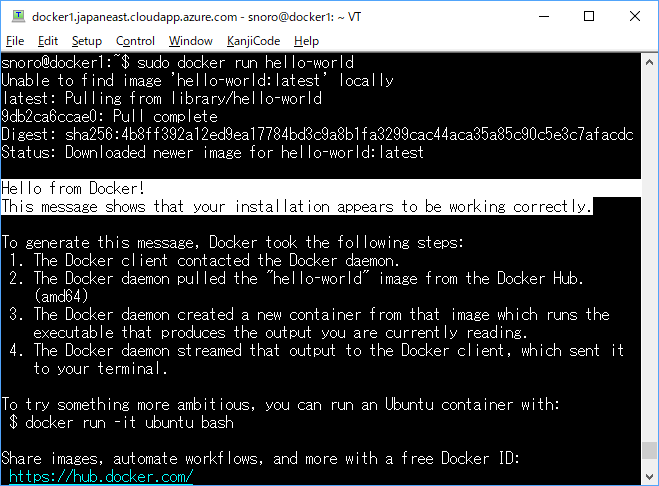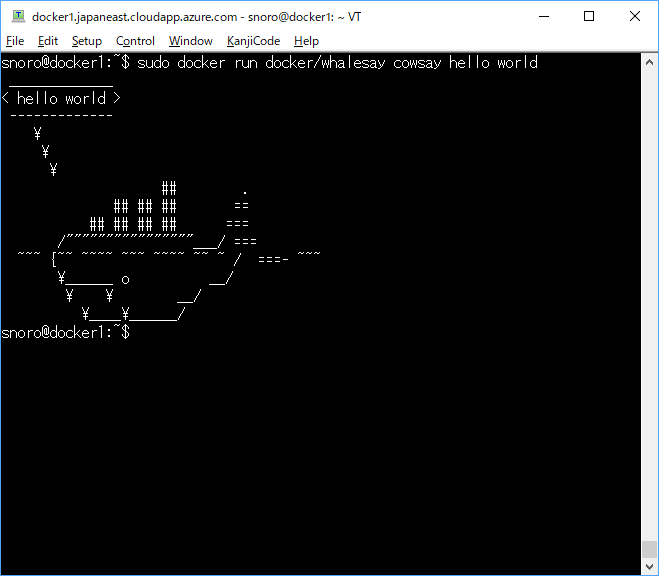Docker on Azure シリーズ
はじめに
いろんな記事をみて環境構築したがうまくいかず。
Ubuntuをクリーンインストールして、Docker公式ドキュメント通りインストールすると簡単にインストール出来ました。
参考:Docker公式ドキュメント
Get Docker CE for Ubuntu
Ubuntu Bionic 18.04 (LTS)
TeraTemでSSHで接続します。
New Connection
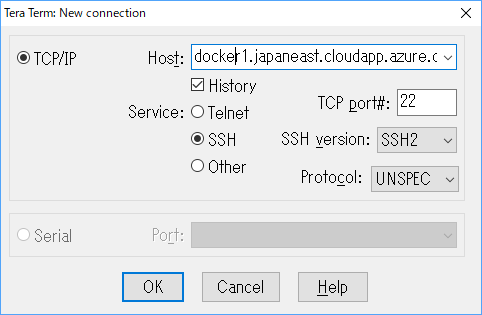
User Name & Passphraseを入力します。
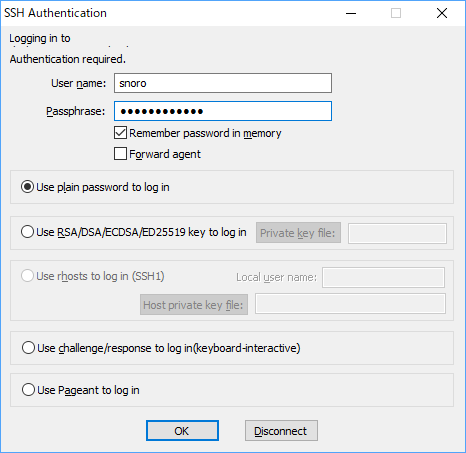
コマンドラインが表示されます。
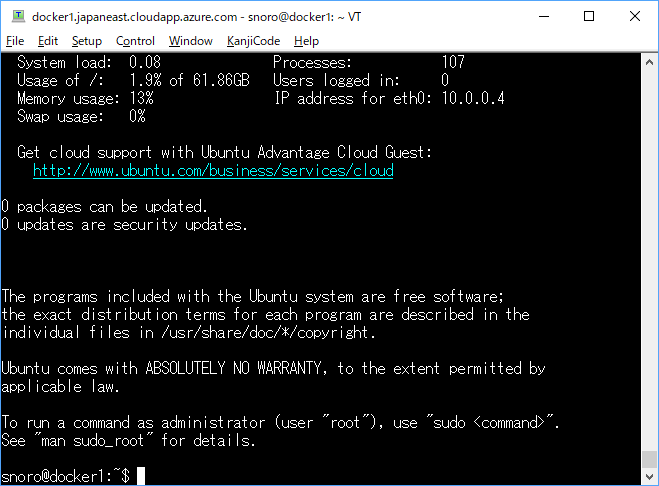
docker install(Docker公式ドキュメント通り順番に実行)
$ sudo apt-get update
$ sudo apt-get install \
apt-transport-https \
ca-certificates \
curl \
software-properties-common
$ curl -fsSL https://download.docker.com/linux/ubuntu/gpg | sudo apt-key add -
$ sudo apt-key fingerprint 0EBFCD88
$ sudo add-apt-repository \
"deb [arch=amd64] https://download.docker.com/linux/ubuntu \
$(lsb_release -cs) \
stable"
$ sudo apt-get update
$ sudo apt-get install docker-ce
$ apt-cache madison docker-ce
$ sudo docker run hello-world
docker hub から他のイメージをダウンロードして実行
$ sudo docker run docker/whalesay cowsay hello world