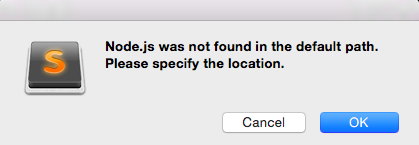SublimeText3のプラグイン "HTMLPrettfy" を使ったらエラーが出て怒られました。
環境はMacOSXです。
要はNode.jsのパスが変わったからプラグイン動かせないよ、というわけですね。
心当たりはあって前日にnpmでよくわからないエラーが出て、Node.jsを一回アンインストしてついでにNodebrewで管理するようにしちゃおう、という作業をしていました。
修正は簡単な手順でしたがよく起こりそうなエラーな気もするので覚書にしておきます。
① プラグインのsublime-settingsファイルを開く。
HTMLPrettfyは "HTMLPrettfy.sublime-settings"というファイルに設定が記述されています。
ツールバーから、
Sublime Text - Preferences - HTML/CSS/JS Prettfy - Set 'Node' Path
で開きます。
② Node.jsのパスを調べる。
ターミナルを立ち上げましょう。
以下のコマンドを入力します。
$ which node
出力された文字列をコピっときましょう。
③ Node.jsのパスを編集する
①で開いたファイルの ... のとこにコピった文字を貼り付けましょう。
"windows": "...",
"linux": "...",
"osx": "..."
}```
以上で完了です。
※(コードのインライン表記が上手くいかない。。。俺がアホなのか?)