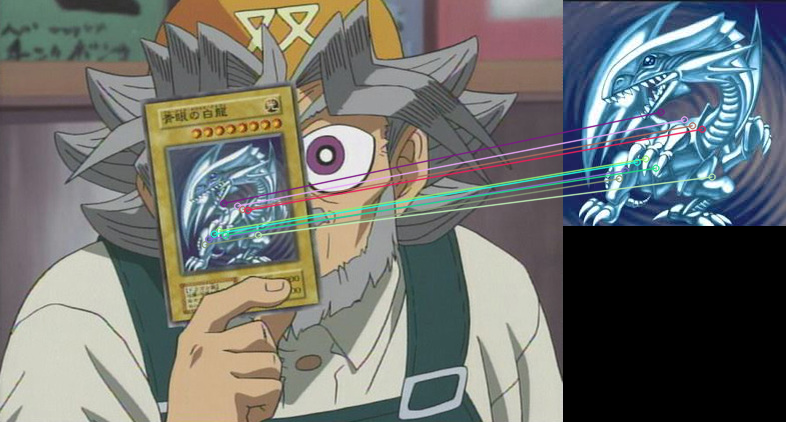目的
特徴点マッチングを用いて、画像からカードのイラストを見つける際の備忘録です。
準備
1.カードのイラスト
2.カードのイラストが含まれた画像
3.カードのイラストが含まれた画像から、カードのイラストを見つけるコード
(例)1.カードのイラスト test2.png
引用元:【青眼の白龍(ブルーアイズホワイトドラゴン)の全て】遊戯王最強の称号を持つ伝説のドラゴンの軌跡

(例)2.カードのイラストが含まれた画像 test1.png
引用元:あにてれ

3.カードのイラストが含まれた画像から、カードのイラストを見つけるコード
特徴点を算出して、画像からカードのイラストを抽出するコード
参考:ミッキーを特徴点マッチングで検出する
特徴点はAKAZEを使用します。
import cv2
import numpy as np
fname_img1='test1.png'
fname_img2='test2.png'
img1 = cv2.imread(fname_img1)
img2 = cv2.imread(fname_img2)
gray1 = cv2.cvtColor(img1, cv2.COLOR_BGR2GRAY)
gray2 = cv2.cvtColor(img2, cv2.COLOR_BGR2GRAY)
akaze = cv2.AKAZE_create()
kp1, des1 = akaze.detectAndCompute(gray1, None)
kp2, des2 = akaze.detectAndCompute(gray2, None)
# img1_sift = cv2.drawKeypoints(gray1, kp1, None, flags=4)
# img2_sift = cv2.drawKeypoints(gray2, kp2, None, flags=4)
# cv2.imwrite('out1.png', img1_sift)
# cv2.imwrite('out2.png', img2_sift)
bf = cv2.BFMatcher(cv2.NORM_HAMMING, crossCheck=True)
matches = bf.match(des1, des2)
matches = sorted(matches, key = lambda x:x.distance)
img3 = cv2.drawMatches(img1, kp1, img2, kp2, matches[:10], None, flags=2)
cv2.imwrite('out-match.png', img3)
# homography
good_match_rate = 0.15;
good = matches[:int(len(matches) * good_match_rate)]
min_match=10
if len(good) > min_match:
src_pts = np.float32([kp1[m.queryIdx].pt for m in good]).reshape(-1, 1, 2)
dst_pts = np.float32([kp2[m.trainIdx].pt for m in good]).reshape(-1, 1, 2)
# Find homography
M, mask = cv2.findHomography(dst_pts, src_pts, cv2.RANSAC)
matchesMask = mask.ravel().tolist()
print(M)
print(M[0][2])
print(M[1][2])
height = img2.shape[0]
width = img2.shape[1]
top_left = (int(M[0][2] +0.5), int(M[1][2] +0.5)); #tx,ty
bottom_right = (top_left[0] + width, top_left[1] + height)
# result
result = cv2.imread(fname_img1)
cv2.rectangle(result,top_left, bottom_right, (255, 0, 0), 10)
cv2.imwrite("result.png", result)
テスト
実行結果
$ python sample.py
[[ 6.43984577e-01 -4.58173428e-02 1.61203033e+02]
[ 2.85
230902e-02 4.12312421e-01 1.50286636e+02]
[ 4.54533377e-04 -5.75705548e-04 1.00000000e+00]]
161.2030333928222
150.28663624674783
特徴点を算出してマッチング
枠を検出
※カードのサイズ変化を考慮できておらず、枠が少し大きめになっています
Webカメラ画像の場合(1枚のカード)
1枚ならば検出できそう。
枠ズレは要調整(今は固定値)
Webカメラ画像の場合(複数枚のカード)
複数枚は厳しい。
課題
- 複数枚のカード対応
- 動画対応
- 枠ズレ調整
遊戯王のリモートデュエルに使えるかもしれません。
CodingError対策
特になし
参考
【青眼の白龍(ブルーアイズホワイトドラゴン)の全て】遊戯王最強の称号を持つ伝説のドラゴンの軌跡
あにてれ
ミッキーを特徴点マッチングで検出する
AKAZE