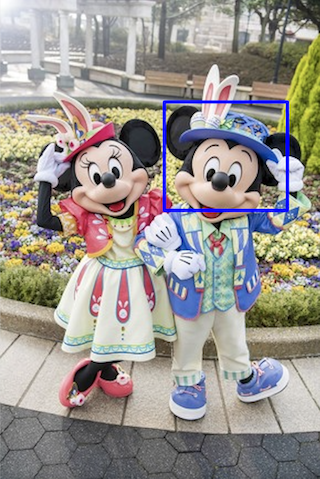目的
ミッキーマウスをopenCVを使った特徴点マッチングを利用して検出します。
準備
python環境と
openCVを用意します。
テンプレート画像(元画像から切出します) test2.png

下記手順で求めます。
1.特徴点を抽出して、対応を求める。特徴点はAKAZEを使います。
2.画像間の変換行列(ホモグラフィ行列)を求める
3.元画像中のテンプレート画像の座標を求めて矩形を描画
コード
sample.py
import cv2
import numpy as np
fname_img1='test1.png'
fname_img2='test2.png'
img1 = cv2.imread(fname_img1)
img2 = cv2.imread(fname_img2)
gray1 = cv2.cvtColor(img1, cv2.COLOR_BGR2GRAY)
gray2 = cv2.cvtColor(img2, cv2.COLOR_BGR2GRAY)
akaze = cv2.AKAZE_create()
kp1, des1 = akaze.detectAndCompute(gray1, None)
kp2, des2 = akaze.detectAndCompute(gray2, None)
# img1_sift = cv2.drawKeypoints(gray1, kp1, None, flags=4)
# img2_sift = cv2.drawKeypoints(gray2, kp2, None, flags=4)
# cv2.imwrite('out1.png', img1_sift)
# cv2.imwrite('out2.png', img2_sift)
bf = cv2.BFMatcher(cv2.NORM_HAMMING, crossCheck=True)
matches = bf.match(des1, des2)
matches = sorted(matches, key = lambda x:x.distance)
img3 = cv2.drawMatches(img1, kp1, img2, kp2, matches[:10], None, flags=2)
cv2.imwrite('out-match.png', img3)
# homography
good_match_rate = 0.15;
good = matches[:int(len(matches) * good_match_rate)]
min_match=10
if len(good) > min_match:
src_pts = np.float32([kp1[m.queryIdx].pt for m in good]).reshape(-1, 1, 2)
dst_pts = np.float32([kp2[m.trainIdx].pt for m in good]).reshape(-1, 1, 2)
# Find homography
M, mask = cv2.findHomography(dst_pts, src_pts, cv2.RANSAC)
matchesMask = mask.ravel().tolist()
print(M)
print(M[0][2])
print(M[1][2])
height = img2.shape[0]
width = img2.shape[1]
top_left = (int(M[0][2] +0.5), int(M[1][2] +0.5)); #tx,ty
bottom_right = (top_left[0] + width, top_left[1] + height)
# result
result = cv2.imread(fname_img1)
cv2.rectangle(result,top_left, bottom_right, (255, 0, 0), 10)
cv2.imwrite("result.png", result)
テスト
1.特徴点を抽出して、対応を求める
下記画像を取得できます。
2.画像間の変換行列(ホモグラフィ行列)を求める
下記のようなホモグラフィ行列を求めました。
tx,ty = (512, 316) 辺りだと思います。
[[1.16838899e+00 1.36261013e-02 5.12202590e+02]
[9.62912057e-03 1.16040454e+00 3.16537616e+02]
[1.98399751e-05 1.89682781e-05 1.00000000e+00]]
3.元画像中のテンプレート画像の座標を求めて矩形を描画
下記画像を取得できます。
CodingError対策
特になし
参考
特徴点のマッチングとHomographyによる物体検出
画像の特徴点を抽出する
簡単にできるOpenCVを使った顔検出
[【コンピュータビジョン】3章「画像間の写像」 ホモグラフィ(点の調整)]
AKAZE