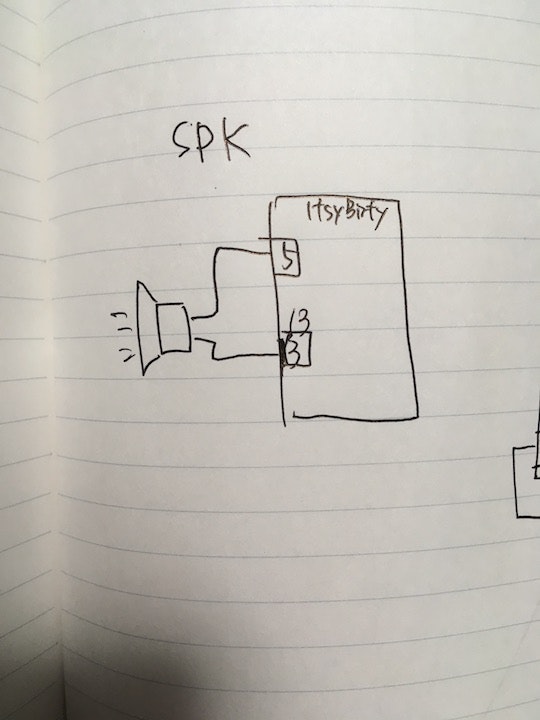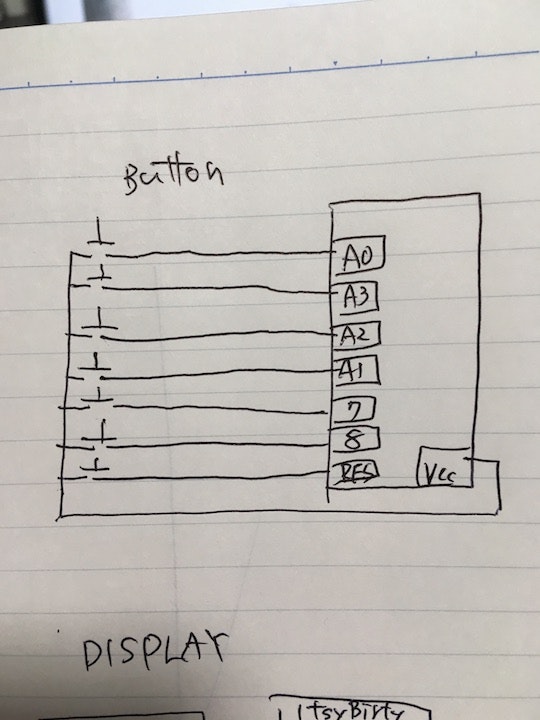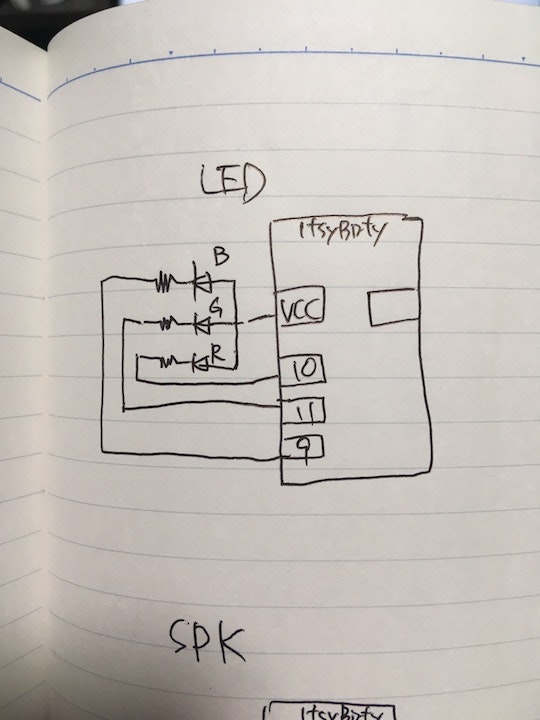目的
Arduino環境を使用してArduboyというゲーム機が販売されています。
購入して遊ぶのも面白いですが、パーツを購入して自作するのも面白そう考えて自作に至りました。
準備
Adafruit-Itsy-Bitsy-32u4-16MHz
I2C シリアル 128×64 OLED LCDディスプレイ
圧電スピーカ
ボタン6つ(十字キー4つ、ABボタン2つ)
手のひらに収まるサイズのユニバーサル基板
はんだ付け用の工作道具
絶縁テープやボンドガン等の工作道具
回路図
Adafruit-Itsy-Bitsy<--->Display
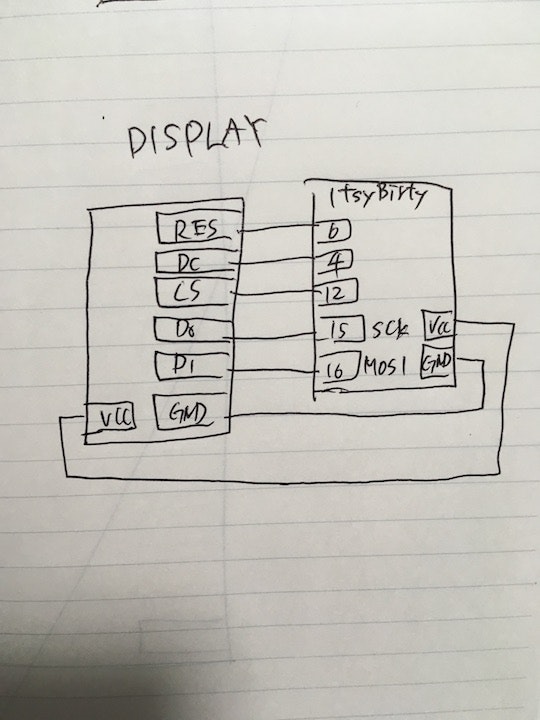
コード
いくつかのゲームはソースコードが公開されています。
Mystic Baloonのサイトからソースコードをダウンロードして使用します。
MYBL_AB/MYBL_AB.ino を使用します。
/*
Mystic Balloon: http://www.team-arg.org/mybl-manual.html
Arduboy version 1.7.2: http://www.team-arg.org/mybl-downloads.html
MADE by TEAM a.r.g. : http://www.team-arg.org/more-about.html
2016-2018 - GAVENO - CastPixel - JO3RI - Martian220
Game License: MIT : https://opensource.org/licenses/MIT
*/
//determine the game
# define GAME_ID 34
# include "globals.h"
# include "menu.h"
# include "game.h"
# include "inputs.h"
# include "player.h"
# include "enemies.h"
# include "elements.h"
# include "levels.h"
typedef void (*FunctionPointer) ();
const FunctionPointer PROGMEM mainGameLoop[] = {
stateMenuIntro,
stateMenuMain,
stateMenuHelp,
stateMenuPlaySelect,
stateMenuInfo,
stateMenuSoundfx,
stateGameNextLevel,
stateGamePlaying,
stateGamePause,
stateGameOver,
stateMenuPlayContinue,
stateMenuPlayNew,
};
void setup()
{
arduboy.boot(); // begin with the boot logo en setting up the device to work
arduboy.audio.begin();
arduboy.bootLogoSpritesSelfMasked();
arduboy.setFrameRate(60); // set the frame rate of the game at 60 fps
loadSetEEPROM();
}
void loop() {
if (!(arduboy.nextFrame())) return;
if (gameState < STATE_GAME_NEXT_LEVEL && arduboy.everyXFrames(10))sparkleFrames = (++sparkleFrames) % 5;
arduboy.pollButtons();
arduboy.clear();
((FunctionPointer) pgm_read_word (&mainGameLoop[gameState]))();
arduboy.display();
}
テスト
ArduboyでMysticBaloonを遊ぶことができればOKです。
play DIY arduboy. pic.twitter.com/jZfDElSCyL
— st (@st17890027) February 13, 2019
FAQ
Board: "Arduino/Genuino Uno"
error: 'TCCR3A' was not declared in this scope
error: 'TCCR3B' was not declared in this scope
ボード選択が正しくないです。ツール→ボードから「Arduboy」を選択して下さい。
「Arduboy」が見つからなければツール→ボード→ボードマネージャから「Arduboy by Arduboy Team」を追加して下さい。
参考
・組み込みエンジニアでなくても週末にArduinoを使って遊ぶ
・Adafruit Itsy Bitsy 32u4 - 5V 16MHzでLチカ
・Arduino互換機を作ってみた
・Arduboy Library 2.0
・Production Arduboy Schematic
・Arduboy Manager
・「Arduboy」超薄型カードサイズで懐かしいデザインの組み込みゲーム機 開封レビューとおすすめゲーム
・Mystic Baloon