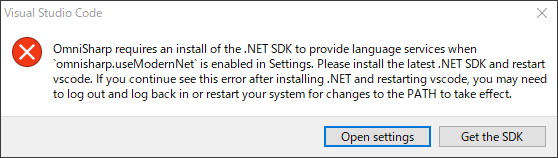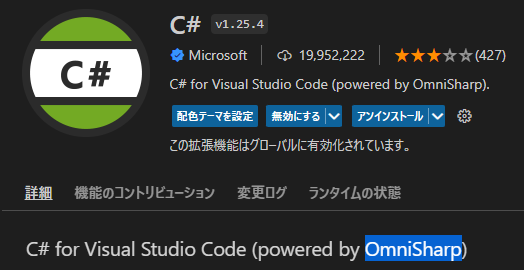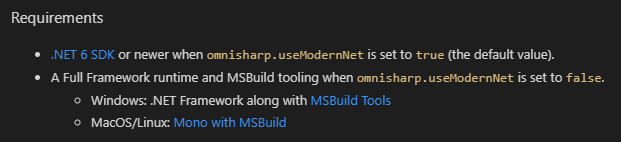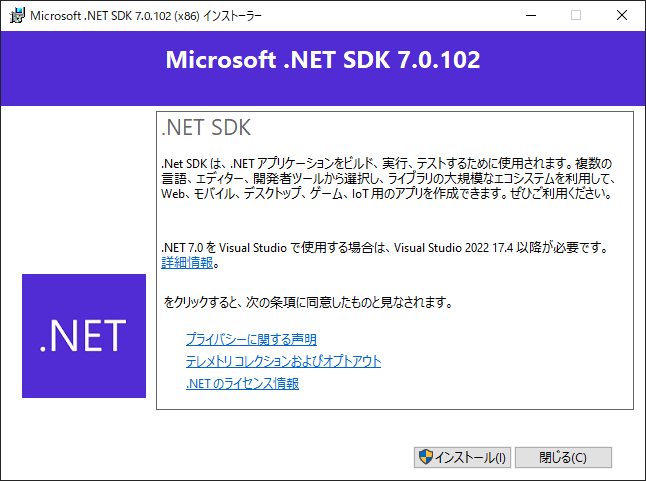ある日、VS Codeを開くと、以下のエラーメッセージが表示されました!
OmniSharp requires an install of the .NET SDK to provide language services when
omnisharp.useModernNetis enabled in Settings. Please install the latest .NET SDK and restart vscode. If you continue see this error after installing .NET and restarting vscode, you may need to log out and back in or restart your system for changes to the PATH to take effect.
どうやら、.NET SDKを最新版に更新しないと、OmniSharpが利用できないようです!
OmniSharpってなんだっけ!?
VS Codeの拡張機能 C# の開発コミュニティがOmniSharpみたいです!
過去にVS CodeでUnityプロジェクトを開いたことがあったので、その時に拡張機能 C# をインストールしていたのでした。
拡張機能 C# の説明文を読むと、どうやら .NET SDK 6以上が必要みたいです!
.NET SDK 7 をインストールしてみる
Microsoftの公式サイトから .NET SDK 7のインストーラーをダウンロードします!
インストーラーの指示にしたがってインストールします。
VS Codeを再起動してみる
VS Codeを再起動したら、エラーメッセージが表示されなくなりました!