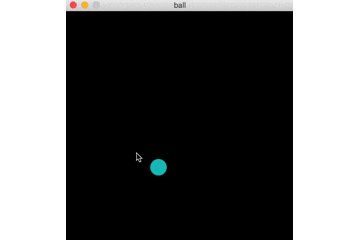私は、大学の研究室でインタラクティブアート制作を行なっています。
制作を行なう上でArrayListの利便性に気づき、まとめてみました。
配列を使用したアニメーション
複数のボールがバウンドするアニメーションを作成します。
このプログラムは、画面をクリックするとボールを生成し、画面内でボールがバウンドします。ボールは15個生成します。
int n=15;
int ball_count=0;
Ball[] ball = new Ball[n];
void setup(){
size(400, 400);
frameRate(60);
fill(0,255,255,190);
}
void draw(){
background(0);
for(int i=0;i<ball_count;i++){
ball[i].move();
ball[i].display();
}
}
void mousePressed() {
if(ball_count<n){
ball[ball_count]=new Ball(mouseX,mouseY,2,1.3,30);
ball_count +=1;
}
}
class Ball{
float pose_x, pose_y, speed_x, speed_y, r;
Ball(float pose_x,float pose_y,float speed_x,float speed_y,float r){
this.pose_x=pose_x;
this.pose_y=pose_y;
this.speed_x=speed_x;
this.speed_y=speed_y;
this.r=r;
}
void move(){
pose_x += speed_x;
pose_y += speed_y;
if(pose_x< 0+r/2 || pose_x > width-r/2){
speed_x = speed_x * -1;
}
if(pose_y< 0+r/2 || pose_y> height-r/2){
speed_y = speed_y * -1;
}
}
void display(){
ellipse(pose_x,pose_y,r,r);
}
}
配列のデメリット
1.要素数以上の図形は、生成できない。
配列は宣言した後、要素数を変えることが出来ません。
そのため要素数以上のボールを作成することは不可能です。
2.図形を消すことが出来ない。
例えば「10回バウンドしたらボールを消す」などを実装することが出来ません。
理由は、ボール配列の要素数を減らすことも出来ないからです。
これらのデメリットを解決するために、ArrayListを用います。
ArrayListとは?
ArrayListとは、可変配列と呼ばれています。つまり追加や削除をすることが出来ます。
ArrayListを使うために、以下のような宣言を記述する必要があります。
ArrayList<型> リスト変数 = new ArrayList<型>();
型には「動かす図形のクラス名」を入力します。
ArrayListによる追加や削除
・図形の追加
リスト変数.add(インデックス);
・図形の削除
リスト変数.remove(インデックス);
・メソッドの呼び出し
リスト変数.get(インデックス).メソッド名();
ArrayList使用したアニメーション
ArrayListを用いて,バウンドボールを実装します。
これで、無限にボールを生成することが出来ます。
ArrayList<Ball> ball;
void setup(){
size(400, 400);
frameRate(60);
fill(0,255,255,190);
ball= new ArrayList<Ball>();
}
void draw(){
background(0);
for(int i=0;i<ball.size();i++){
ball.get(i).move();
ball.get(i).display();
}
}
void mousePressed() {
ball.add(new Ball(mouseX,mouseY,2,1.3,30));
}
class Ball{
float pose_x, pose_y, speed_x,speed_y,r;
Ball(float pose_x,float pose_y,float speed_x,float speed_y,float r){
this.pose_x=pose_x;
this.pose_y=pose_y;
this.speed_x=speed_x;
this.speed_y=speed_y;
this.r=r;
}
void move(){
pose_x += speed_x;
pose_y += speed_y;
if(pose_x< 0+r/2 || pose_x > width-r/2){
speed_x = speed_x * -1;
}
if(pose_y< 0+r/2 || pose_y> height-r/2){
speed_y = speed_y * -1;
}
}
void display(){
ellipse(pose_x,pose_y,r,r);
}
}
10回バウンドしてボールが消える動作を実装
ballクラスに、バウンドを数える変数bound_count、
その変数を戻り値として返すboundCountメソッドを追加します。
ArrayList<Ball> ball;
void setup(){
size(400, 400);
frameRate(60);
fill(0,255,255,190);
ball= new ArrayList<Ball>();
}
void draw(){
background(0);
for(int i=0;i<ball.size();i++){
if(ball.get(i).boundCount()>10)ball.remove(i);
if(ball.size()==0)break;
ball.get(i).move();
ball.get(i).display();
}
}
void mousePressed() {
ball.add(new Ball(mouseX,mouseY,2,1.3,30));
}
class Ball{
float pose_x, pose_y, speed_x,speed_y,r;
int bound_count;
Ball(float pose_x,float pose_y,float speed_x,float speed_y,float r){
this.pose_x=pose_x;
this.pose_y=pose_y;
this.speed_x=speed_x;
this.speed_y=speed_y;
this.r=r;
bound_count=0;
}
void move(){
pose_x += speed_x;
pose_y += speed_y;
if(pose_x< 0+r/2 || pose_x > width-r/2){
speed_x = speed_x * -1;
bound_count+=1;
}
if(pose_y< 0+r/2 || pose_y> height-r/2){
speed_y = speed_y * -1;
bound_count+=1;
}
}
void display(){
ellipse(pose_x,pose_y,r,r);
}
int boundCount(){
return bound_count;
}
}
まとめ
今回は、processingでArrayListを使う利点について述べました。
インタラクティブアートでは、要素数以上の図形を生成することや、ある条件下で図形を消すアニメーションを実装することがあります。そういった場面では、配列ではなくArrayListがおすすめです。