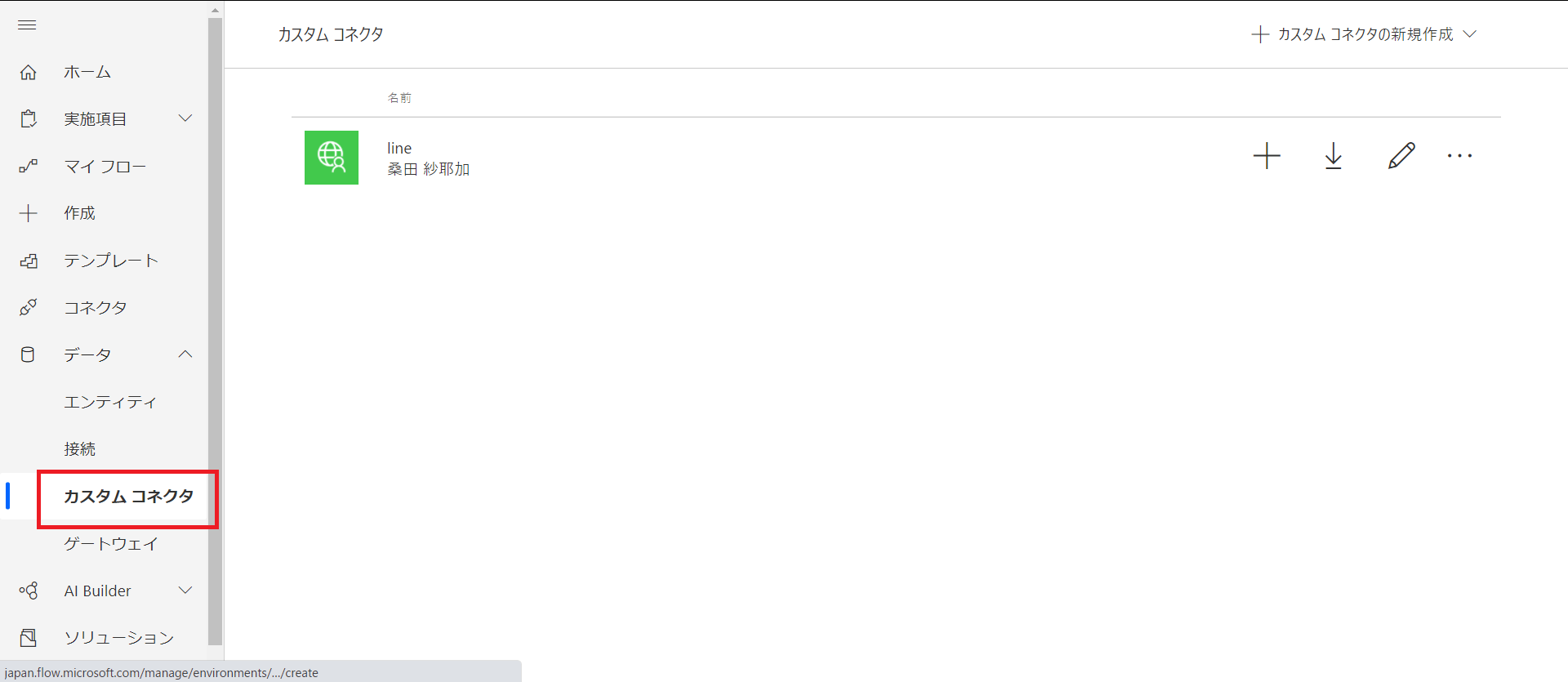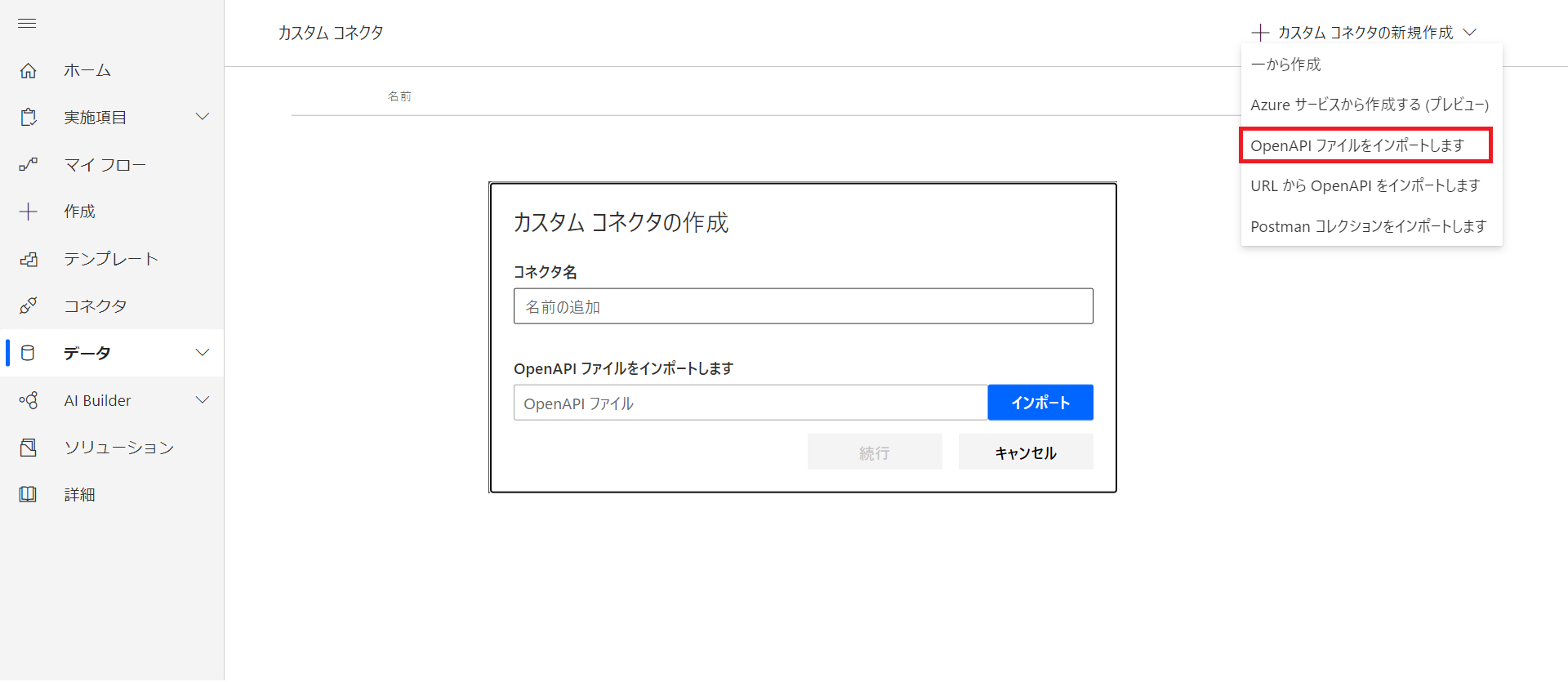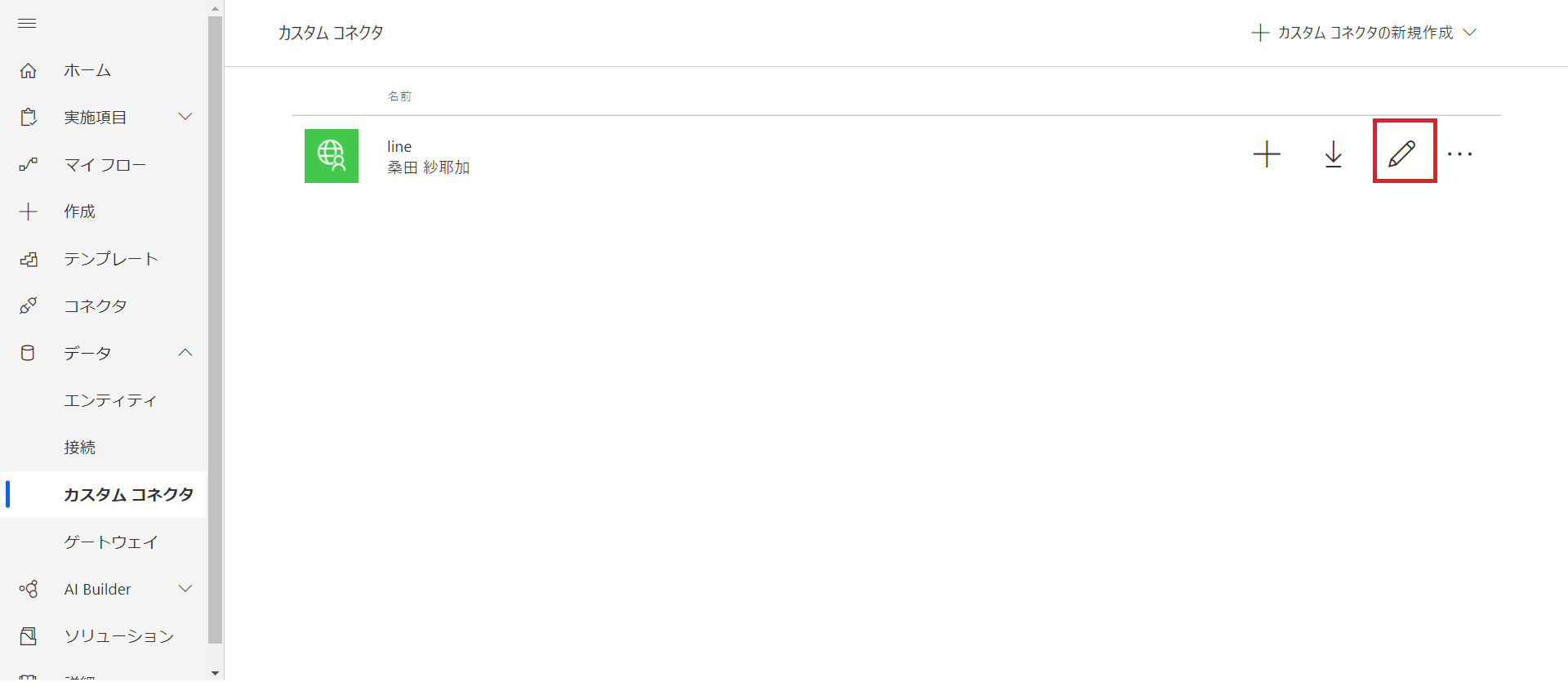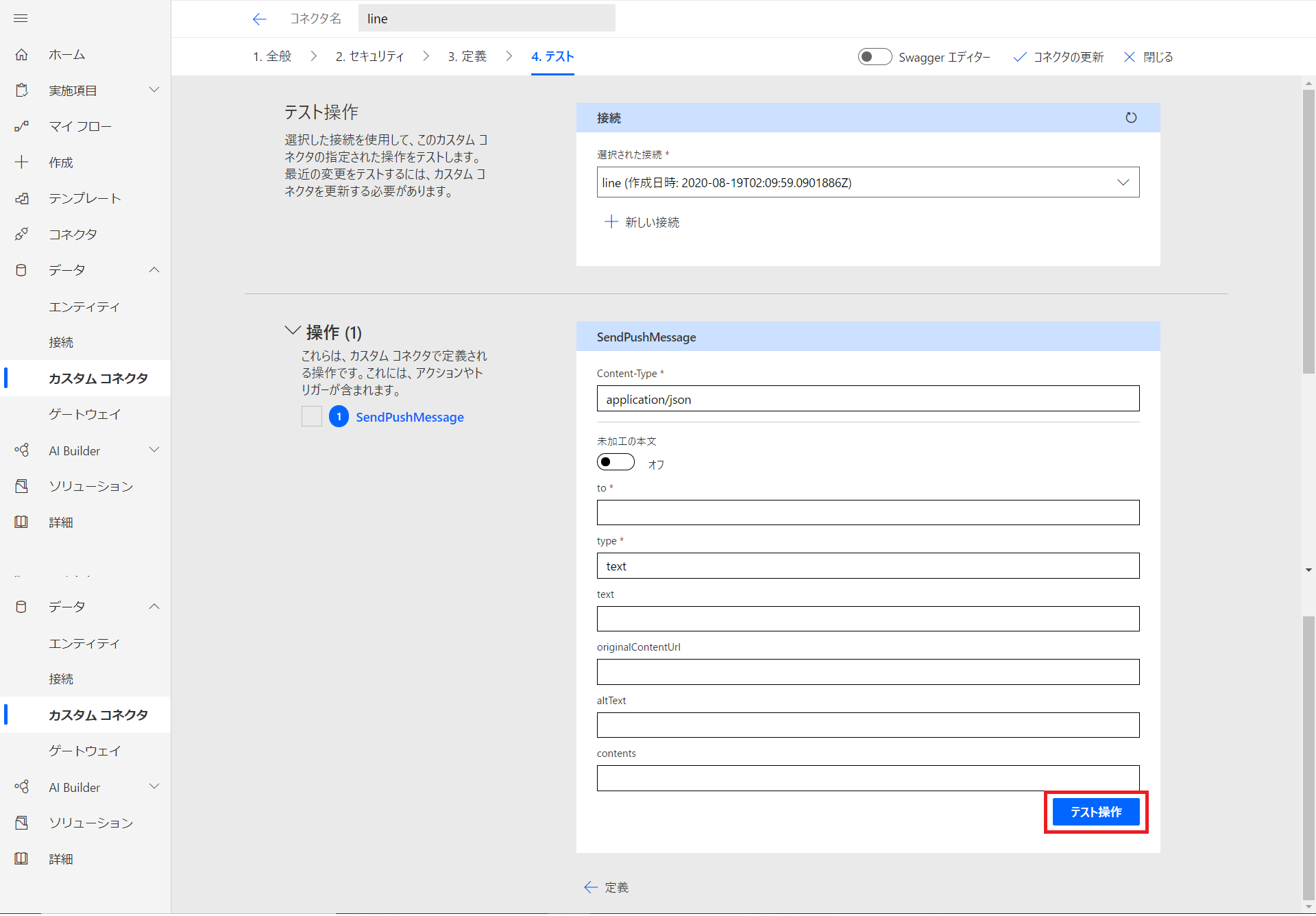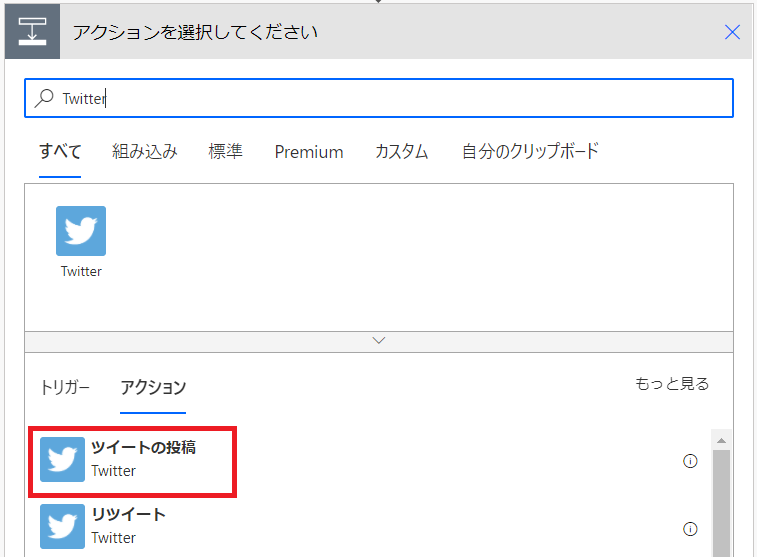今回は、当日に参加イベントがあればLINEに通知する
前回は、データの整形編「記事はこちら」をやったので、今回は、通知編をお送ります~
私が朝よく見るのでLINEにしました。Twitter投稿することもできるよ!!
LINE
ちなみに、LINEdeveloperがあることが前提です

LINEのカスタムコネクタzipダウンロード
LINEのカスタムコネクタは最初から作ることはできますが、めちゃめんどくさいとゆうことなので…
ダウンロードすることにしました!
便利なことにカスタムコネクタを作ってくれている人がいるんですね~まじありがたい((+_+))
Japan Power Platform User Group コミュニティサイト
LINE Messaging API 用のカスタムコネクタv1を作りましたサイトURL
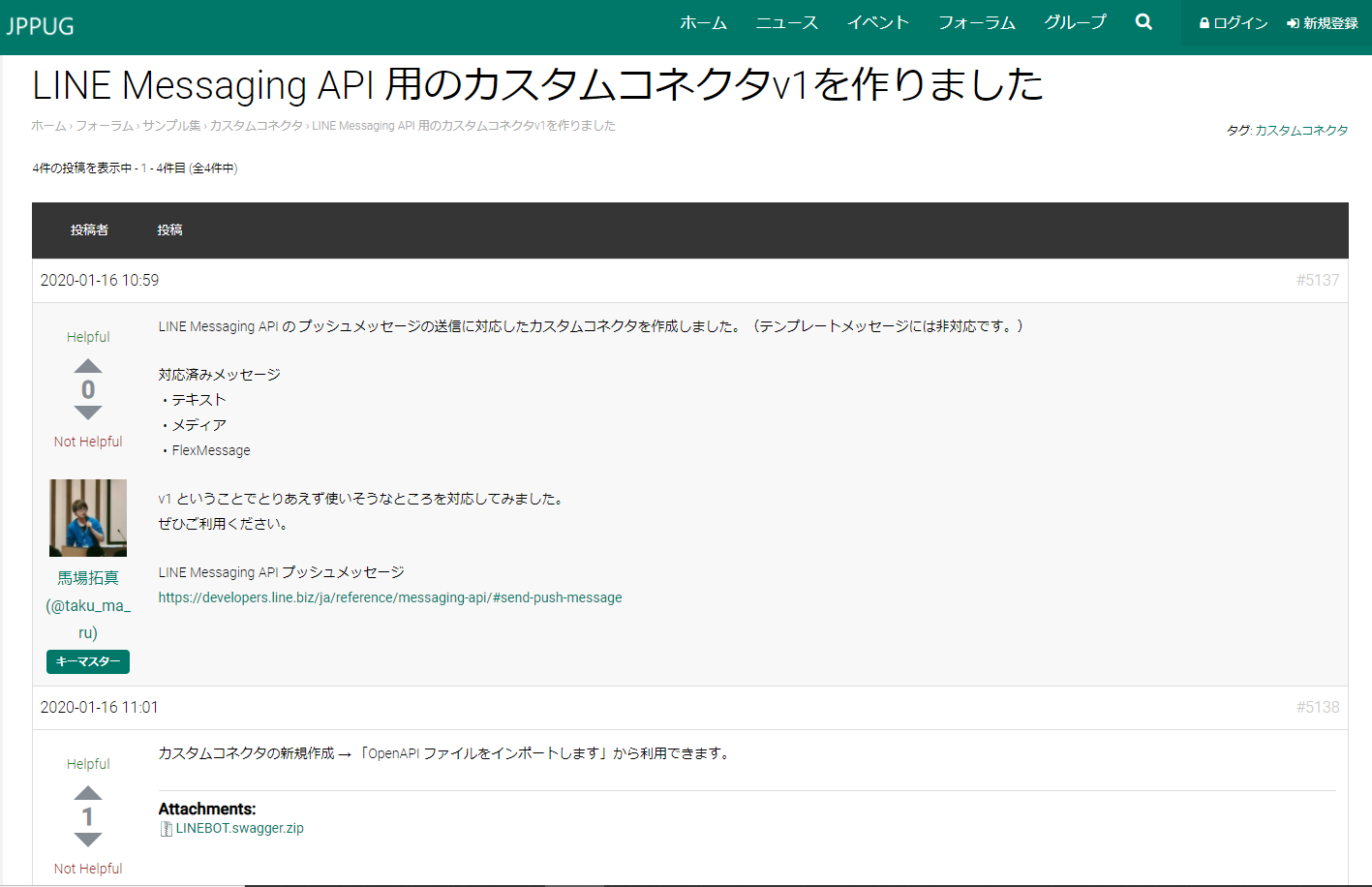
LINEBOT.swagger.zipをダウンロードしました!
Power AutomateにLINEのカスタムコネクタ追加
1,Power Automateの[データ]の[カスタムコネクタ]を開きます
2,右上の[カスタムコネクタの新規作成]の[OpenAPIファイルをインポートします]を押すとインポート画面が出てくるので、ここでインポートします
3,インポートするとLINEのカスタムコネクタが表示され、[編集✏]を開きます
4,カスタムコネクタの[テスト]
リマインダーフローに追加!
1,[Apply to each]を使ってラインを追加する
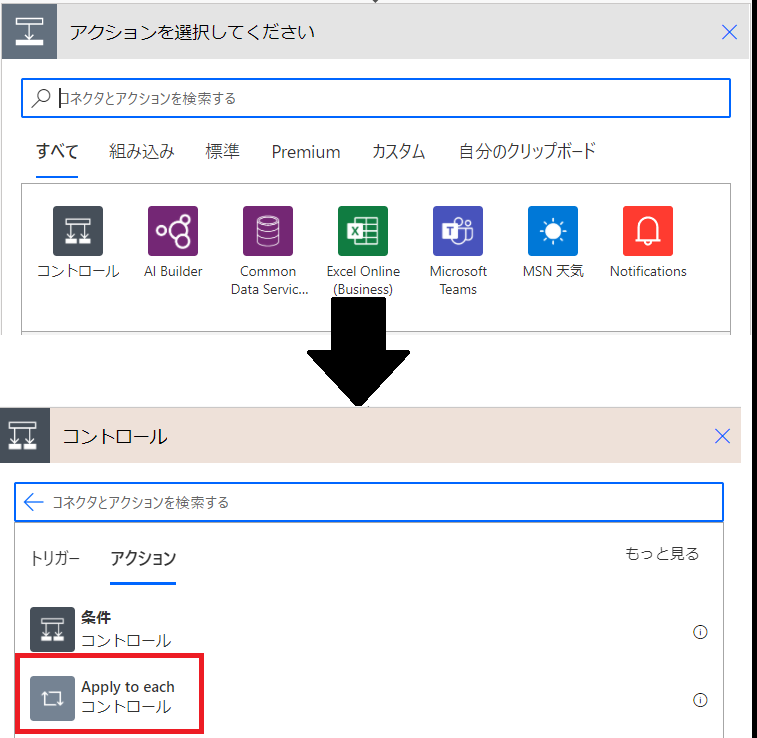
・以前の手順から出力を選択→前処理のアレイのフィルター処理2の結果で帰ってくる本文
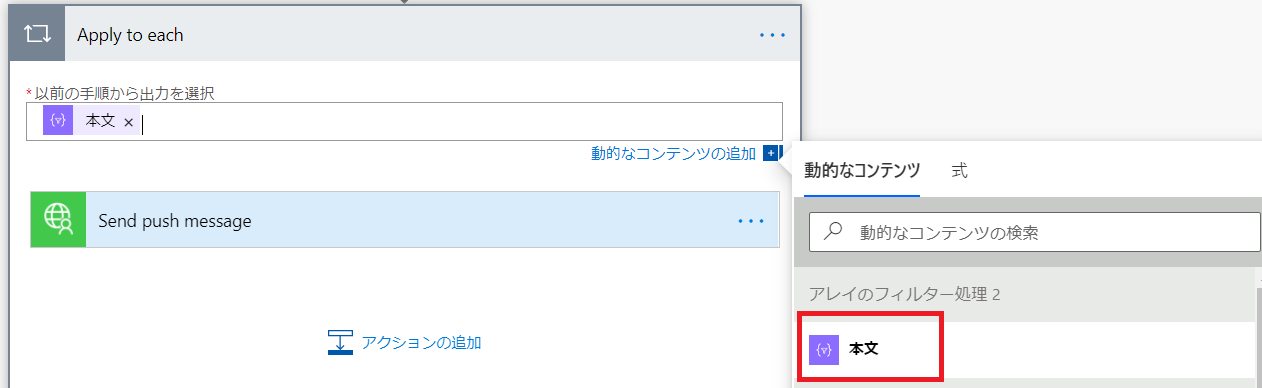
2,アクションを選択する
検索欄の下のタブの[カスタム]を開くと[LINE]が表示されていて、そのLINEを開くと[Send push message]が出てくる
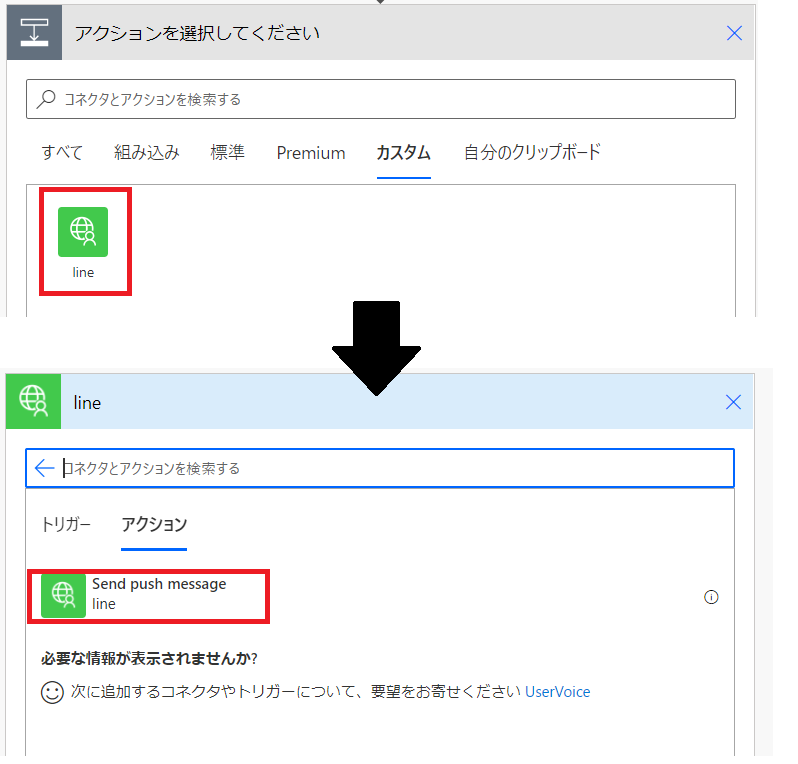
3,[Send push message]を開くと通知のテキストを設定できる
・Content-Type→application/json
・to→LINEdeveloperで発行されるユーザーID
・messages type-1→text
・messages text-1→通知してほしいもの
・タイトル→items('Apply_to_each')?['タイトル']
・開始時刻→items('Apply_to_each')?['開始時刻']
・終了時刻→items('Apply_to_each')?['終了時刻']
・URL→items('Apply_to_each')?['URL']
items('Apply_to_each')?['URL']
・Apply_to_each→アレイのフィルター処理2の結果をApply_to_eachの中に入れているから
・['URL']→選択2で式を書いているので、再利用
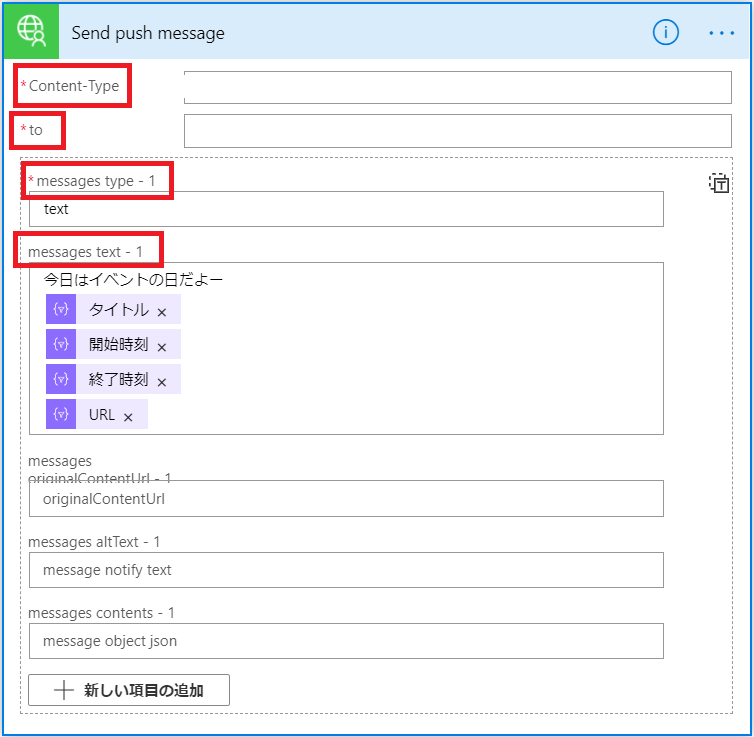
4,これで保存をすれば完成\(^_^)/
Twitterはコネクタに追加されているからカスタムコネクタの追加はしなくても大丈夫!
1,[Apply to each]を使ってTwitterを追加する
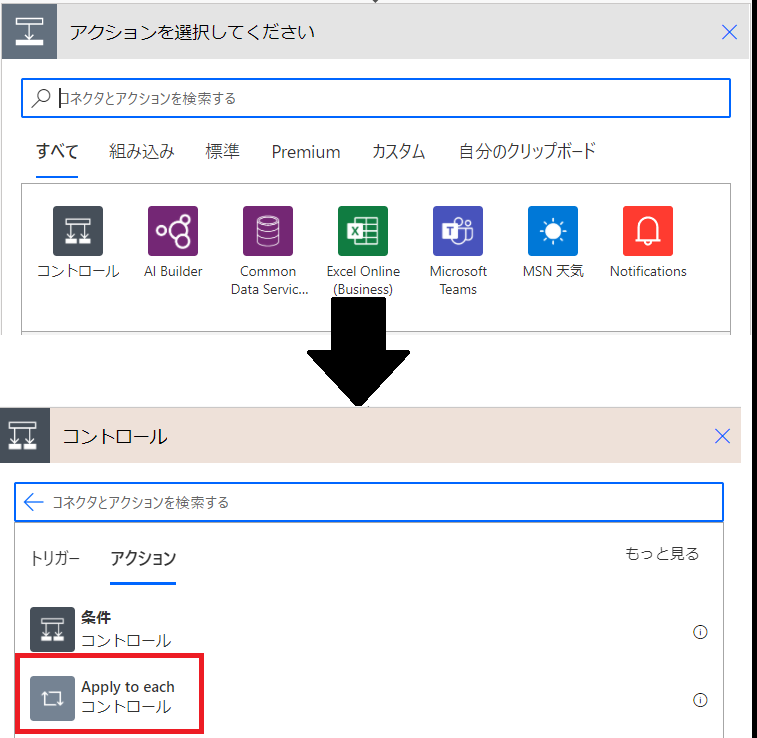
・以前の手順から出力を選択→前処理のアレイのフィルター処理2の結果で帰ってくる本文
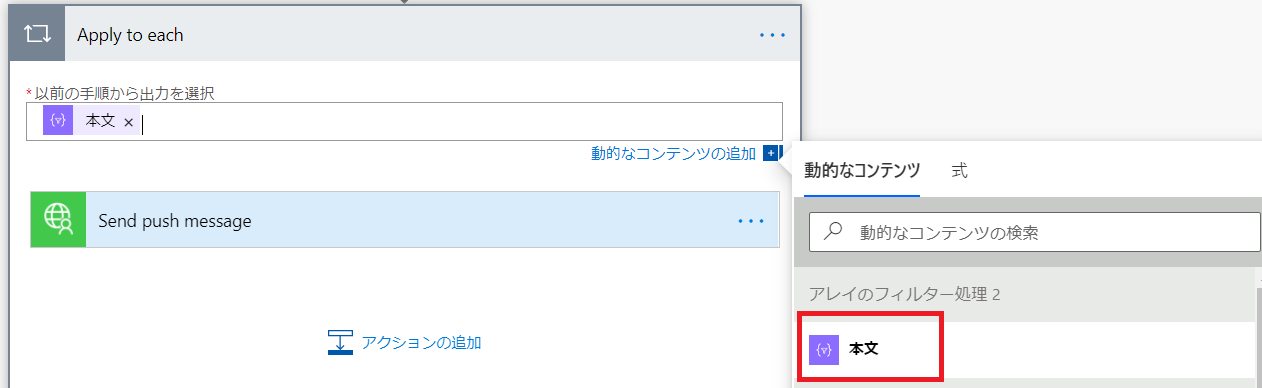
2,アクションを選択するときに検索欄で検索すると[ツイートの投稿]が表示される
3,[ツイートテキスト]に投稿したものを追加
例えば
・タイトル→item(body('アレイのフィルター処理_2'))?['タイトル']
・開始時間→item(body('アレイのフィルター処理_2'))?['開始時間']
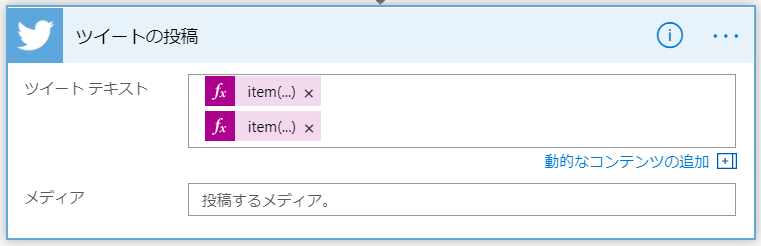
まとめ
かんせーい!!!
ものすごく長くなってしまった。。。
一回作るだけだしいいよねw