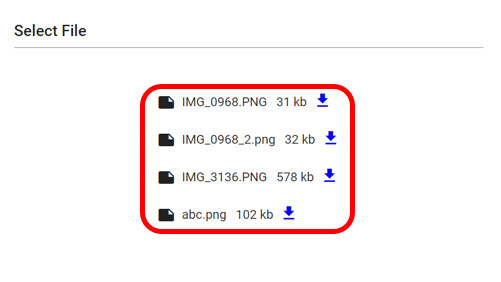Lambda関数で生成するプリサインドURLを利用してS3のファイルをダウンロードする処理の作成手順です。
手順の流れ
- ダウンロードURLを作成する
AWS Lambda 関数を作成します。 - 生成したURLを画面へ出力します。
ダウンロードURLを作成する AWS Lambda 関数 を作成します
👇これより先は下記記事の内容を前提とします
Web画面からS3へ直接ファイルアップロードする
-
generate_presigned_urlでダウンロードURLを生成します。
import json
import boto3
import traceback
import os
from botocore.client import Config
def main_logic(prefix):
ret = []
client = boto3.client('s3', region_name="ap-northeast-1", config=Config(signature_version='s3v4'))
bucket_name = "your.bucket.name.xxxxxxxxxxxx"
response = client.list_objects_v2(Bucket=bucket_name, Prefix=prefix)
if 'Contents' in response:
contents = response['Contents']
for content in contents:
if content['Size'] > 0:
finfo = {}
finfo['name'] = content['Key'].split('/')[-1]
finfo['size'] = int(content['Size'] / 1024)
download_url = client.generate_presigned_url(
ClientMethod = "get_object",
Params = {"Bucket" : bucket_name, "Key" : content['Key']},
HttpMethod = "GET"
)
finfo['download_url'] = download_url
ret.append(finfo)
return ret
def lambda_handler(event, context):
return_data = main_logic("upload_files/")
return {
'statusCode': 200,
'headers': {
'Access-Control-Allow-Origin': '*'
},
'body': json.dumps(return_data)
}
生成したURLを画面へ出力します
common.service.ts
public fileInfoList = [];
createFileInfoList(){
let httpHeaders = new HttpHeaders({
'Content-Type' : 'application/json',
});
let options = {
headers: httpHeaders,
};
let url = "https://api.xxxxxxxxxxxxxx/v1";
this.http.get<any>(url, options).subscribe({
next:(data) => {
console.log("OK");
console.log(data);
this.fileInfoList = data;
},
error:(e) =>{
console.log("NG");
console.error(e);
},
complete: () => {
console.log("complete");
}
})
}
main.component.ts
ngOnInit(): void {
this.commonService.createFileInfoList();
}
main.component.html
<mat-list>
<mat-list-item *ngFor="let info of commonService.fileInfoList">
<mat-icon>note</mat-icon>
{{info["name"]}}
{{info["size"]}}
kb
<a href="{{info['download_url']}}" download target="_blank">
<mat-icon>file_download</mat-icon>
</a>
</mat-list-item>
</mat-list>
👇前提記事
👇関連記事
- Angular Material datepicker 導入
- Angular Material Progress spinner 導入
- StackBlitzの導入からGitHub同期まで
- Angular Material 動的Tree 導入
👇GitHubはこちら
👇参考URL
[keywords]
Angular S3 download