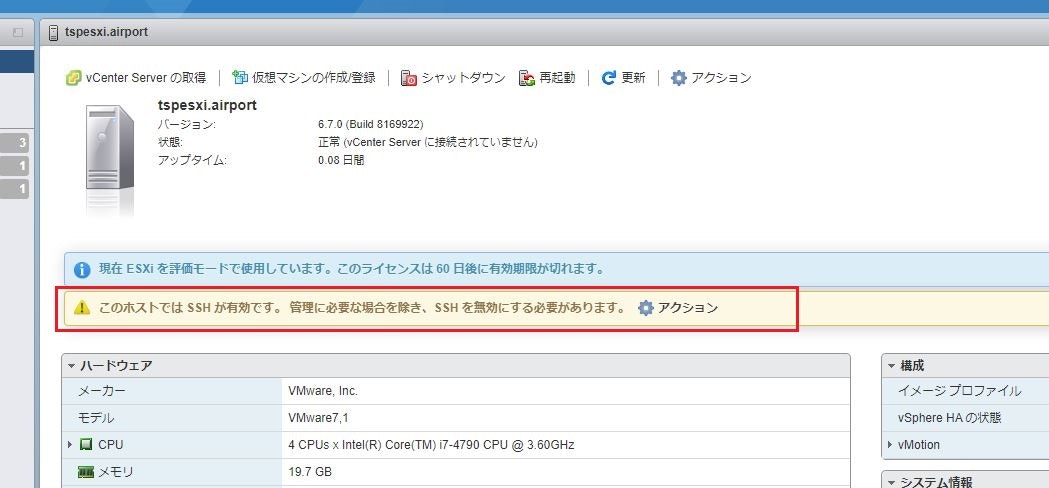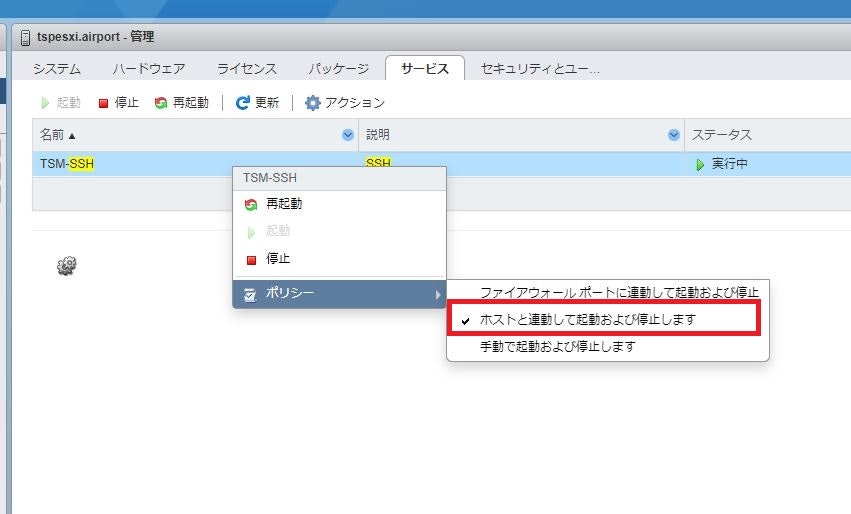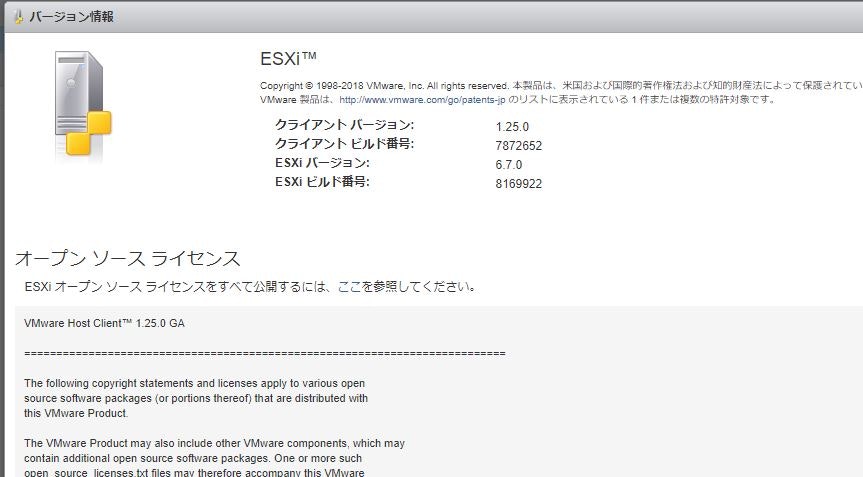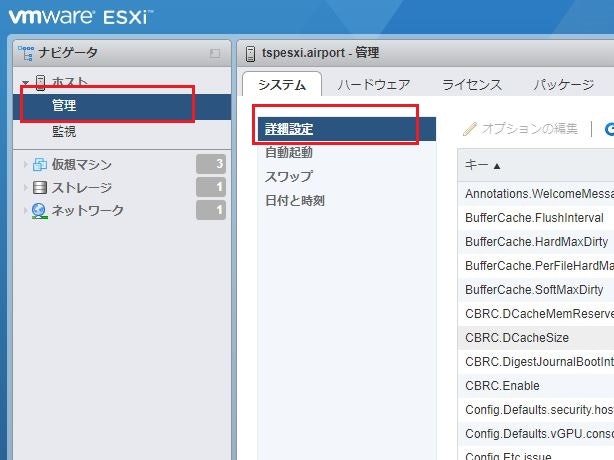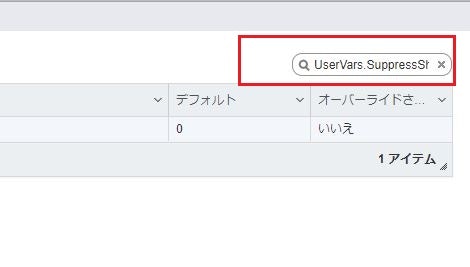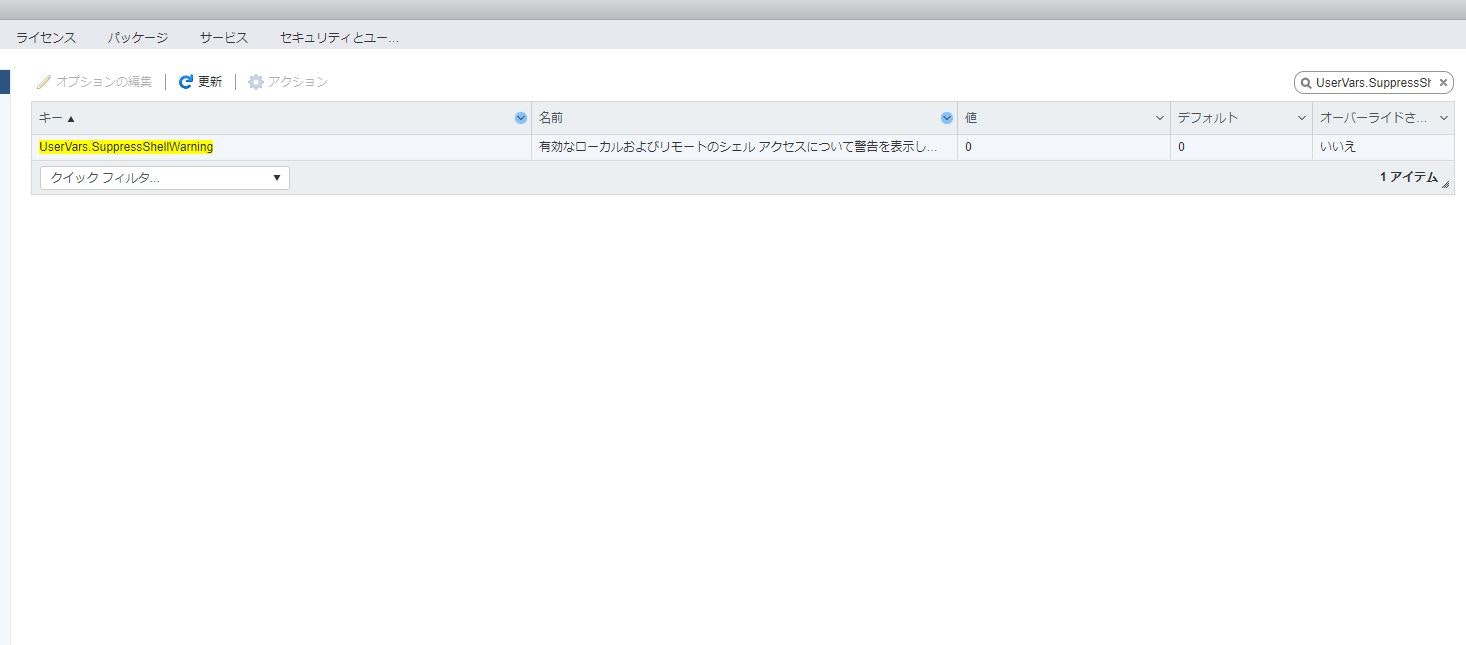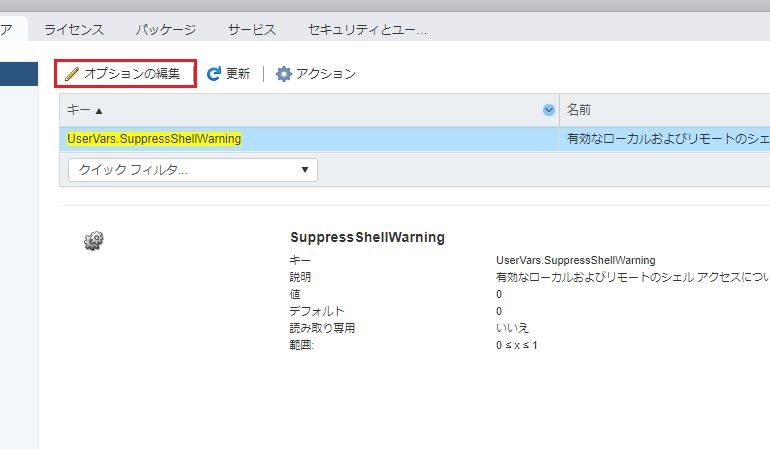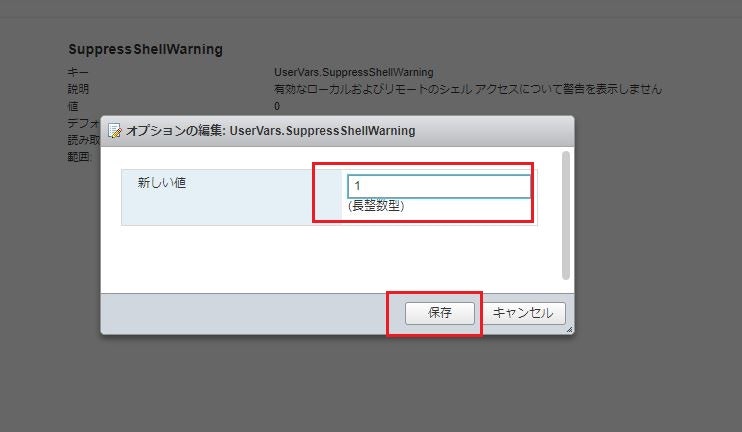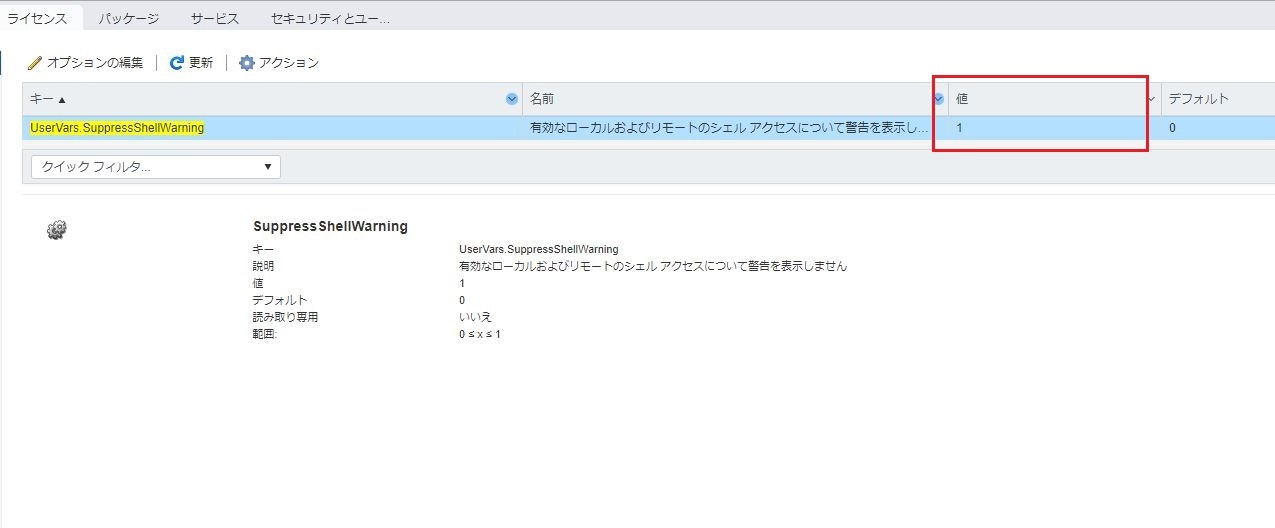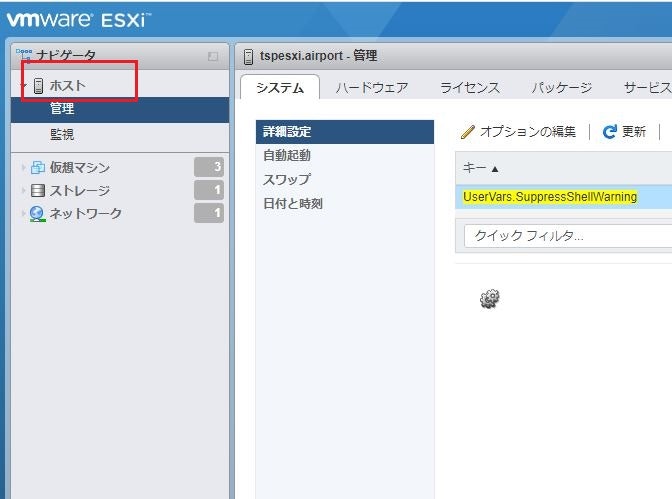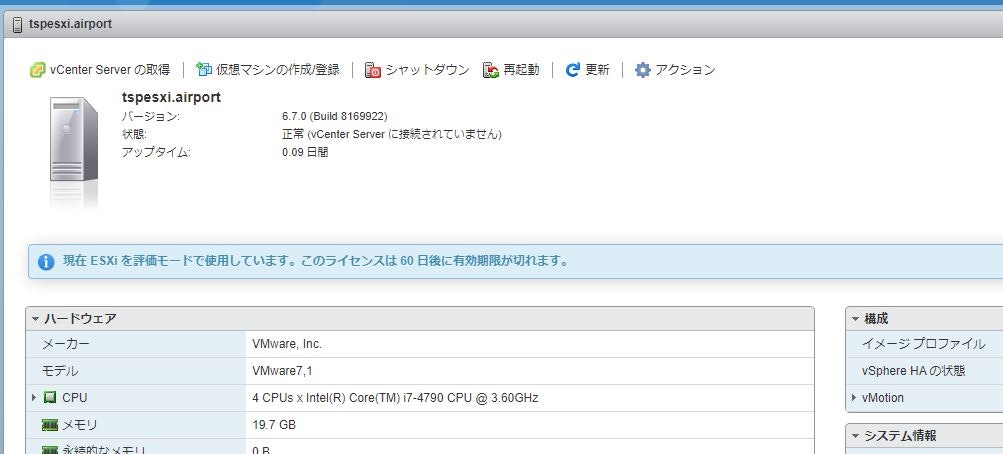はじめに
今回は、ESXiホストでSSHを有効化した際に表示される下記メッセージを非表示にする方法をアウトプットします。
「このホストではSSHが有効です。管理に必要な場合を除き、SSHを無効にする必要があります。」
前提
ESXiホストにてSSHを有効化していること。
今回の環境
ESXi 6.7.0
対処方法
1.「管理」→「システム」→「詳細設定」と選択する。
2.右端の検索バーで**「UserVars.SuppressShellWarning」**と検索する。
3.下記のように表示されることを確認。
4.**「UserVars.SuppressShellWarning」**を選択後に「オプションの編集」をクリック。
5.0→1に変更後に、保存をクリック。
6.値が**「1」**になっていることを確認。
7.ナビゲーターの「ホスト」をクリック
8.下記メッセージが消えていることを確認。
「このホストではSSHが有効です。管理に必要な場合を除き、SSHを無効にする必要があります。」