クラッシュロワイヤルに出てくるゴブリンをトラッキングしたった ①データ取得 の続きです。
What is CVAT ?
cvat はIntel社が開発したオープンソースのアノテーションツールです。
画像処理ライブラリのOpenCVでも紹介されています。
てか、OpenCVの開発者がアノテーションを作ったと言ってもいいです。

Target
タイトルの通りゴブリンをトラッキングするのですが、3種類います。
また、味方のキャラは上部の敵タワーに向かって攻撃しつつ移動し、敵キャラはその逆で下部のタワーへ進みます。
なのでラベルの種類は合計で6つあります。
- ゴブリン 味方
- ゴブリン 敵
- 槍ゴブリン 味方
- 槍ゴブリン 敵
- 吹き矢ゴブリン 味方
- 吹き矢ゴブリン 敵
ゴブリン (2cost)
| 味方側 | 敵側 | |
|---|---|---|
 |
 |
 |
- 地上しか攻撃できない
- 下記のカードを使うと出てくる
- ゴブリンギャング (3cost)
- ゴブリンバレル (3cost)
- ゴブリンドリル (4cost)
- 英語名: goblins
槍ゴブリン (2cost)
| 味方側 | 敵側 | |
|---|---|---|
 |
 |
 |
- 地上と空中の両方で攻撃できる
- 下記のカードを使うと出てくる
- ゴブリンギャング (3cost)
- ゴブリン小屋 (5cost)
- ゴブリンジャイアント (6cost)
- 英語名: spear_goblins
吹き矢ゴブリン (3cost)
| 味方側 | 敵側 | |
|---|---|---|
 |
 |
 |
- 地上と空中の両方で攻撃できる
- 槍ゴブリンより攻撃速度が速い
- 英語名: dart_goblin
Preparetion
環境構築の詳細はInstallation Guideの通りに進めればOK。
cvatを使うにはDocker環境が必要です。
と言ってもgithubにあるリポジトリからクローンしてコンテナを生成&実行してるだけ終わりで、あとは http://localhost:8080/ をブラウザから開けばツールが使えます。
(初期設定でアカウント登録出てきますが、任意で作成してください。)
git clone https://github.com/opencv/cvat
cd cvat
docker compose up -d
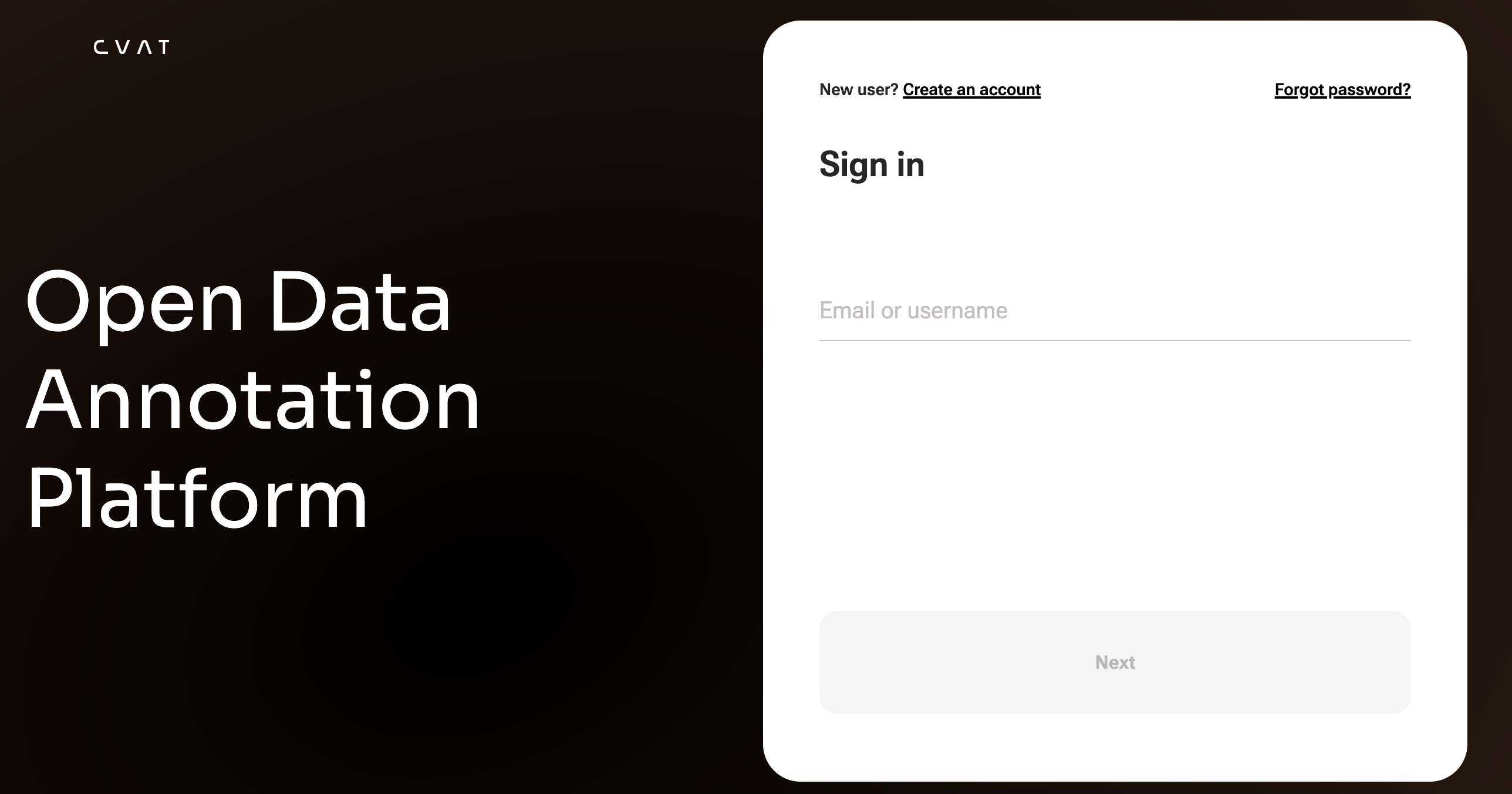
Addition to Anotations
アノテーションを作成するにあたって3つのステップを進めます。
- プロジェクト作成
- タスク作成
- アノテーション作成
プロジェクト作成
プロジェクト名を入力。
ラベルに今回キャラクターをトラッキングしたい名称を付ける。
- ally_goblin (味方ゴブリン)
- enemy_goblin (敵ゴブリン)
- ally_spear (味方槍ゴブリン)
- enemy_spear (敵槍ゴブリン)
- ally_dart (味方吹き矢ゴブリン)
- enemy_dart (敵吹き矢ゴブリン)
タスク作成
タスク名を入力する。
①データ取得 で作成した学習用の画像をアップロードする。
「Submit&Open」を押す。

アノテーション作成
もくもくと画像に対してアノテーション(ラベリング)をします。
左ツールバーの長方形をクリックし、キャラクターを選んで「Shape」を押すと短形選択ができます。
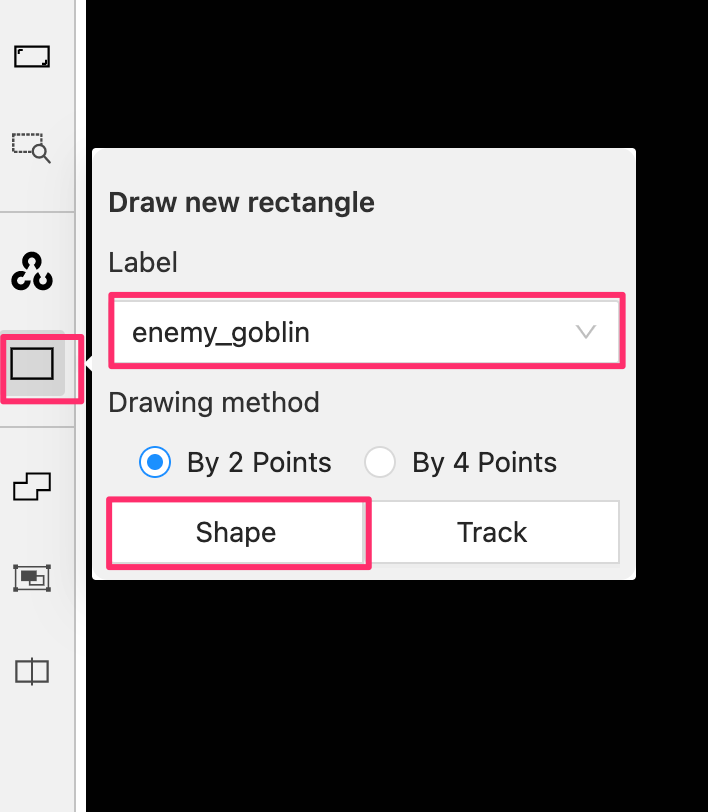

エクスポート
全てのアノテーションの追加が終わったら、学習用のファイルをエクスポートします。
次回以降を考えて、フォーマット形式を「PASCAL VOC 1.1」にして「OK」ボタンを押します。
その後、zip形式の圧縮ファイルが生成されます。

To Be Continued
次回はAWS Rekognitionを使った機械学習について書きます。




