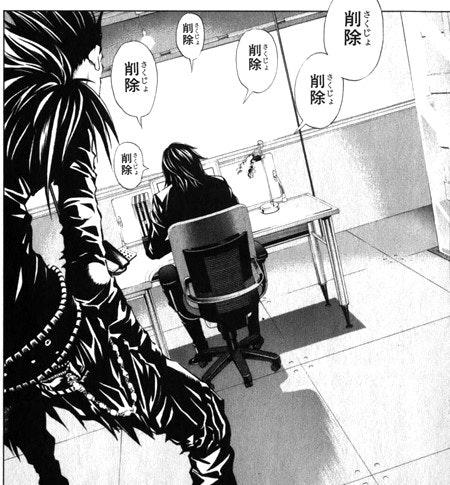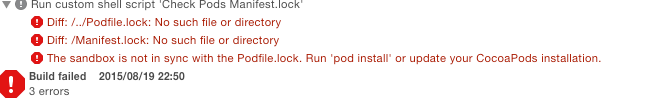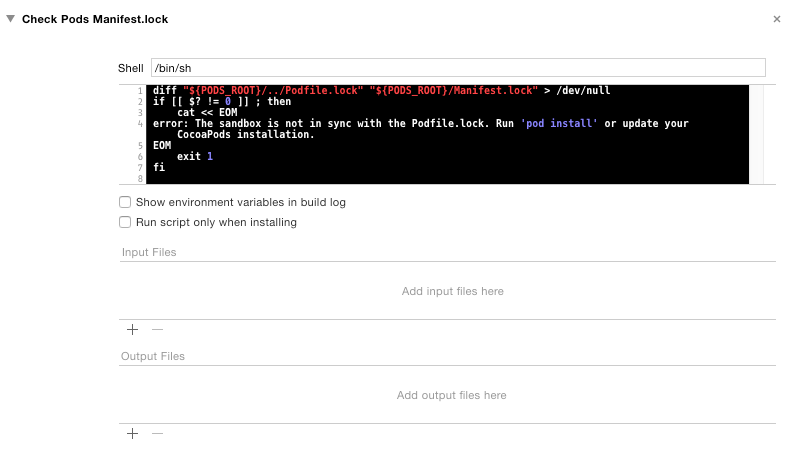CocoaPodを削除したいときのTipsです。
以下の記事を参考にしました
とりあえず、プロジェクトのディレクトリから、
該当のファイルとフォルダを全て削除します。
・Podfile
・Podfile.lock
・/Pods
・xcworkspace
そしてxcodeprojからプロジェクトを開き、Frameworks内から以下を削除します。
・Pods.xcconfig
・libPods.a
この段階でビルドすると、以下のようなエラーを吐きます。
The sandbox is not in sync with the Podfile.lock
Podfile.lockとは、podをインストールしたときのバージョンを記録するファイルです。つまり、先ほどPodfile.lockを削除したため、podのバージョンに差分ができたと怒られてしまいます。
CococaPodとの連携を切って、このエラーを解決します。
TARGETS > Build Phasesに行き、以下のフェーズを削除します。
・Copy Pods Resources
・Check Pods Manifest.lock
ちなみに、Manifest.lockとは、インストールを実行するたびに作成されるPodfile.lockのコピーです。つまり、このManifest.lockとPodfile.lockに差分があったため(Podfile.lockが存在しない)、上記のThe sandbox is not in sync with the Podfile.lockというエラーを吐いていたみたいです。
cleanしてbuildすると、暗雲のように立ち込めていたエラーは消え、
無事、CocoaPodとの連携を切ることができました。
おわり