業務で調査・検証した内容ですが、地味に需要があるとのことなので投稿します。
前提条件
- ユーザーライセンス:Power BI Pro
- Power BI ワークスペース設定:Microsoft Fabric試用版(Power BI Premium)
手順
1. 接続したいセマンティックモデルが存在するPower BI ワークスペースを開き、「…」から「ワークスペースの設定」を選択します。
2. 「プレミアム」の「ワークスペース接続」にある文字列をコピーします。
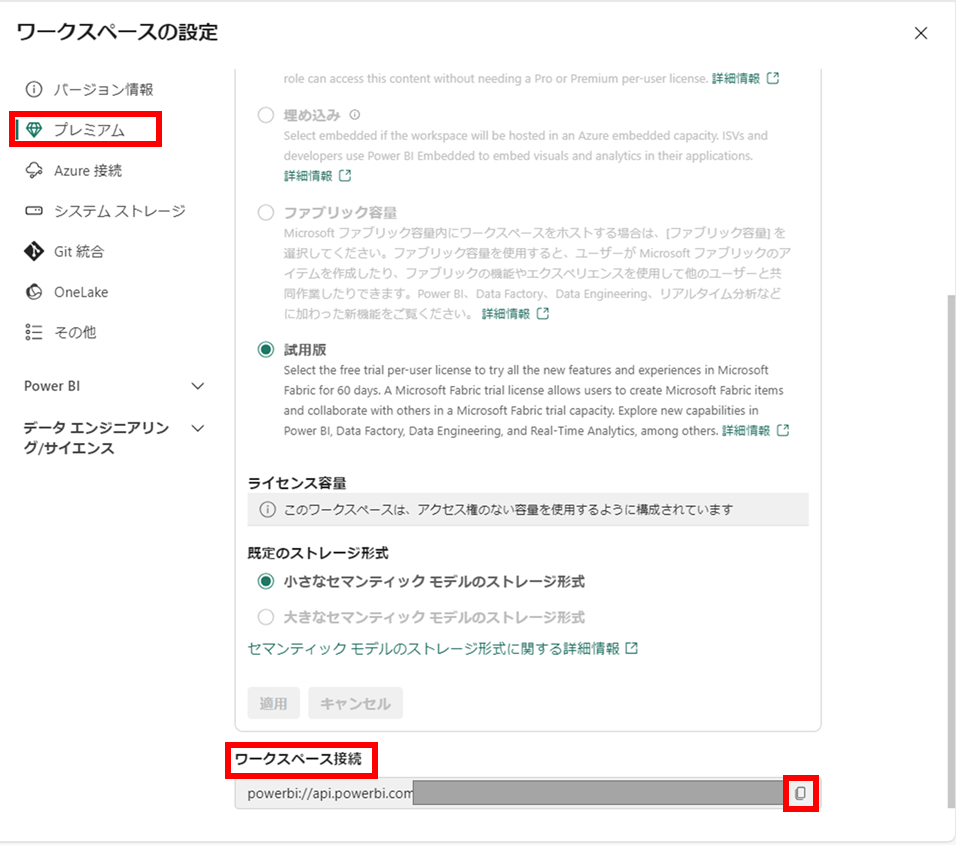
3. Tableau Desktop を開き、新しい接続先として「Microsoft SQL Server Analysis Services」選択します。

4. サーバー名(手順3でコピーした文字列)・ユーザー名(メールドレス)・パスワードを入力してサインインをクリックします。

「Windows認証を使用する」でサインインすると、エラーメッセージ↓が表示される場合は、「特定のユーザー名とパスワードを使用」でサインインを行う。


