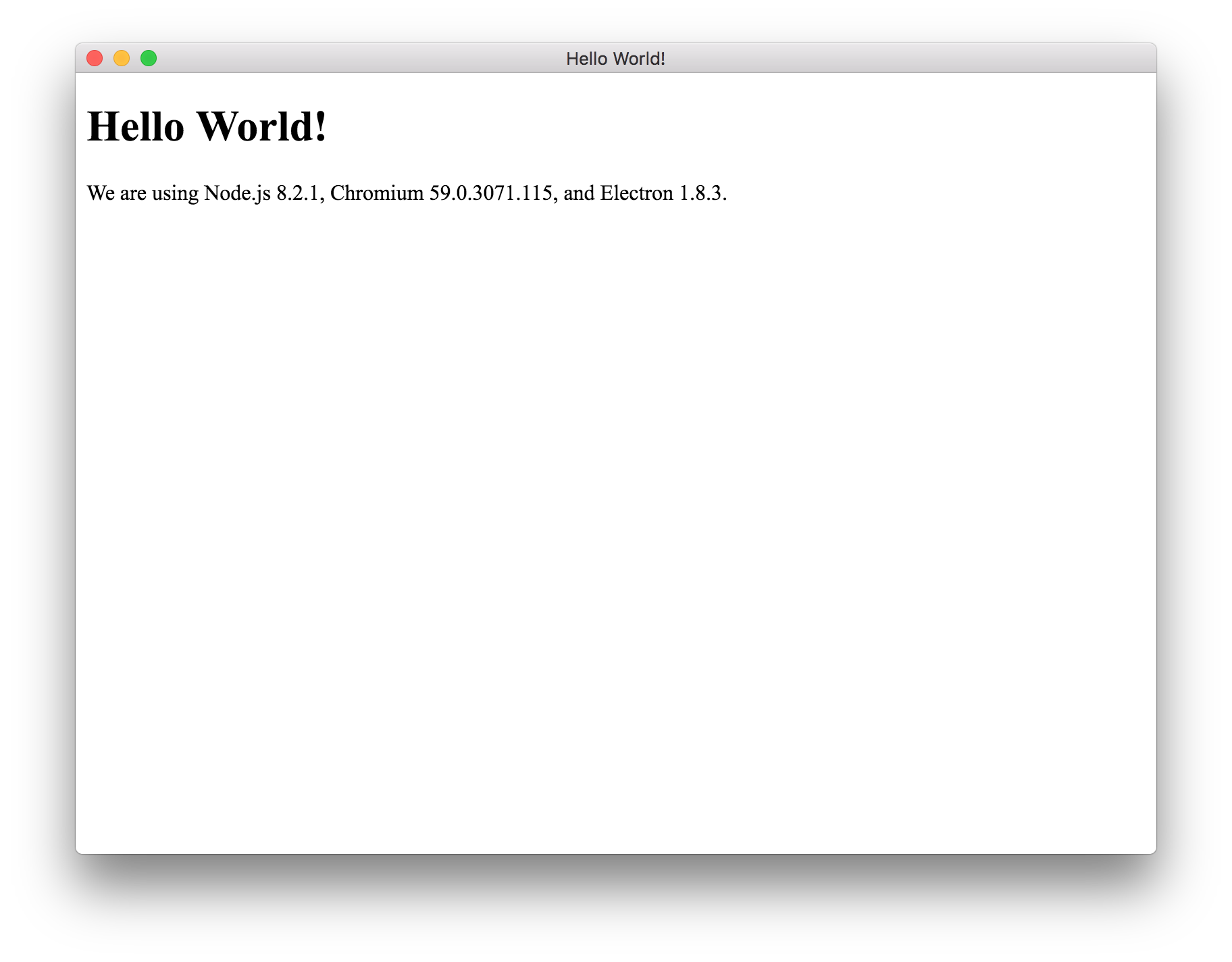Electronとは?
Electronとは、GitHubが開発したChromiumとNode.jsを使ったHTML, CSS, JavaScriptでWindows, macOS, Linux向けのクロスプラットフォームデスクトップアプリ開発するフレームワーク。
準備
Node.jsのインストール
- Node.jsからインストーラーをダウンロードする。
- インストーラーを実行してNode.jsとnpmをインストールする。
- PATHが通ってなければ、PATHを通す。
$ echo 'export PATH="/usr/local/bin:$PATH"' >> ~/.bash_profile
$ source ~/.bash_profile
サンプルアプリのビルドと実行
Electron Quick Start, Electron API Demos appなどのサンプルアプリを動かすまでの手順です。
Electron Quick Start (Hello World)
Hello World!を表示するだけのサンプルアプリ
$ git clone https://github.com/electron/electron-quick-start
$ cd electron-quick-start
$ npm install
$ npm start
アプリケーションパッケージ作成
Electron Packagerのインストール
アプリをパッケージ化する(Windowsであれば*.exe, macOSであれば*.appにする)にはElectron Packagerをインストールする。
$ sudo npm -g install electron-packager
/usr/local/bin/electron-packager -> /usr/local/lib/node_modules/electron-packager/cli.js
+ electron-packager@11.1.0
added 229 packages in 14.021s
パッケージ作成
Electron Packagerのコマンドは以下の通り。
$ electron-packager <sourcedir> <appname> --platform=<platform> --arch=<arch> [optional flags...]
| パラメータ名 | 値 |
|---|---|
| platform | all, darwin, linux, mas, win32 |
| arch | all, ia32, x64, armv7l, arm64, mips64el |
macOSの64bitで作成するのであれば、以下を実行する。
$ electron-packager ./ SampleApp --pratform=darwin --arch=x64