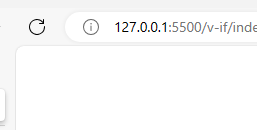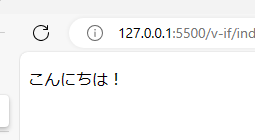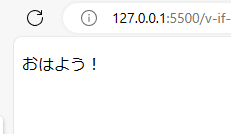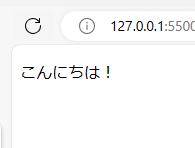(Vue.js 3.1.5を使用)
v-if
表示、非表示の切り替え。
javascript
const app = Vue.createApp({
data: () => ({
toggle: false
})
})
app.mount('#app')
html
<div id="app">
<p v-if="toggle">こんにちは!</p>
</div>
toggle: false
のままだと、表示されない。
v-else
v-ifの表示条件以外(elseの条件)のとき表示する。
html
<div id="app">
<p v-if="toggle">こんにちは!</p>
<p v-else="toggle">おはよう!</p>
</div>
toggle: falseのとき、
toggle: trueのとき、