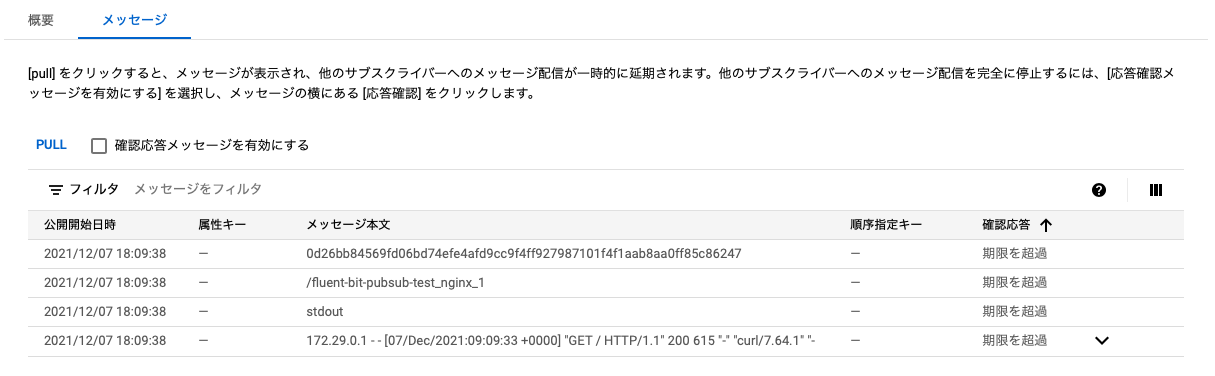コンテナが出力するログを Fluent Bit で Pub/Sub に転送する方法を紹介します。
(業務で使用予定だったのですが、ひとまず不要になったため Qiita で供養。)
概観
Fluent Bit は NGINX から受け取ったアクセスログを Pub/Sub に転送します。
Pub/Sub への転送には、後述する Plugin を利用します。
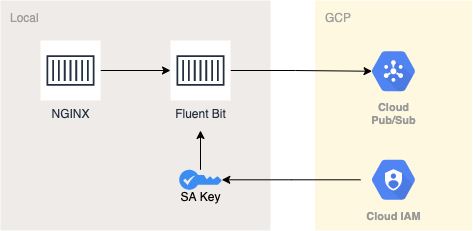
準備
サービスアカウントキー取得
# サービスアカウント作成
$ gcloud iam service-accounts create fluent-bit-publisher
# ロールを紐付け
$ gcloud projects add-iam-policy-binding <PROJECT_ID> \
--member=serviceAccount:fluent-bit-publisher@<PROJECT_ID>.iam.gserviceaccount.com \
--role=roles/pubsub.publisher
# サービスアカウントキーを取得
$ gcloud iam service-accounts keys create jwt.json \
--iam-account fluent-bit-publisher@<PROJECT_ID>.iam.gserviceaccount.com
Pub/Sub 作成
# トピック作成
$ gcloud pubsub topics create fluent-bit-topic
# サブスクリプション(pull型)を作成
$ gcloud pubsub subscriptions create --topic fluent-bit-topic fluent-bit-subscription
ローカル環境用意
必要なファイルは下記の通りです。
.
├── docker-compose.yml
├── fluent-bit.conf
├── jwt.json
└── pubsub.so
・docker-compose.yml
NGINX のロギングドライバを fluentd に設定します。
Fluent Bit は Plugin を有効にするオプションを付加して実行します。
version: '3.8'
services:
nginx:
image: nginx:latest
ports:
- "8888:80"
depends_on:
- fluent-bit
command: [nginx-debug, '-g', 'daemon off;']
logging:
driver: fluentd
options:
fluentd-address: "localhost:24224"
fluentd-async-connect: "false"
fluent-bit:
image: fluent/fluent-bit
volumes:
- ./fluent-bit.conf:/fluent-bit/etc/fluent-bit.conf
- ./pubsub.so:/pubsub.so
- ./jwt.json:/jwt.json
ports:
- "24224:24224"
# overwrite default command
command: /fluent-bit/bin/fluent-bit -c /fluent-bit/etc/fluent-bit.conf -e /pubsub.so
・fluent-bit.conf
入力や出力先を定義する設定ファイルです。
Fluent Bit の出力先には、標準出力と Pub/Sub を設定します。
[SERVICE]
Log_Level info
[INPUT]
Name forward
Listen 0.0.0.0
Port 24224
[OUTPUT]
Name stdout
Match *
[OUTPUT]
Name pubsub
Match *
Project <PROJECT_ID> # 自身のIDに置き換え
Topic fluent-bit-topic
Jwtpath /jwt.json
・pubsub.so
Pub/Sub に転送するための Plugin です。
下記リポジトリから /bin/linux_amd64/pubsub.so をダウンロードするか、clone してビルドしてください。
※ こちらから取得したバイナリだと次のようなエラーが発生したため fork して修正しています。
panic: interface conversion: interface {} is uint64, not output.FLBTime
・jwt.json
前述の手順でダウンロードしたサービスアカウントキーになります。
試してみる
コンテナを立ち上げます。
$ docker-compose up -d
Creating fluent-bit-pubsub-test_fluent-bit_1 ... done
Creating fluent-bit-pubsub-test_nginx_1 ... done
ログの出力を待機させます。
$ docker-compose logs -f
NGINX にアクセスログを出力させます。
$ curl http://localhost:8888/
下記のようなログが出力されます。標準出力には問題なく出力されることが確認できました。
$ docker-compose logs -f
...
nginx_1 | 172.29.0.1 - - [07/Dec/2021:09:09:33 +0000] "GET / HTTP/1.1" 200 615 "-" "curl/7.64.1" "-"
fluent-bit_1 | [0] 0d26bb84569f: [1638868173.000000000, {"container_id"=>"0d26bb84569fd06bd74efe4afd9cc9f4ff927987101f4f1aab8aa0ff85c86247", "container_name"=>"/fluent-bit-pubsub-test_nginx_1", "source"=>"stdout", "log"=>"172.29.0.1 - - [07/Dec/2021:09:09:33 +0000] "GET / HTTP/1.1" 200 615 "-" "curl/7.64.1" "-""}]
続いて、Pub/Sub にも出力されていることを確認します。
GCP コンソールより、Pub/Sub -> サブスクリプション -> fluent-bit-subscription -> メッセージ -> PULL を押していくと、下図のようにメッセージを受信していることを確認できます。