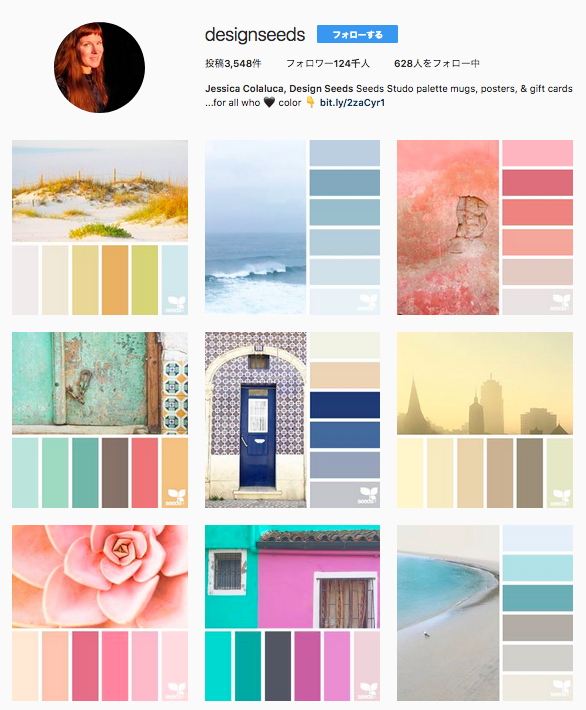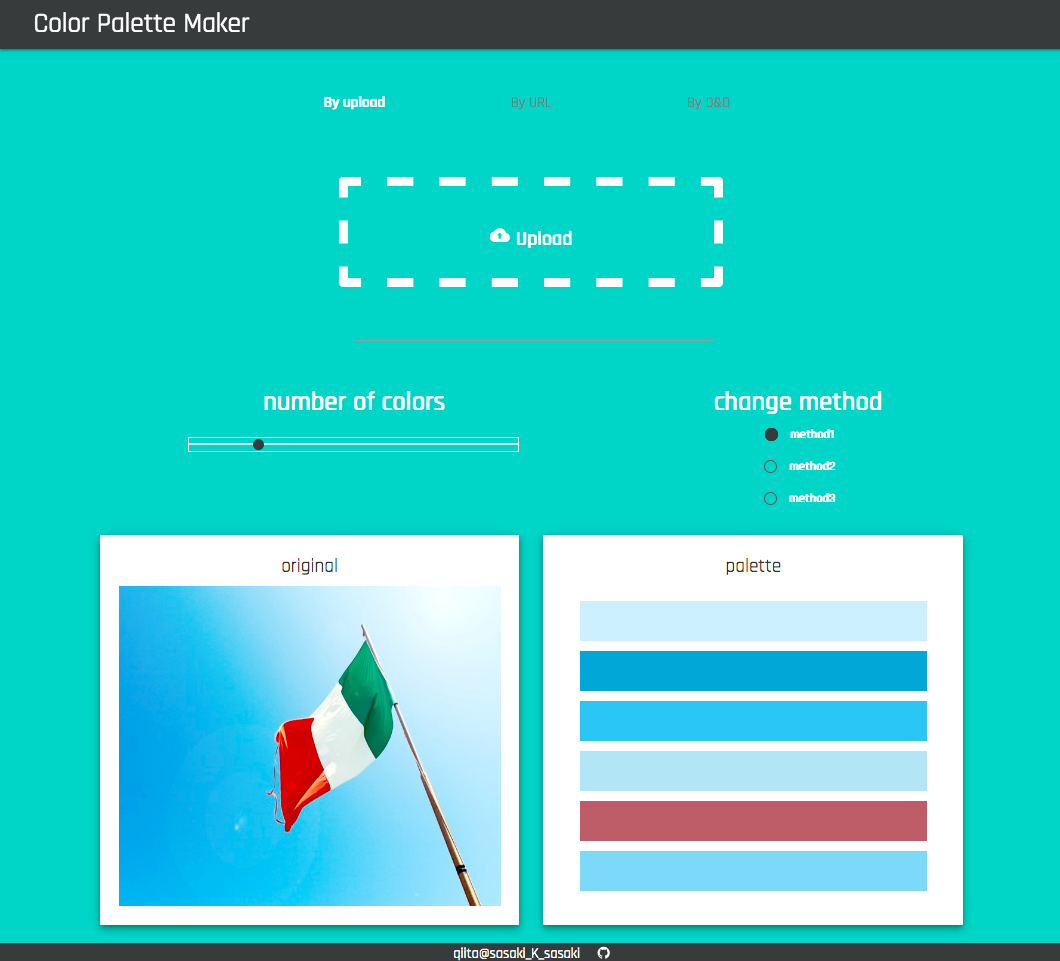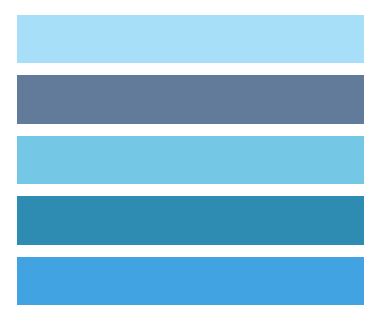この記事はR Shiny Advent Calendar 2017の23日目の記事です!
このアカウントがかっこいい
このようなカラーチャートのことをPANTONEというらしいです。
画像からPANTONEをつくりたい
以下を実現するwebアプリケーションを作ってみたくなりました。
入力:画像ファイル
出力:素敵なPANTONE
画像からカラーコードを取得するパッケージはいくつかありますが、今回はRImagePalette packageを使います!
画像から色を抽出する手法の中で、median cut algorithmをRで実装したパッケージです。
イメージ
詳細
画像ファイルアップロード
以前の記事shinyをjQueryで拡張するでご紹介した方法を使って、画像の指定方法を3つ用意します。
イメージ(画質)
— sasaki_K_sasaki (@sasaki_K_sasaki) 2017年12月23日
1.「By upload」
一般的なファイルアップロード機能で、クリックするとフォルダが開いてファイルを選ぶ形式

2.「By URL」
画像があるページのURLを入力して、その画面をキャプチャする形式
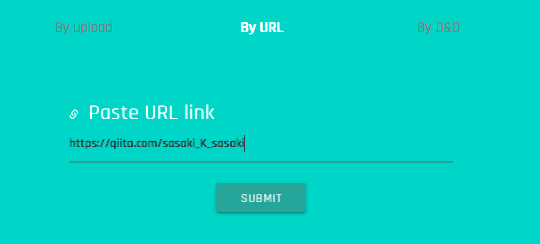
3.「D&D」(ドラッグ&ドロップ)
それぞれ見た目を整えるために、元のmaterial_file_input()やfileInput()関数の一部を書き換えています。
書き換えた関数をglobal.Rの中で定義すれば、元のパッケージに縛られないinputが作れるようになります!
例)fileInput()
fileInput <- function(inputId, label, multiple = FALSE, accept = NULL,
width = NULL, buttonLabel = "Browse...", placeholder = "No file selected") {
restoredValue <- restoreInput(id = inputId, default = NULL)
# Catch potential edge case - ensure that it's either NULL or a data frame.
if (!is.null(restoredValue) && !is.data.frame(restoredValue)) {
warning("Restored value for ", inputId, " has incorrect format.")
restoredValue <- NULL
}
if (!is.null(restoredValue)) {
restoredValue <- toJSON(restoredValue, strict_atomic = FALSE)
}
inputTag <- tags$input(
id = inputId,
name = inputId,
type = "file",
style = "display: none;",
`data-restore` = restoredValue
)
if (multiple)
inputTag$attribs$multiple <- "multiple"
if (length(accept) > 0)
inputTag$attribs$accept <- paste(accept, collapse=',')
div(class = "form-group shiny-input-container",
style = if (!is.null(width)) paste0("width: ", validateCssUnit(width), ";"),
label %AND% tags$label(label),
div(class = "input-group",
tags$label(class = "input-group-btn",
span(class = "btn btn-default btn-file",
buttonLabel,
inputTag
)
),
tags$input(type = "text", class = "form-control",
placeholder = placeholder, readonly = "readonly"
)
),
tags$div(
id=paste(inputId, "_progress", sep=""),
class="progress progress-striped active shiny-file-input-progress",
tags$div(class="progress-bar")
)
)
}
↓↓↓ 一部変更
fileInput <- function(inputId, label, multiple = FALSE, accept = NULL,
width = NULL, buttonLabel = "Browse...", placeholder = "No file selected") {
restoredValue <- restoreInput(id = inputId, default = NULL)
# Catch potential edge case - ensure that it's either NULL or a data frame.
if (!is.null(restoredValue) && !is.data.frame(restoredValue)) {
warning("Restored value for ", inputId, " has incorrect format.")
restoredValue <- NULL
}
if (!is.null(restoredValue)) {
restoredValue <- toJSON(restoredValue, strict_atomic = FALSE)
}
inputTag <- tags$input(
id = inputId,
name = inputId,
type = "file",
style = "display: none;",
`data-restore` = restoredValue
)
if (multiple)
inputTag$attribs$multiple <- "multiple"
if (length(accept) > 0)
inputTag$attribs$accept <- paste(accept, collapse=',')
div(class = "form-group shiny-input-container",
style = if (!is.null(width)) paste0("width: ", validateCssUnit(width), ";"),
div(class = "input-group",
tags$label(class = "input-group-btn",
inputTag
),
tags$span(class = "form-placeholder", placeholder) ,
tags$input(type = "text", class = "form-control",
readonly = "readonly"
)
)
)
}
カラーコード抽出
RImagePaletteの、image_palette()を使います。以下、一部抜粋
yout_image <- readJPEG(input_file_path)
palette <- image_palette(your_image, n = n_row, choice = choice)
-
your_image:アップロードされた画像ファイル - n :抽出する色の数
- choice:色抽出に用いる要約統計量
カラーコード可視化
ggplot2のbar chartを使ってPANTONEを作ります。以下、一部抜粋
df <- data.frame(X = seq( 1 : n_row ),
Y = rep( 10, n_row) )
pantone <- ggplot(df,
aes(x = X,
y = Y,
fill = factor(X))
) +
geom_bar(stat = "identity", width = 0.8) +
coord_flip() +
scale_fill_manual(values = palette) +
theme_void() +
theme(legend.position="none")
bar以外を全て排除して、シンプルに作図しています。
結果
イメージ(画質)
— sasaki_K_sasaki (@sasaki_K_sasaki) 2017年12月23日
なんとなくはできたけど、そこまで素敵にはできませんでした!!
ファイルのアップロードにこだわりすぎて、色の抽出精度などに手が回っていません‥
コードはgithubにあります。
demoは以下のコードで実行できると思います。よろしければ試してみてください!
library(shiny)
runGitHub(repo = "ColorPaletteMaker", username = "sasakiK" )
Np_Ur_さんにバトンをもどします!
明日明後日よろしくお願いいたします!
参考
メディアンカット法による画像の減色
Package ‘RImagePalette’
Rで解析:画像ファイルからカラーパレットを作成!「RImagePalette」パッケージ