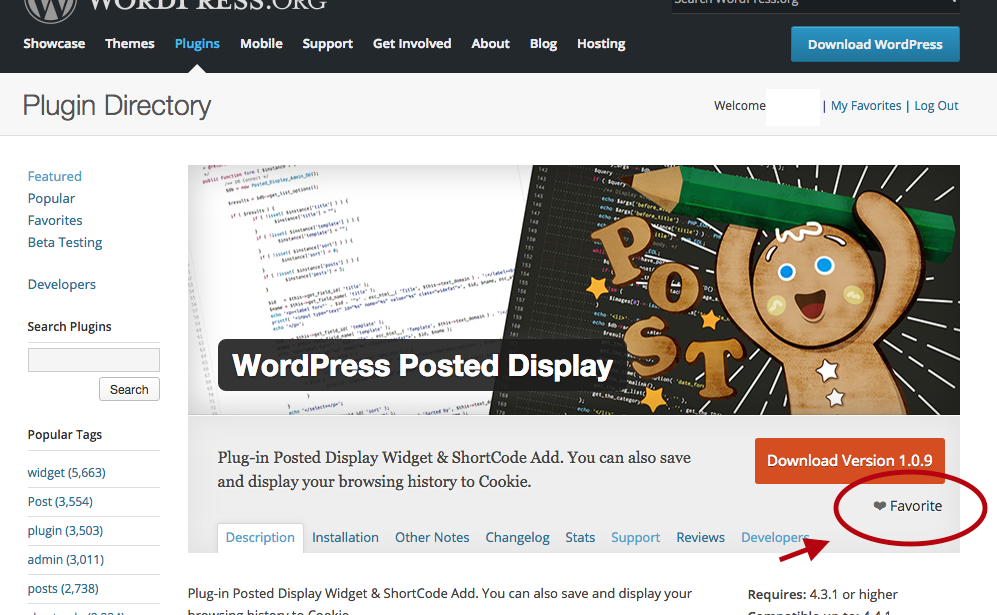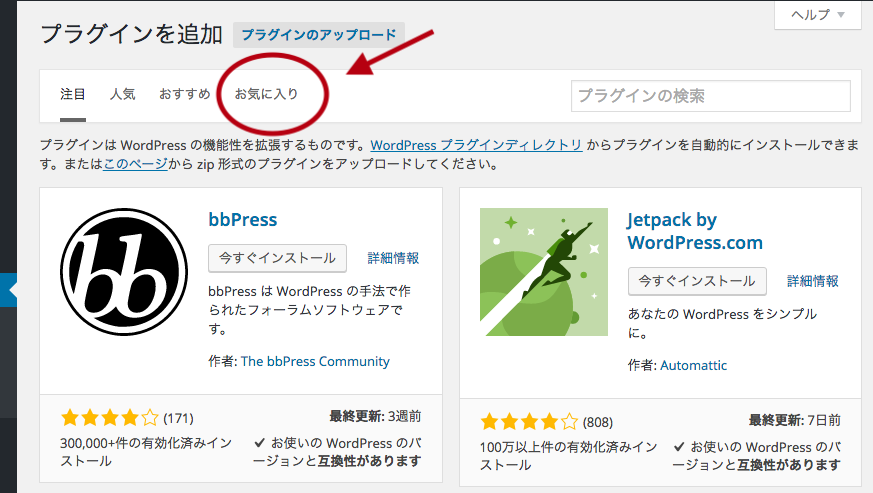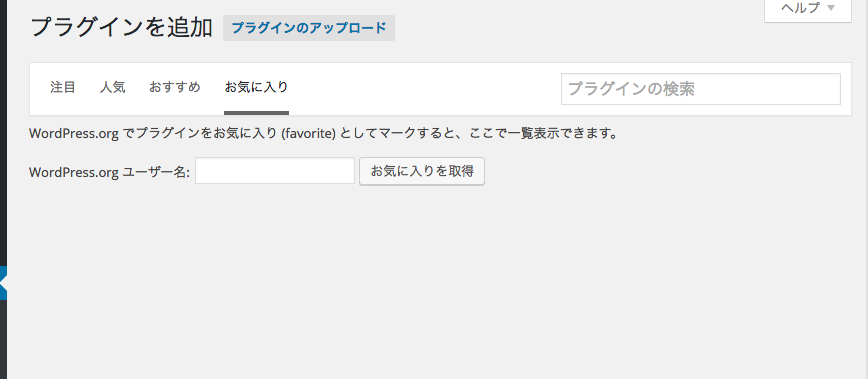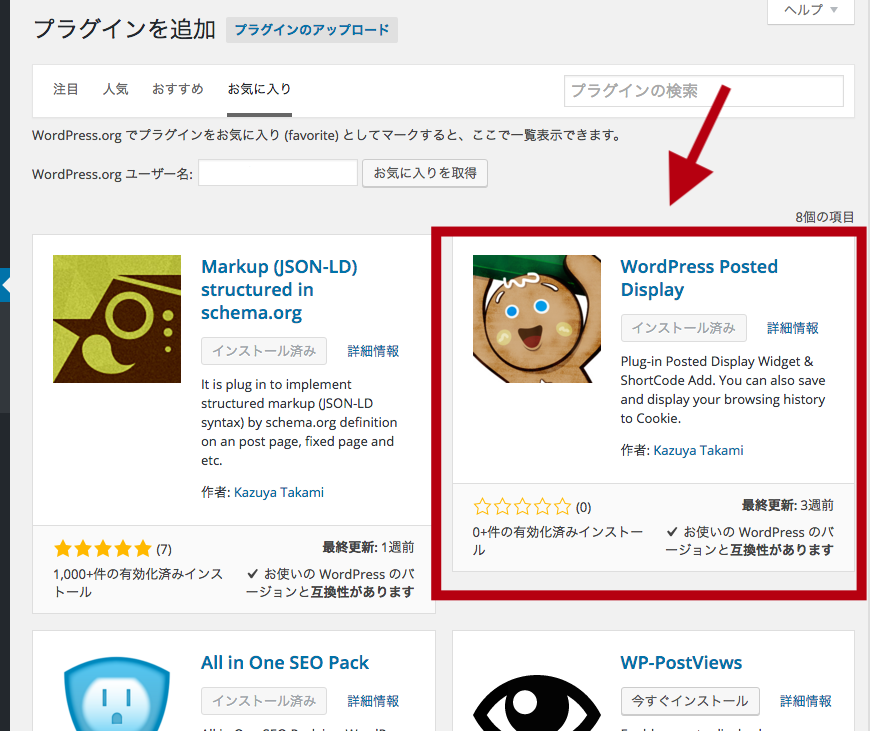WordPress管理画面でプラグインをインストールするとき、毎度毎度いちいち検索するのは面倒なので、お気に入りに入れておく。
WordPress.orgのアカウントが必要
アカウント作成はここ
そして、アカウントにログインする。
プラグインページでお気に入りに入れる
■このプラグインのURL→https://wordpress.org/plugins/wp-posted-display/
「WordPress管理画面>プラグイン>新規追加」で”お気に入り”タブをクリックする
WordPress管理画面で、「プラグインを新規追加」画面にいくと、
「注目・人気・おすすめ・お気に入り」
...とメニューがあるので、お気に入りをクリックします。
ユーザー名を入力する
WordPress.orgユーザー名入力欄がでてくるので、
ユーザー名(アカウント作成で作ったもの)を入れます。
お気に入り登録したプラグインが出てきます!
あとは、「今すぐインストール」を押すだけ!!