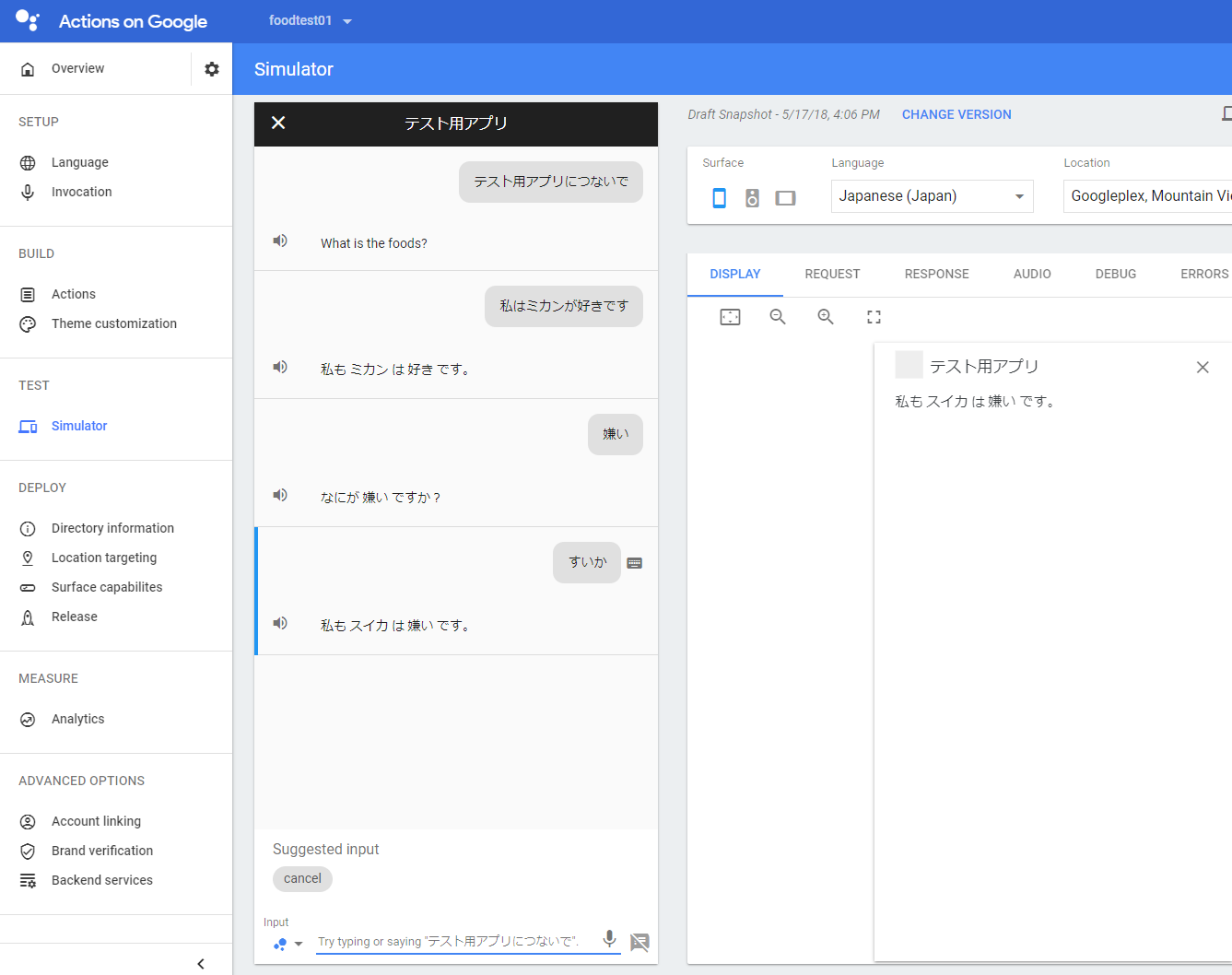簡単に制御するための覚え書き
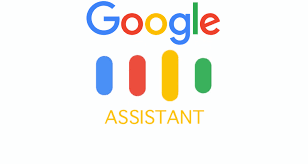
■
前回の「まずはDialogflowを触ってみる」をGoogleAssistantでテストしてみる。
https://qiita.com/sanoh/items/efd99ebbdee294a7beb3
■Dialogflowの管理画面
左メニュの「integrations」から「INTEGRATION SETTINGS」を選択します。
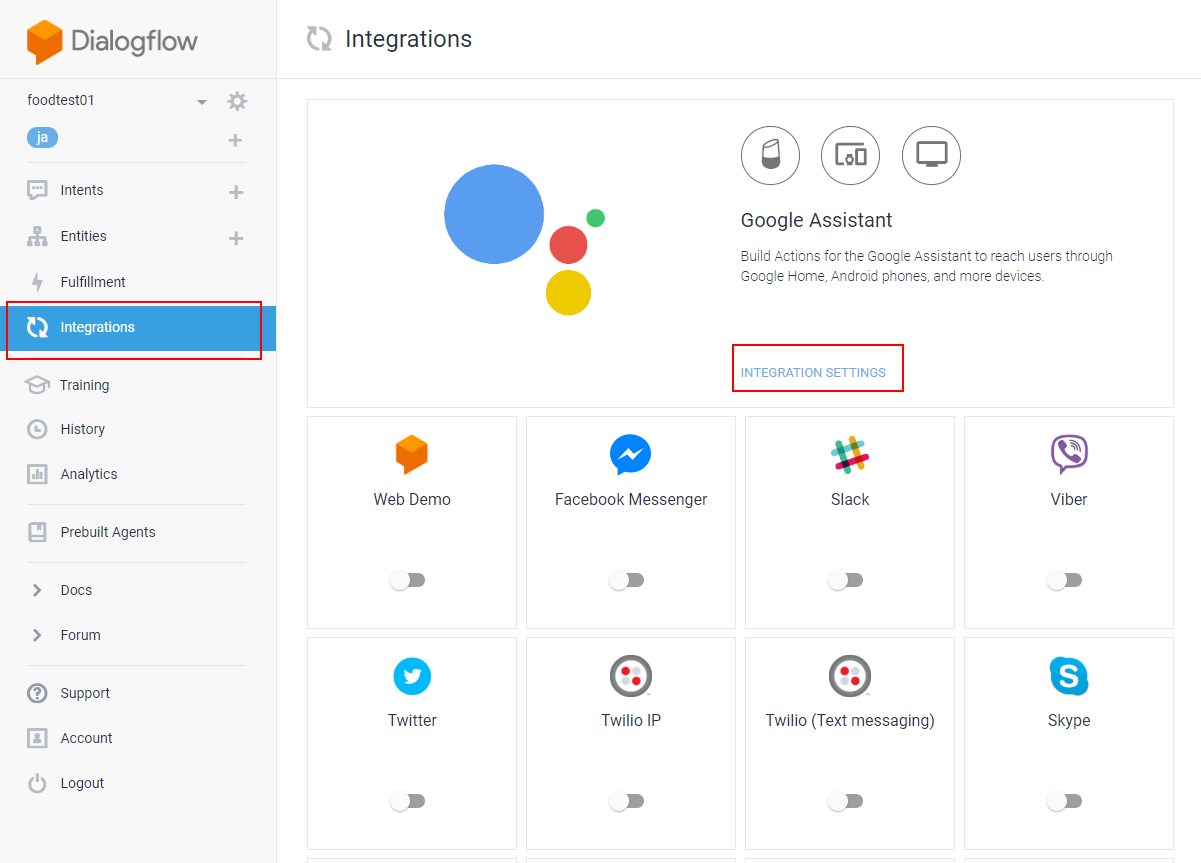
■GoolgeAssistantのダイアログが開いたら
Explicit invocationに今回作ったAgent名「食べ物の好み!」を設定
そして「TEST」ボタンを押してテスト開始
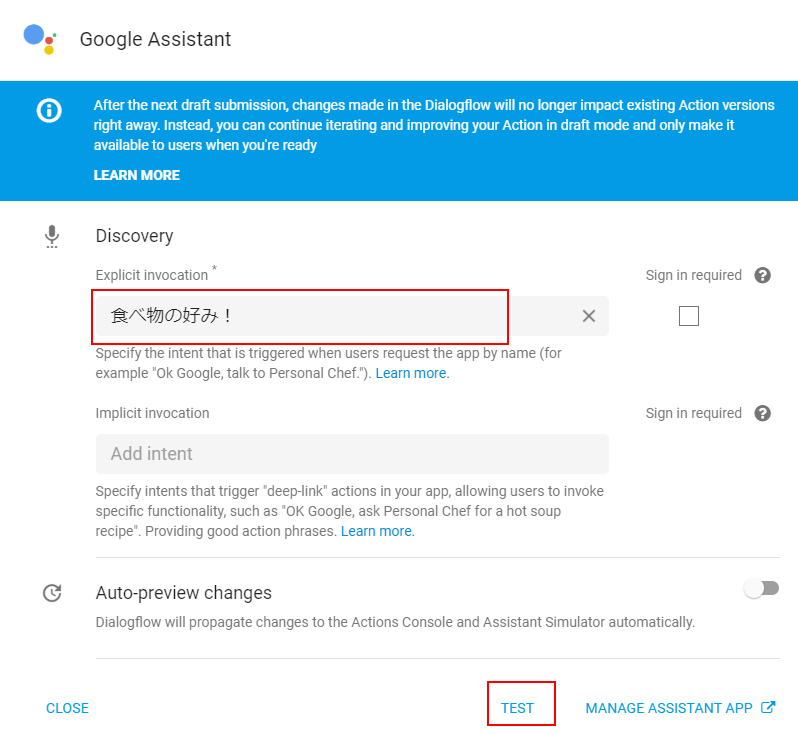
■Action on Googleの起動
TESTを押すことでAction on Googleが起動します。
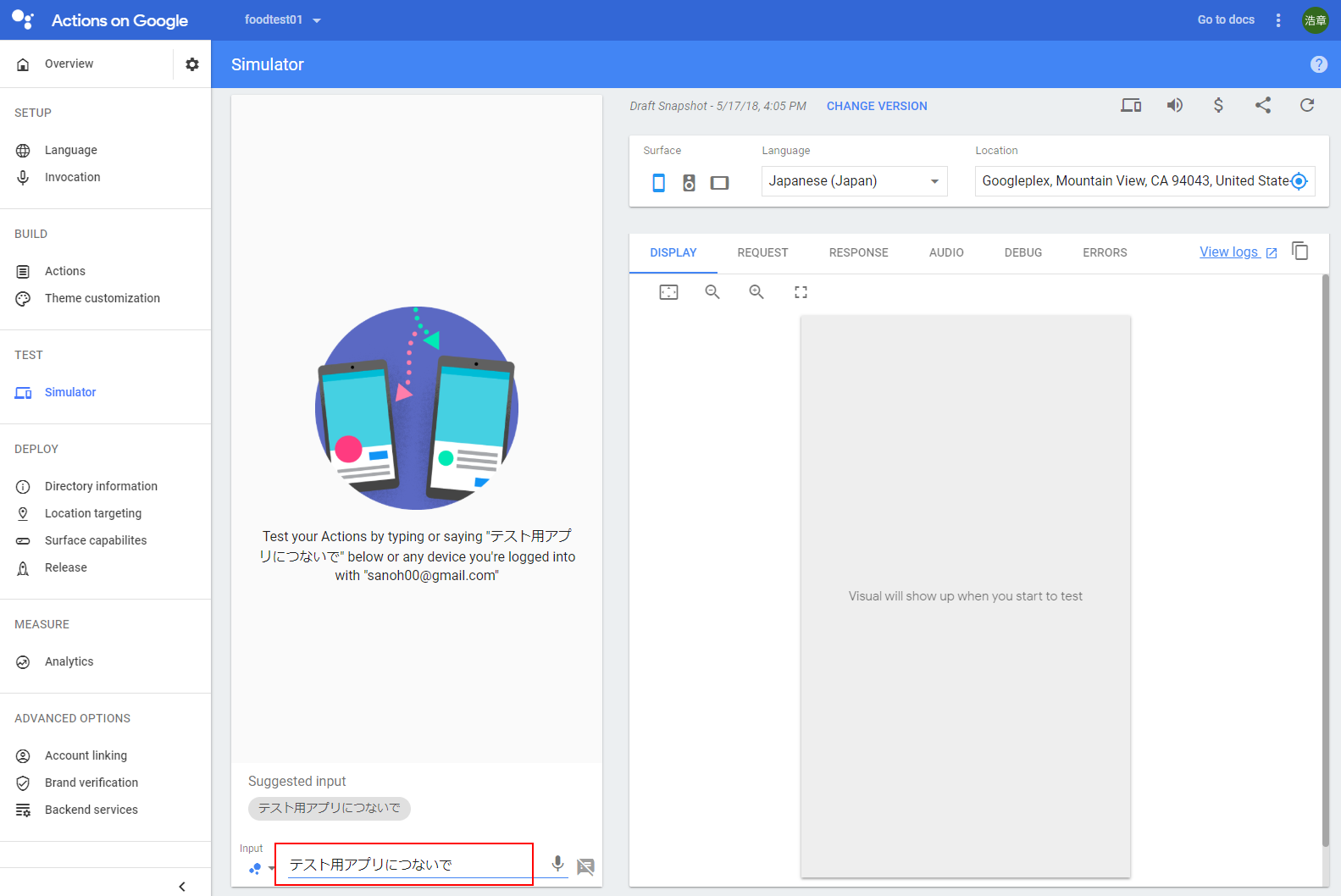
まずは「テスト用アプリにつないで」でSimulatorから接続します。
あとは、入力欄にいろいろと記入すれば、対応したメッセージが返ってきます。