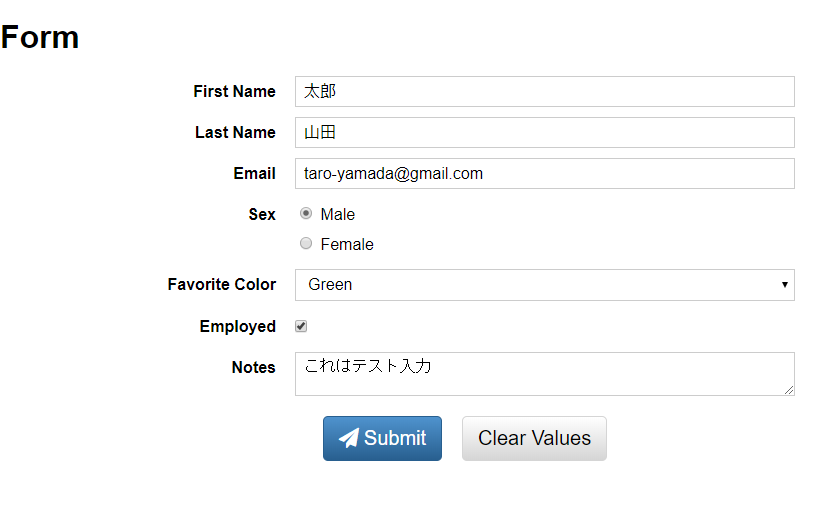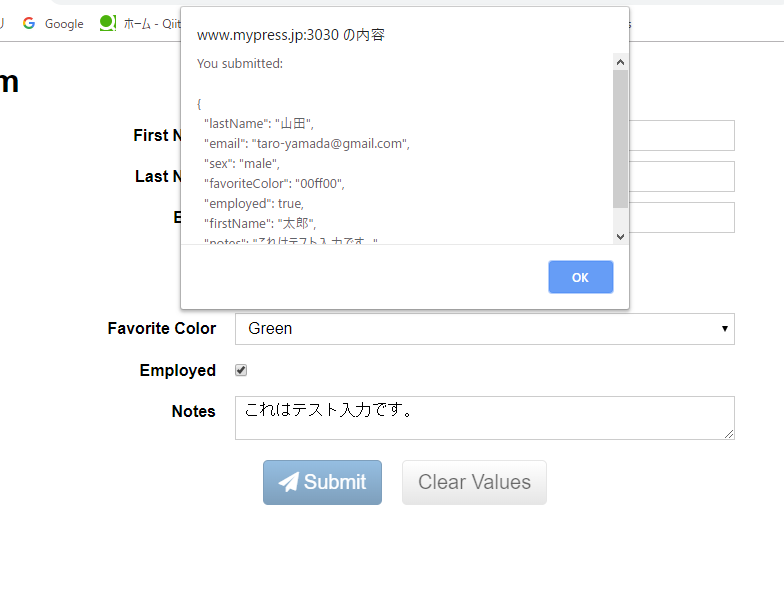redux-form (1) - Simple Form Example
redux-form (2) - Synchronous Validation Example
redux-form (3) - Field-Level Validation Example
redux-form (4) - Submit Validation Example
redux-form (5) - Initialize From State
redux-form (6) - ユーザ登録
ReactでForm componentを作るときに、とても便利な**redux-form**の説明です。
【注意】(2019/07/13)
いろいろ試した結果、redux-formとreact-router v4の組み合わせがうまく動作しないという結論に達しました。reduxForm()とconnect()という2つのHOCで2重にラップした時に、propsが、最終的なコンポーネントにうまく伝わっていかない感じです。ラップする順番を変えてもだめでした。しかしreduxForm()の代わりに、antdのForm.create()でラップすればうまくいきました。何か私の見落としがあるのかもしれませんが、当面はForm.create()でいろいろ試していきたいと思います。
1. redux-form概説
redux-form はReact form componentをRedux storeにconnectするためのものです。使い方は簡単で、提供されたreducerを使います。actionを明示的に指定する必要もありません。具体的には、次の3つのキー要素が使われます。
- formReducer : Redux actionによって伝えられた Form の更新を、Redux stateに反映させるreducer。
- reduxForm() : HOC。 form component (decorated form componentまたはwrapped componentと呼ばれる)をwrapして、ユーザ入力をRedux actionにbindします。
- <Field /> : wrapped form componentで使われるcomponentで、input componentをRedux-form に組み込んでくれます。
「redux-formが生成するprop一覧」
「reduxFormがwrapped componentに渡せるprop一覧」
reduxFormがpropをwrapped componentに渡す方法は次の2つです:
- reduxForm(config:Object)のconfigで指定する。
- 親のcomponentのpropとして指定する。
1-1.redux-formの4ステップ
redux-formを使うためには、基本的に以下の4ステップを踏むことになります。
- (1) form reducerの初期化
- (2) reduxForm で Form component を decorate
- (3) <Field/> を使ってForm content を定義
- (4) onSubmit関数を定義してForm componentに渡す
この4ステップは実際に、以下に示す「4.Simple Form Example」のソースコードで確認できます。
2. handleSubmitについて
handleSubmitはsubmit時にキックされるハンドラです。
handleSubmit は decorated form component (wrapped component) のpropとしてredux-formが生成するものです。
onSubmitハンドラとしてのhandleSubmitについて
- まずvalidationを行います。(syncとasyncの両方で)
- 成功すればonSubmit関数を呼びます。引数としてvalues(formのコンテンツ)が与えられます。
- onSubmitがpropとして指定されていない場合は、handleSubmit()の引数として与える必要があります。 例:<form onSubmit={handleSubmit(submit)}>
- onSubmitがpromiseの場合、resolved または rejectedが決定するまでは、submitting propがtrueとなる。
handleSubmitはwrapped componentの中で以下のように取り出せます。
const SimpleForm = props => {
const { handleSubmit, pristine, reset, submitting } = props
handleSubmitはwrapped componentの中で以下のように使用されます。
<form onSubmit={handleSubmit}>
<button onClick={handleSubmit}>
3. Field について
Field componentは、個別のinputをどのようにRedux storeにconnectすべきかを示すものです。以下の3点が重要です。
- (1) name propが必要とされます。例 'firstName'
- (2) component propが必要とされます。次の3パターンがあります。1. stateful class component / 2. stateless function component / 3. (3) DOM input string (input, select, or textarea)
- その他の全てのpropは、component propの指定で生成された要素に渡されます。(★)
3番目に関連して、<Field />がcomponent propのcomponentに渡すpropは次の3種類です。
- input object
- meta object
- custom props (★で述べたprops)
input object
**input object は、<input /> componentとReduxを結びつけるためのものです。**input object は <input /> componentの中で分解されて使われます。
使用例として、以下の記事のコードを見てみましょう。
redux-form (2) - Synchronous Validation Example
// *** component prop : 2. A stateless function
const renderField = ({
input, // ★ input object は \<Field /> により component propのcomponentに渡される
label,
type,
meta: { touched, error, warning }
}) => (
<div>
<label>{label}</label>
<div>
// ★ input objectはここで分解される
<input {...input} placeholder={label} type={type} />
{touched &&
((error && <span>{error}</span>) ||
(warning && <span>{warning}</span>))}
</div>
</div>
)
const SyncValidationForm = props => {
const { handleSubmit, pristine, reset, submitting } = props
return (
<form onSubmit={handleSubmit}>
<Field
name="username"
type="text"
// ★ 2. renderField = stateless function component
component={renderField}
label="Username"
/>
<Field name="email" type="email" component={renderField} label="Email" />
<Field name="age" type="number" component={renderField} label="Age" />
<div>
<button type="submit" disabled={submitting}>
Submit
</button>
<button type="button" disabled={pristine || submitting} onClick={reset}>
Clear Values
</button>
</div>
</form>
)
}
input objectは次のような属性を持っています。
- input.checked
- input.name
- input.onBlur(eventOrValue)
- input.onChange(eventOrValue)
- input.onDragStart(event)
- input.onDrop(event)
- input.onFocus(event)
- input.value
input.valueの値はboolean(checkboxes) や 文字列(他の全てのinput types)です。Redux stateに値が無い場合は 空文字('')となります。null や undefinedではなく、空文字で初期化されるということは、このinput componentがcontrolledであることを保証してくれます。他のtype(Date や Number) が必要な場合はinitialValuesで明示的に指定する必要があります。
4.Simple Form Example
exampleのSimple Form Exampleを見てみましょう。
Simple Form Example - Getting Started With redux-form
index.jsはオリジナルのものから、不要なものを削除してあります。
import React from 'react'
import ReactDOM from 'react-dom'
import { Provider } from 'react-redux'
import { createStore, combineReducers } from 'redux'
// *** redux-form の reducer
import { reducer as reduxFormReducer } from 'redux-form'
const dest = document.getElementById('content')
const reducer = combineReducers({
form: reduxFormReducer // mounted under "form"
})
const store = createStore(reducer)
const showResults = values =>
new Promise(resolve => {
setTimeout(() => {
// simulate server latency
window.alert(`You submitted:\n\n${JSON.stringify(values, null, 2)}`)
resolve()
}, 500)
})
let render = () => {
const SimpleForm = require('./SimpleForm').default
ReactDOM.render(
<Provider store={store}>
<h2>Form</h2>
<SimpleForm onSubmit={showResults} />
</Provider>,
dest
)
}
render()
<Field />で指定したinputに入力すると自動的にRedux stateと同期を取ってくれます。actionが裏で動いていますが、明示的な指定はありません。formをsubmitすれば、呼び出し元のonSubmit propで指定したhandlerがキックされます。
import React from 'react'
import { Field, reduxForm } from 'redux-form'
const SimpleForm = props => {
const { handleSubmit, pristine, reset, submitting } = props
return (
<form onSubmit={handleSubmit}>
<div>
<label>First Name</label>
<div>
<Field
name="firstName"
component="input"
type="text"
placeholder="First Name"
/>
</div>
</div>
<div>
<label>Last Name</label>
<div>
<Field
name="lastName"
component="input"
type="text"
placeholder="Last Name"
/>
</div>
</div>
<div>
<label>Email</label>
<div>
<Field
name="email"
component="input"
type="email"
placeholder="Email"
/>
</div>
</div>
<div>
<label>Sex</label>
<div>
<label>
<Field
name="sex"
component="input"
type="radio"
value="male"
/>{' '}
Male
</label>
<label>
<Field
name="sex"
component="input"
type="radio"
value="female"
/>{' '}
Female
</label>
</div>
</div>
<div>
<label>Favorite Color</label>
<div>
<Field name="favoriteColor" component="select">
<option />
<option value="ff0000">Red</option>
<option value="00ff00">Green</option>
<option value="0000ff">Blue</option>
</Field>
</div>
</div>
<div>
<label htmlFor="employed">Employed</label>
<div>
<Field
name="employed"
id="employed"
component="input"
type="checkbox"
/>
</div>
</div>
<div>
<label>Notes</label>
<div>
<Field name="notes" component="textarea" />
</div>
</div>
<div>
/*** 現在の form value が initialValuesに等しいか、または ***
*** submit (Promise)がまだresolveしていなければ、ボタンは無効 ***/
<button type="submit" disabled={pristine || submitting}>
Submit
</button>
<button type="button" disabled={pristine || submitting} onClick={reset}>
Clear Values
</button>
</div>
</form>
)
}
export default reduxForm({
form: 'simple' // a unique identifier for this form
})(SimpleForm)
4-1.入力途中のスナップショット
4-2.Submit直後のスナップショット
今回は以上です