はじめに
先日(2021/12/04)の FOSS4G Japan 2021 Online イベントでは、「pgGeocoderのご紹介」というタイトルで発表させて頂きました。
FOSS4G Japan 2021 Online - pgGeocoderのご紹介
スライドの9ページ目で、 ※Web APIサービスとして動作させる場合は、別途開発が必要 と記載していたのですが、最近の PostGIS Day で、 pg_featureserv なるものが取り上げられてましたので、少し試してみました。
PostGIS Day 2020 - Lightweight PostGIS Web Services Using pg tileserv and pg featureserv
環境構築
前提条件
macOS + Homebrew 環境を前提とします。
PostgreSQL/PostGIS のインストール・設定
-
Homebrew で PostgreSQL/PostGIS をインストール
$ brew install postgresql postgis -
postgresユーザーをスーパーユーザーで作成$ createuser -s -l -w postgres -
postgresサービスを起動$ brew services start postgresql -
psqlが動作することを確認$ psql -U postgres postgres=# # \q と入力後、Enterキー押下で終了
pgGeocoderの設定
https://github.com/gtt-project/pgGeocoder/README.md を参考に、pgGeocoderのデータベースをインストールします。
-
pgGeocoderをローカル環境にクローン
$ git clone git@github.com:gtt-project/pgGeocoder.git $ cd pgGeocoder -
.env.exampleを.envにコピー$ cp .env.example .env -
addressesデータベースを作成$ createdb -U postgres addresses -
pgGeocoderのインストール、ダウンロード・インポートスクリプトを順に実行
$ bash scripts/install.sh $ bash scripts/download_isj.sh 2020 $ bash scripts/import_isj.sh 2020 $ bash scripts/download_estat.sh 2015 $ bash scripts/import_estat.sh 2015 $ bash scripts/download_ksj.sh 2021 $ bash scripts/import_ksj.sh 2021 -
メンテナンススクリプトを実行
$ bash scripts/maintenance.sh -
サンプルクエリが通ることを確認
$ psql -U postgres addressesSELECT * FROM geocoder('神奈川県横浜市西区みなとみらい3−6−3');code | x | y | address | todofuken | shikuchoson | ooaza | chiban | go ------+------------+-----------+-----------------------------------------+-----------+-------------+--------------------+--------+---- 2 | 139.632805 | 35.458282 | 神奈川県横浜市西区みなとみらい三丁目6番 | 神奈川県 | 横浜市西区 | みなとみらい三丁目 | 6 | (1 row)SELECT * FROM reverse_geocoder(141.342094, 43.050264);code | x | y | address | todofuken | shikuchoson | ooaza | chiban | go ------+------------+-----------+-------------------------------------+-----------+--------------+------------------+--------+---- 1 | 141.341681 | 43.050529 | 北海道札幌市中央区南七条西十一丁目3 | 北海道 | 札幌市中央区 | 南七条西十一丁目 | 3 | (1 row)
pg_featureservの設定
-
Goのインストール
$ brew install go -
pg_featureservをローカル環境にクローンし、ビルド
$ mkdir -p $ git clone git@github.com:CrunchyData/pg_featureserv.git $ cd pg_featureserv $ go build※
README.mdには$GOPATH/src/github.com/CrunchyData/pg_featureservにクローンするように記載されていますが、任意のフォルダにクローンしても特に問題なさそうでした。 -
pg_featureservユーザーガイドの Quick Start の章を参考に、NaturalEarthのデータを
naturalearthデータベースに取り込み、pg_featureservが正しく動作することを確認します。$ cd /path/to/pg_featureserv $ export DATABASE_URL=postgresql://postgres:postgres@localhost/naturalearth $ ./pg_featureserv
pgGeocoderとpg_featureservの接続
pg_featureservは、通常、ジオメトリもしくはジオグラフィカラムが存在するレコードを、GeoJSON形式で返しますが、pg_featureservユーザーガイドの以下の章に、非空間関数のサンプルがありましたので、これを参考にすることにしました。
-
pg_featureserv > Examples > Example: Retrieve Country Name for Coordinate Pair
Non-spatial functions (i.e. functions that don’t return spatial data) can also be accessed via
pg_featureserv, as long as they are published in thepostgisftwschema.
pgGeocoder側でのバイパス関数追加
上記ページのサンプルSQLを参考に、pgGeocoderの主要関数(geocoder, reverse_geocoder)を、 postgisftw スキーマにバイパスする関数を追加します。
-
pgGeocoderの
addressesデータベースに接続$ psql -U postgres addresses -
postgisftwスキーマを作成CREATE SCHEMA postgisftw; -
geocoderのバイパス関数を作成CREATE OR REPLACE FUNCTION postgisftw.geocoder( addrs character varying) RETURNS TABLE( code integer, x double precision, y double precision, address character varying, todofuken character varying, shikuchoson character varying, ooaza character varying, chiban character varying, go character varying ) AS $$ DECLARE res geores; BEGIN res := public.geocoder(addrs); RETURN QUERY SELECT res.code, res.x, res.y, res.address, res.todofuken, res.shikuchoson, res.ooaza, res.chiban, res.go; END; $$ LANGUAGE plpgsql; -
reverse_geocoderのバイパス関数を作成CREATE OR REPLACE FUNCTION postgisftw.reverse_geocoder( lon numeric, lat numeric, dist numeric default 50 ) RETURNS TABLE( code integer, x double precision, y double precision, address character varying, todofuken character varying, shikuchoson character varying, ooaza character varying, chiban character varying, go character varying ) AS $$ DECLARE res geores; BEGIN res := public.reverse_geocoder(lon, lat, dist); RETURN QUERY SELECT res.code, res.x, res.y, res.address, res.todofuken, res.shikuchoson, res.ooaza, res.chiban, res.go; END; $$ LANGUAGE plpgsql;
pg_featureservの接続とAPI動作確認
-
pg_featureservの
DATABASE_URLに、pgGeocoderのaddressesデータベースを指定して起動$ cd /path/to/pg_featureserv $ export DATABASE_URL=postgresql://postgres:postgres@localhost/addresses $ ./pg_featureserv -
geocoderAPIの動作確認
URL: http://localhost:9000/functions/geocoder/items.json?addrs=神奈川県横浜市西区みなとみらい3−6−3
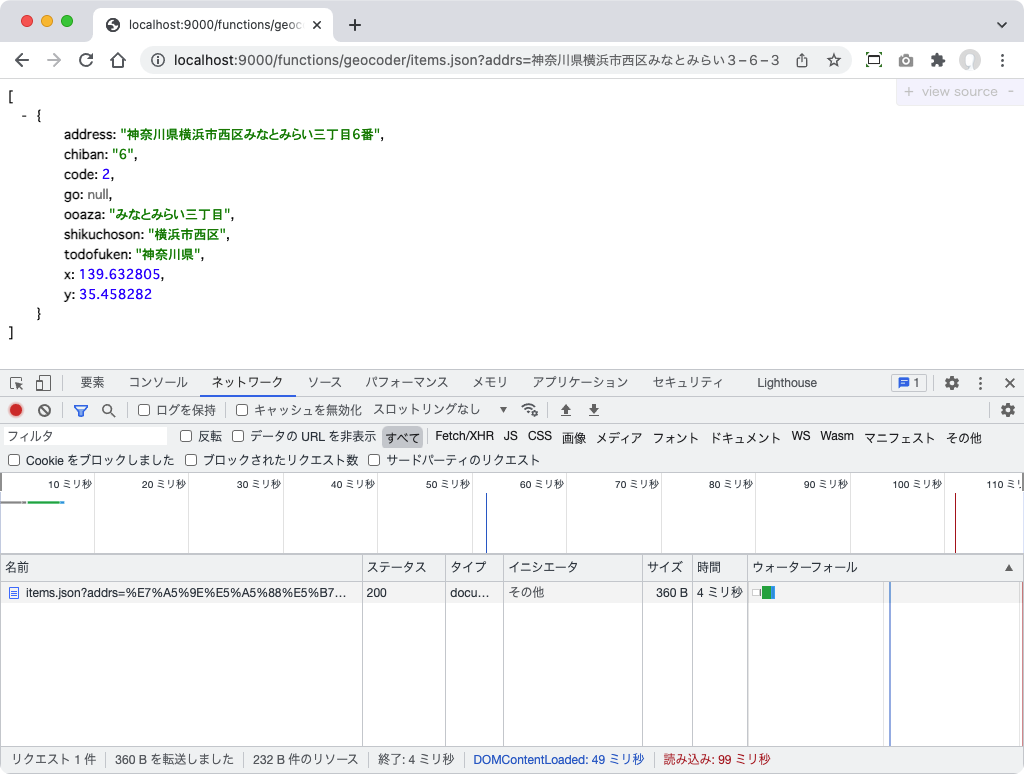
-
reverse_geocoderAPIの動作確認
URL: http://localhost:9000/functions/reverse_geocoder/items.json?lon=141.342094&lat=43.050264

いずれも、 psql 実行時と同じ結果が返ってくるのを確認できました。
おわりに
駆け足となりましたが、pgGeocoderとpg_featureservで、ジオコーダのWeb APIを実現できそうなことが分かりました。
実際にWeb APIを公開する場合は、セキュリティ面の検証や高負荷時のパフォーマンスなど、色々と検証する必要があると思いますが、pgGeocoderに限らず、PostgreSQLデータベース + ストアド(PL/pgSQL)関数が既にある場合は、Web APIを検討する場合の候補の一つに挙げられるかもしれません。
