例によってFlutter Webって書いたけど別にスマホでも動く
こういうやつ
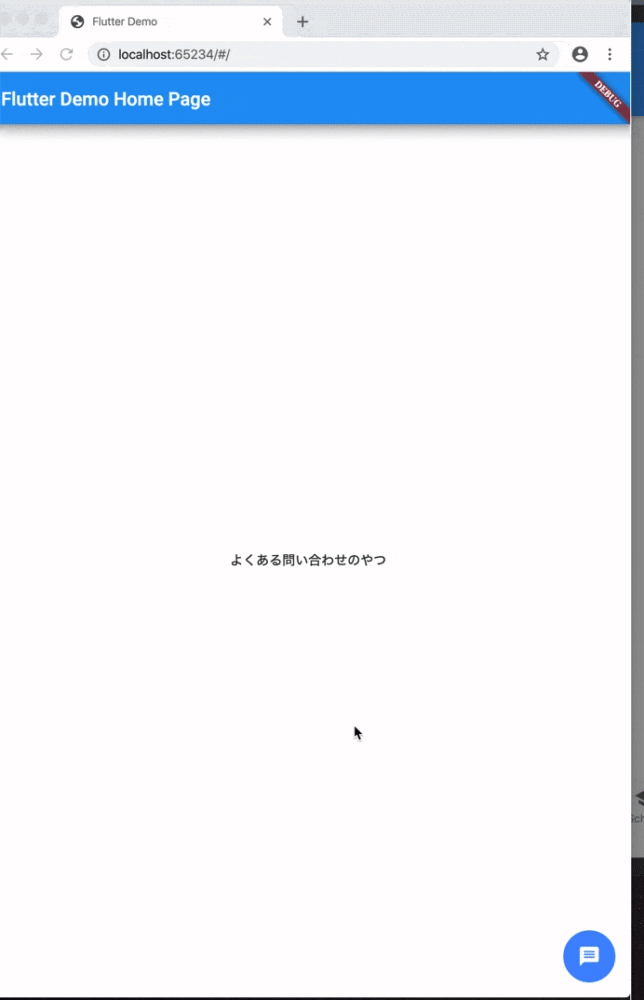
ソース
概要はこんな感じ
・ScaffoldのfloatingActionButtonにでかいContainer置いてそこにチャットボードのCardとFloatingActionButtonをStackで配置してる
・チャットボードの位置と透明度をアニメーションで変更して出し入れ
import 'package:flutter/material.dart';
void main() => runApp(MyApp());
class MyApp extends StatelessWidget {
@override
Widget build(BuildContext context) {
return MaterialApp(
title: 'Flutter Demo',
theme: ThemeData(
primarySwatch: Colors.blue,
),
home: MyHomePage(title: 'Flutter Demo Home Page'),
);
}
}
class MyHomePage extends StatefulWidget {
MyHomePage({Key key, this.title}) : super(key: key);
final String title;
@override
_MyHomePageState createState() => _MyHomePageState();
}
class _MyHomePageState extends State<MyHomePage> {
bool _isClose = true; //チャットボックスが開いているか
var _opacity = 0.0; //チャットボックスの透明度
var _position = 40.0; //チャットボックスの位置
var _icon; //FABのアイコン
@override
void initState() {
_isClose = true;
_opacity = 0.0;
_position = 40.0;
_icon = Icon(Icons.message);
super.initState();
}
//チャットボードとFABを生成するメソッド
List<Widget> createFloatingActionButtons() {
var chatBoard = Card(
child: Column(
mainAxisSize: MainAxisSize.min,
children: <Widget>[
Container(
width: 300,
height: 40,
color: Colors.blue,
child: Center(
child: Text(
"質問をどうぞ!",
style: TextStyle(color: Colors.white),
),
),
),
Container(
color: Colors.white,
width: 300,
height: 450,
),
],
),
);
var questionButton = FloatingActionButton(
elevation: 0,
hoverElevation: 0,
focusElevation: 0,
highlightElevation: 0,
child: _icon,
backgroundColor: Colors.blueAccent,
onPressed: () {
setState(() {
_isClose = !_isClose;
if (_isClose) {
_opacity = 0.0;
_position = 40;
_icon = Icon(Icons.message);
} else {
_opacity = 1.0;
_position = 60;
_icon = Icon(Icons.close);
}
});
},
);
return [
questionButton,
AnimatedPositioned(
duration: Duration(milliseconds: 200),
right: 0,
bottom: _position,
child: AnimatedOpacity(
duration: Duration(milliseconds: 200),
opacity: _opacity,
child: chatBoard,
),
),
];
}
@override
Widget build(BuildContext context) {
List<Widget> floatingActionButtons = createFloatingActionButtons();
return Scaffold(
appBar: AppBar(
title: Text(widget.title),
),
body: SafeArea(
child: Container(
color: Colors.white,
child: Center(
child: Text("よくある問い合わせのやつ"),
),
),
),
floatingActionButton: Container(
width: 1000,
height: 1000,
child: Stack(
alignment: Alignment.bottomRight,
children: floatingActionButtons,
),
),
);
}
}