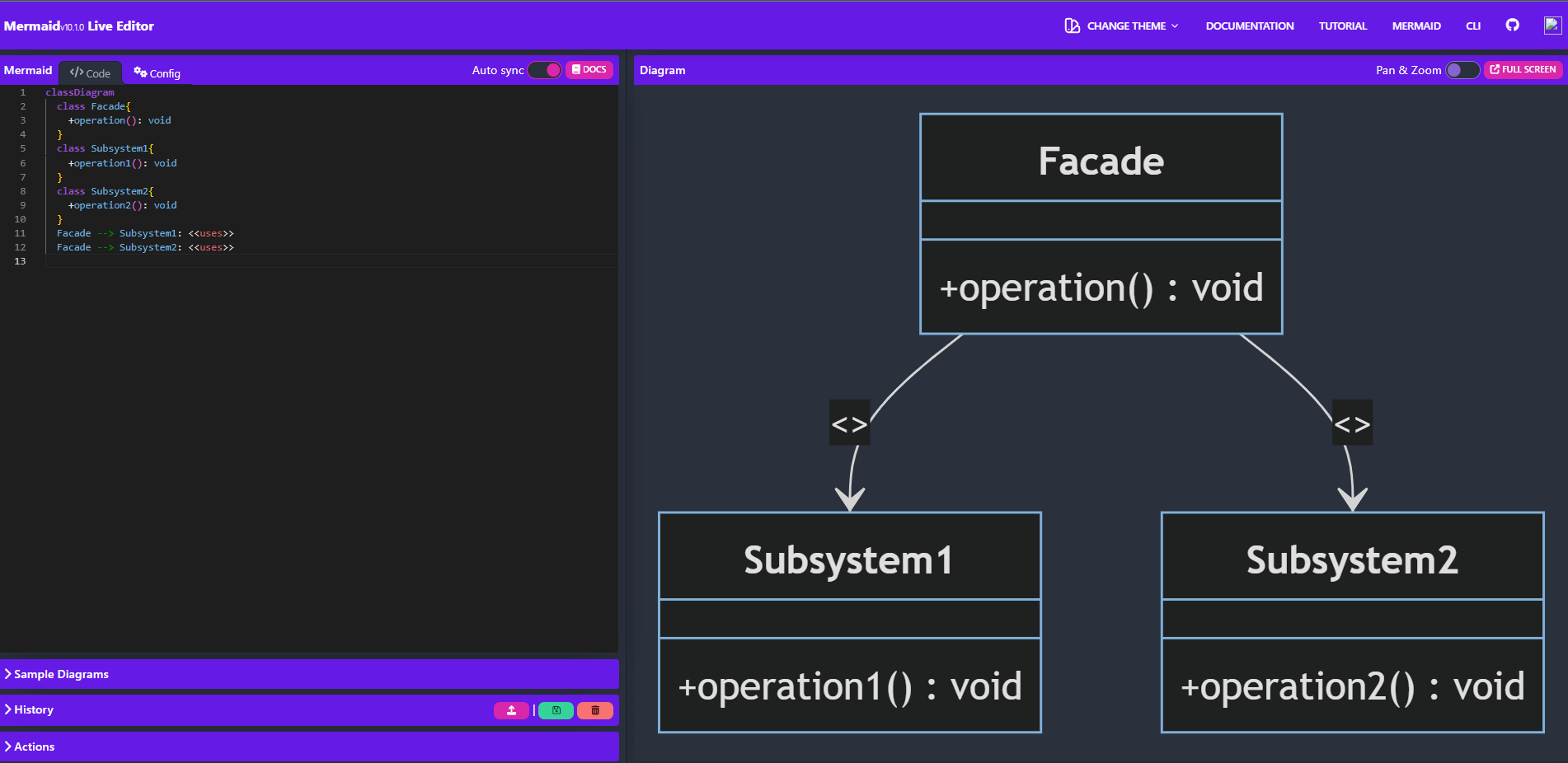はじめに
ChatGPTで図を書いてもらい、感動しているので共有します。
手順
- キーワード+ 「mermaidJSで図解して」をつける
- MermaidJSのエディターで確認orNotionのコードブロックで確認
1. キーワード+ 「MermaidJSで図解して」をつける
※ChatGPT3.5は文法ミスがたまにあるので、その場合は自分直したりします。
今回は,ChatGPT4.0で試しました
例:Facade デザインパターンをMermaidJSで図解して教えて
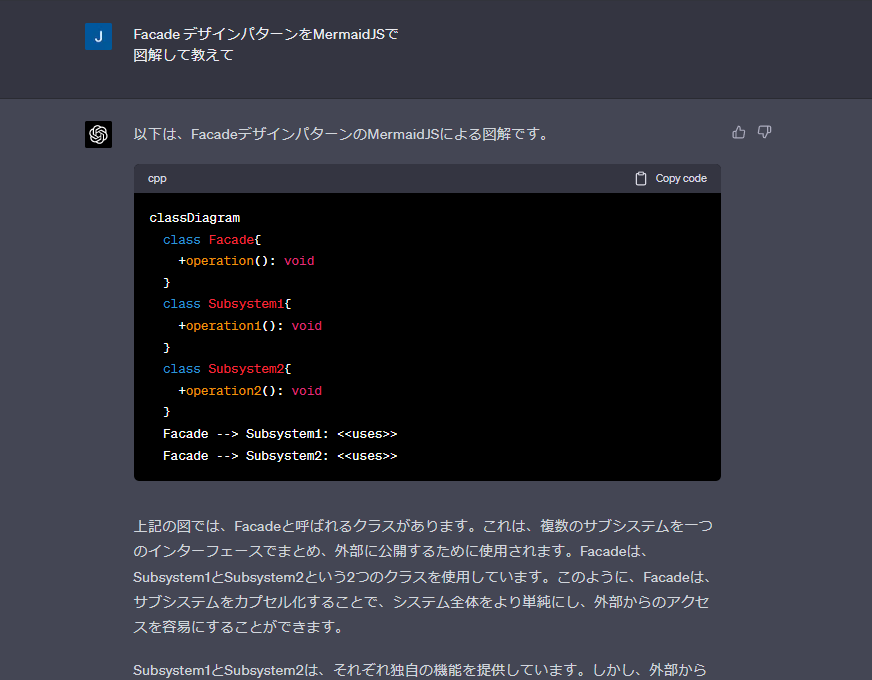
Qiitaのコードブロックだと以下のように表示されます。
usersの部分が文字化けしてますね、
2. MermaidJSのエディターあるいはNotionのコードブロックで確認
さいごに
正直、Excelやパワポで絵を書くのはだるいです。
コンポーネント、図形の大きさを一括で変更するのも手間なので。
markdownで資料を管理する流れができますように。。
English Translator
How to have a diagram drawn in ChatGPT (anyone can do it)
Introduction
I'm impressed by the diagram drawn on ChatGPT, so I'll share it.
Procedure
- Add keyword + "illustrated with mermaidJS"
- Check in the MermaidJS editor or check with the code block of Notion
1. Keyword + "illustrated with MermaidJS"
- ChatGPT3.5 sometimes has grammar mistakes, so in that case, I will correct myself.
This time, I tried it with ChatGPT 4.0.
Example: Illustrating Facade design patterns in MermaidJS
2. Check in the MermaidJS editor
It should work with Notion's code block, or even in Qiita or zenn.
Finally
To be honest, it's lazy to draw pictures in Excel or PowerPoint.
It is also troublesome to change the size of components and shapes all at once.
I hope you can manage materials in Markdown.