まずは、Composerのインストール
1.windowsの場合
https://getcomposer.org/download/
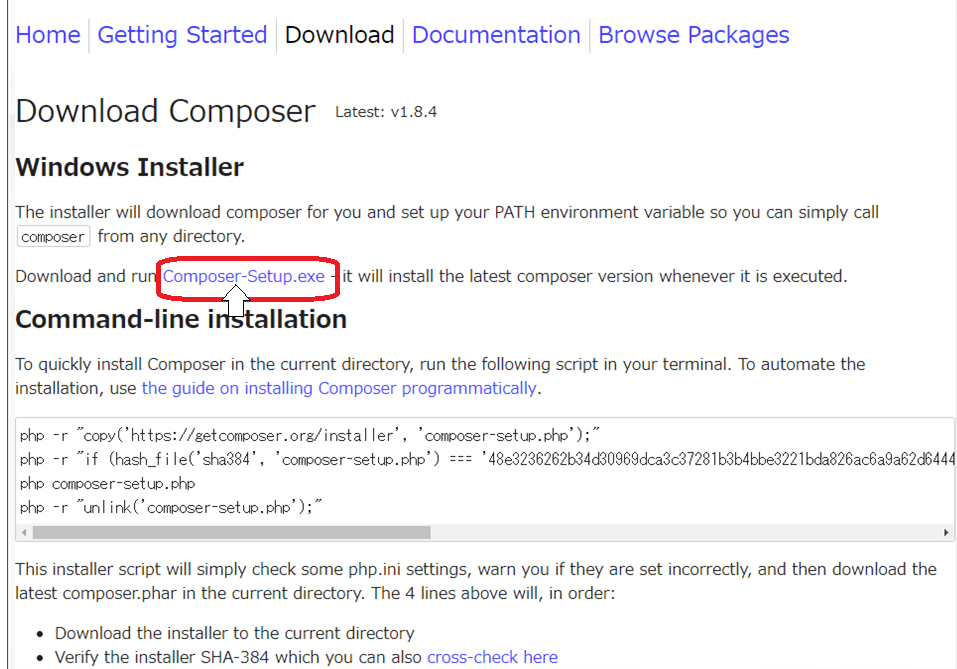
2.Macの場合
次に、Laravelのインストール
コマンドプロンプトで下記を実行
※インストールまで少し時間がかかります。
composer global require "laravel/installer=~1.1"
最後に、環境変数passの設定
1.コントロールパネルを開き、『詳細設定』タブの「環境変数」ボタンを押す
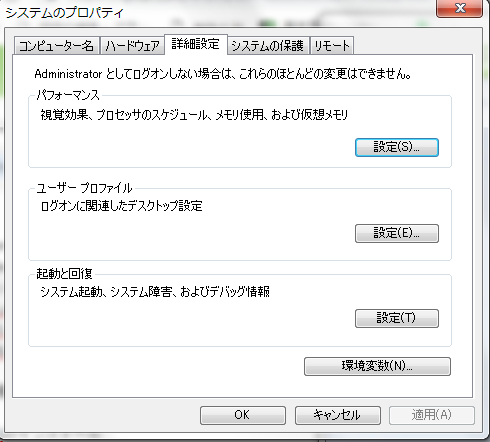
2.『システム環境変数』のリスト中から「Path」を探し編集
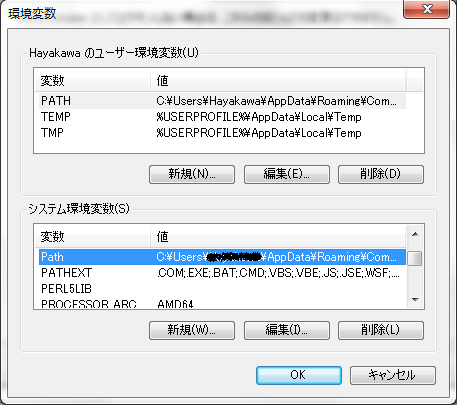
以下を先頭に追加
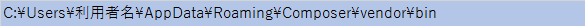
※binの後に「;」を加える
※編集ウインドウがリストになっている場合は『新規』ボタンを押し、上記を追加する。
以上でインストールは終了です。
誤りなどあればコメントお願いします。