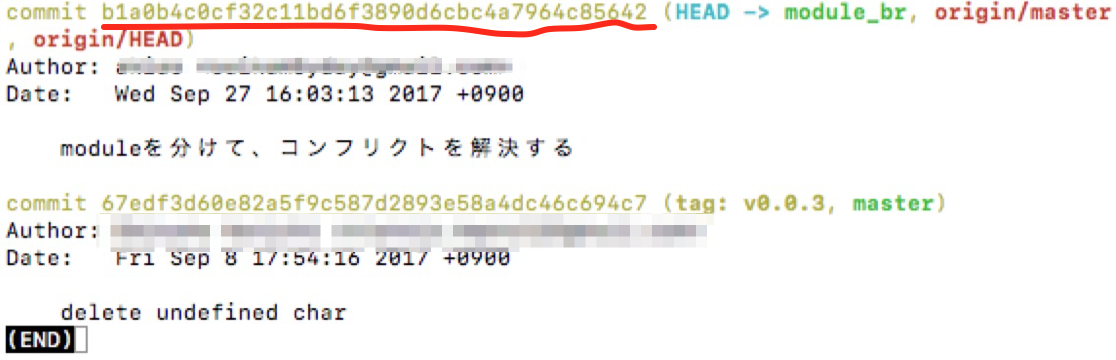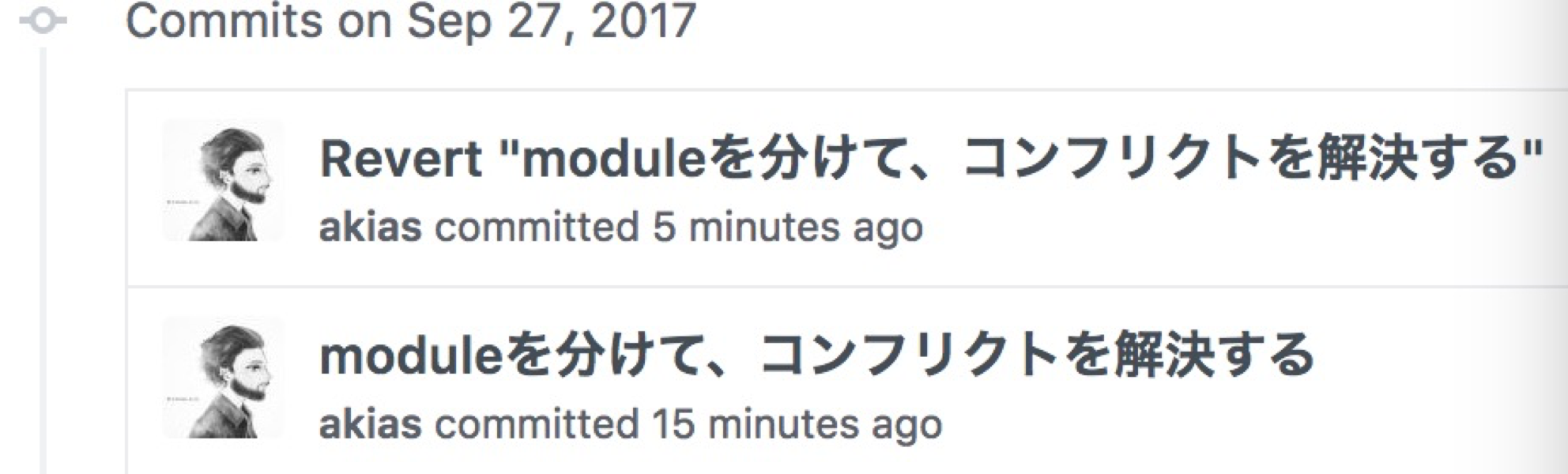問題
pushするとき、git push origin <branch-name>:masterでpushした、masterでmergeした。しかし、masterでpushしたくないで、今のbranchでpushしたい。
そのために、Revertする。
Revertの使い方
- まずは今のlogを検査する:
git log -2
- revertを実行する:
git revert <commit-hashcode>
ここは:
git revert b1a0b4c0cf32c11bd6f3890d6cbc4a7964c85642
Revertが成功した。
自分のブランチにpushする。
- 先の編集を戻る:
git cherry-pick <commit-hashcode>
- pushする:
git push origin <branch-name>
以上。