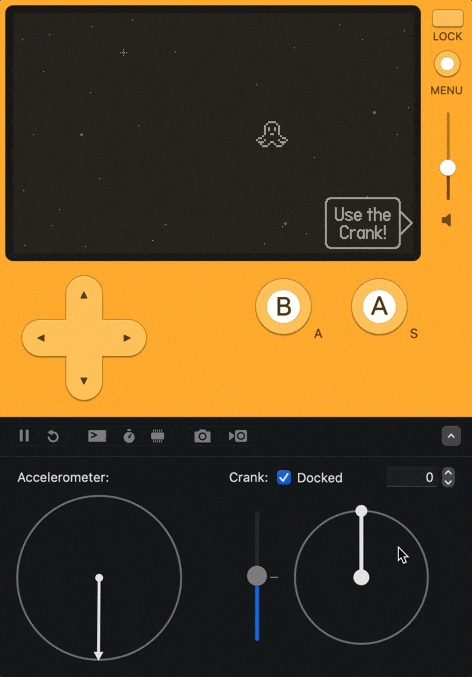前回のクランク通知をベースにして、クランクを動かすとプレイヤーも動くように調整してみましょう。
import "CoreLibs/object"
import "CoreLibs/graphics"
import "CoreLibs/sprites"
import "CoreLibs/timer"
import "CoreLibs/ui"
local gfx <const> = playdate.graphics
local playerSprite = nil
local distanceFromCenter <const> = 60 -- 中心からの距離
function myGameSetUp()
local playerImage = gfx.image.new("Images/playerImage")
assert( playerImage )
playerSprite = gfx.sprite.new( playerImage )
playerSprite:moveTo( 200, 120 )
playerSprite:add()
local backgroundImage = gfx.image.new( "Images/background" )
assert( backgroundImage )
gfx.sprite.setBackgroundDrawingCallback(
function( x, y, width, height )
backgroundImage:draw( 0, 0 )
end
)
playdate.ui.crankIndicator:start()
end
myGameSetUp()
function playdate.update()
if playdate.buttonIsPressed( playdate.kButtonUp ) then
playerSprite:moveBy( 0, -2 )
end
if playdate.buttonIsPressed( playdate.kButtonRight ) then
playerSprite:moveBy( 2, 0 )
end
if playdate.buttonIsPressed( playdate.kButtonDown ) then
playerSprite:moveBy( 0, 2 )
end
if playdate.buttonIsPressed( playdate.kButtonLeft ) then
playerSprite:moveBy( -2, 0 )
end
gfx.sprite.update()
playdate.timer.updateTimers()
if playdate.isCrankDocked() then
playdate.ui.crankIndicator:update()
else
local angleRad = (playdate.getCrankPosition() -90) * ( math.pi / 180 ) -- radianを格納
local x = distanceFromCenter * math.cos(angleRad) + 200 -- x座標
local y = distanceFromCenter * math.sin(angleRad) + 120 -- y座標
playerSprite:moveTo(x, y)
end
end
playdate.getCrankPosition()で現在のクランクの角度を取得しています。
Playdateのクランクは真上が「0」となるので、ラジアンを求める際「-90」で起点を調整しています。
あとは通常通りの三角関数によって座標を計算し、playerSprite:moveTo(x, y)で座標に移動しています。