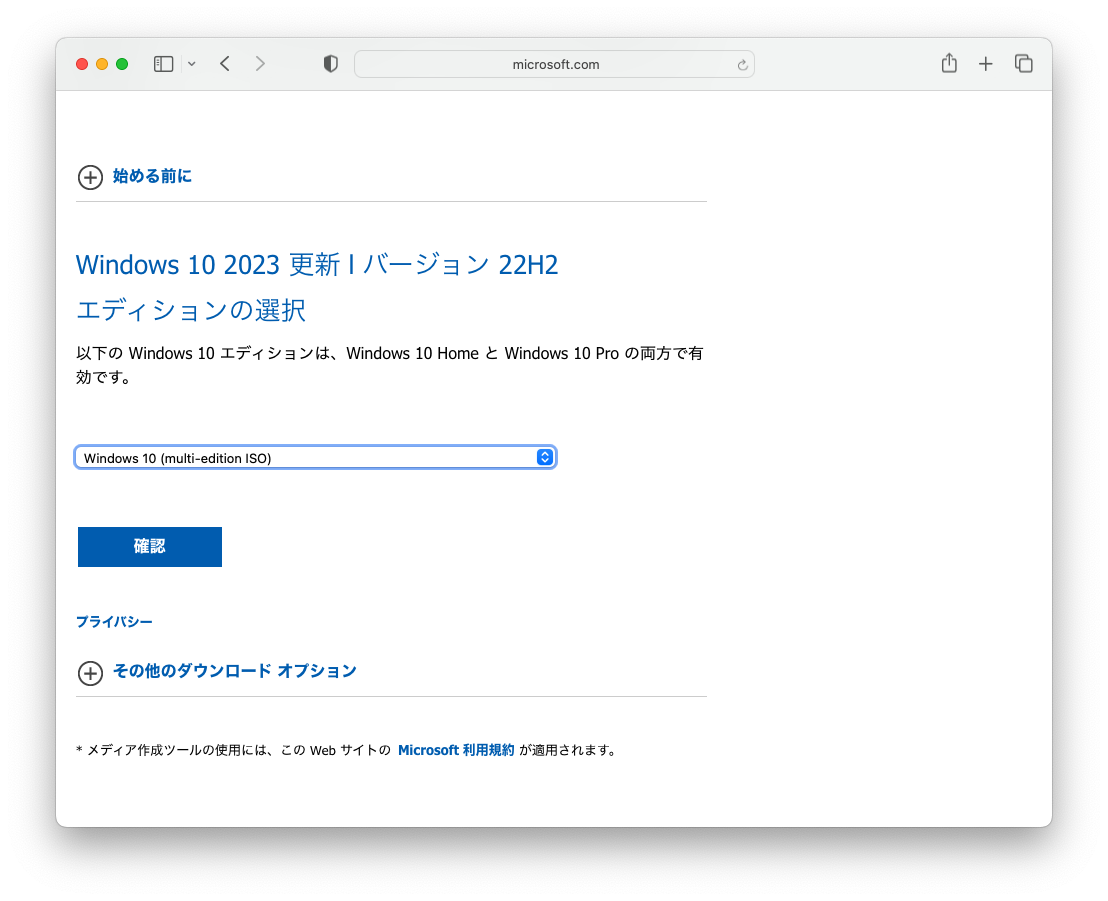まずはWindows10のISOダウンロード
次にWindows11のISOダウンロード
BootCampで使えるWindows11のISOファイルを作る
Windows10のISOを展開して別ディレクトリとしてコピーしておく。
Windows11のISOを展開して、sources/install.wim を抜き出しておく。
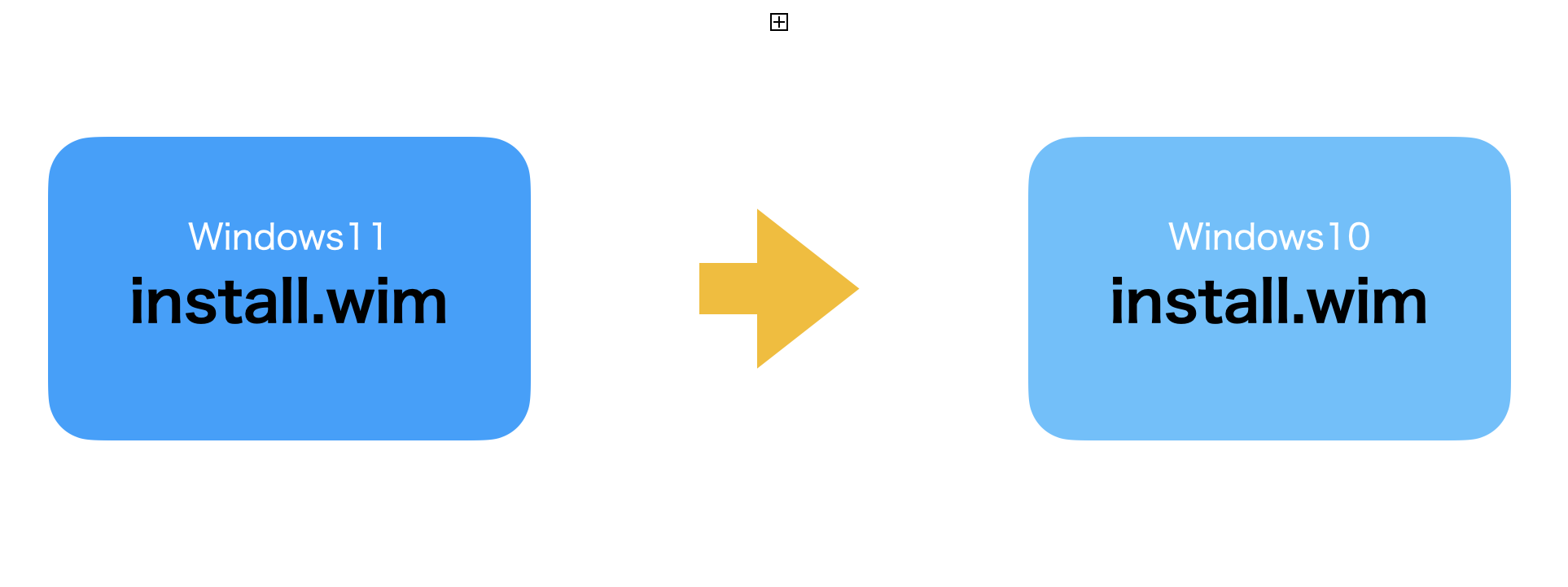
Windows11 のinstall.wimを Windows10のinstall.wimに上書きする。
別ディレクトリにコピーしておいた展開したISOnディレクトリをもう一度ISOファイルに固める。

(ISOファイル作成するアプリを使う必要がある。MacOS標準搭載のツール「Disk Utility」ではうまくいかない)
※https://crystalidea.com/anytoiso コレを使った他のツールでも大丈夫だと思う
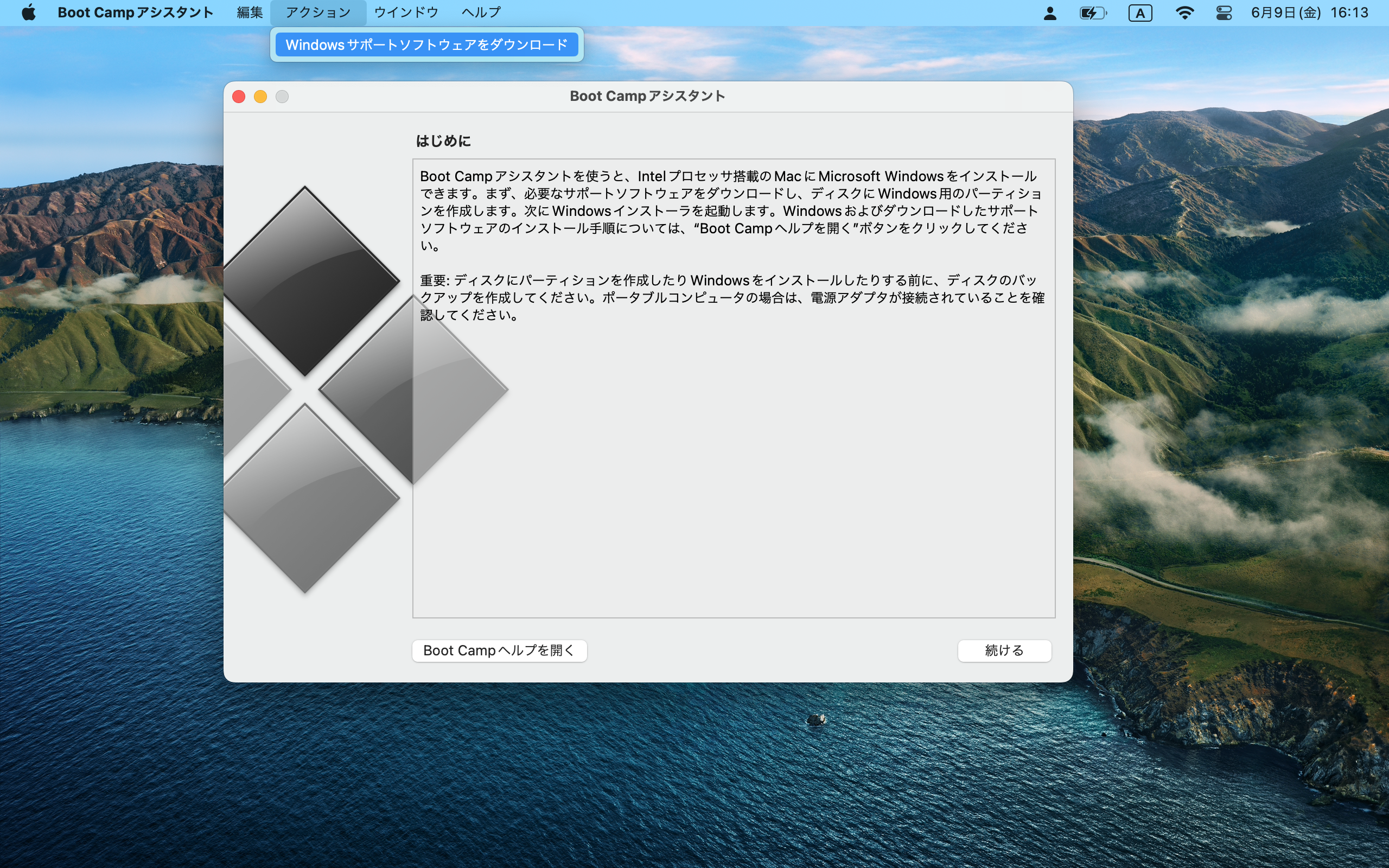
Bootcamp を立ち上げてWindows用のSetup.exeを保存しておく
「アクション」ー「Windowsサポートソフトウエアをダウンロード」を選択する。
(USBメモリに保存しておく)
Windows11をインストール
あとは続けるボタンから普通にインストールしてOK

だけど、Windows11からオンラインインストールになっているのでオフラインインストールしなきゃいけない。。
そこで Shift + F10 でコマンドプロンプトを起動します。
> cd oobe
> BypassNRO.cmd
でオフラインインストールできる。

これが終わったらUSBメモリに保存したSetup.exeを起動してドライバをインストールする。
あとは普通に使える。