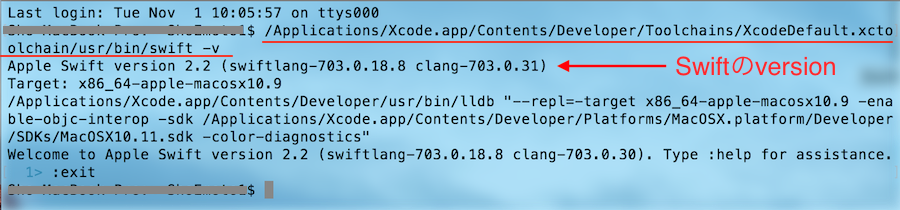最近Swiftの勉強を始めて,ライブラリ等Swiftのversionごとに使えるversionが異なるので戸惑ってしまいました.(冷静に考えれば当然なんだけど...)
その点Obj-Cは楽だったな,と思ったり...
そんなわけでSwiftのversion確認の必要性に気づいたので,確認方法を備忘録として記事にします.
ターミナルでコマンドを入力すれば簡単に確認できます!
ターミナルを起動して以下のコマンドを入力すると,Swiftのversionを確認できます.
$ /Applications/Xcode.app/Contents/Developer/Toolchains/XcodeDefault.xctoolchain/usr/bin/swift -v
※上記のコマンドで最後の -v を --version にするとSwiftのversionだけ確認できます
上図の最後の行のように,:exitと入力すればターミナルに戻ることができます.
Swiftの学習を始めたばかりの方は僕みたいにversionの確認をしていない人もいると思うので参考になれば幸いです.