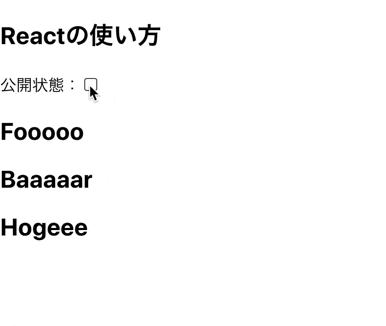■ はじめに
タイトルについて記事にしました。
この記事で得る内容は以下の通りです。
・ Reactの基礎知識が増える
・ ReactHooksについて
■ フック(hook)とは
・ クラスの機能(stateやライフサイクル)をFunctional Componentでも使える
・ React 16.8から導入(2020年2月に正式リリース)
・ 100%後方互換 → ReactHooksと従来記述していた構文は干渉しない
→ ただ、あくまでReactHooksは選択肢の一つであり、Class Componentを置き換えるものではない
■ なぜフックを使うのか?
A. シンプルさを保つため
・ Class Componentは難しい
→ thisがReactは他言語と比べ異なる挙動をするので、なるべく使いたくない
ですが、Class Componentを使うと、どうしてもthisを使わないといけない
→ stateを扱うロジックが複雑
→ 複数のライフサイクルメソッドに(同じような)副作用のあるメソッドがまたがる
componentDidMount() {
this.counter.addEventListener(
'click', this.countUp
)
}
componentWillUnmount() {
this.counter.removeEventListener(
'click', this.countUp
)
}
// 前回のいいねボタンは、componentDidMountでイベントリスナーを設定して、componentWillUnmountでイベントリスナーを解除していた
// 時間の流れでコードを分けるのではなくて、一つの機能を一つの場所にまとめて書いておく方がわかりやすい
これらの課題を解決する手段として、次第にフックが使われ始めました
■ usestate()メソッド
・ Functional Copmponentでもstateを使う方法
・ ステートフックと呼ばれている
・ Class Componentでいうthis.stateとsetStateの代替
・ 複数のstateを扱う時は、usestate()をstate毎に宣言します
■ usestate()メソッドの使い方
// ① useState関数をインポート
import React, {useState} from 'react';
// ② 宣言をする
const [isPublished, togglePublished] = useState(false);
// state変数名 state変更関数名 state初期値
// ③ JSX内で使う
<input /** 中略 */ onClick={() => togglePublished(!isPublished)}/>
// 例:inputタグでクリックされたら、stateを変更する関数を呼び出して、isPublishの値を反転させる
■ 例
前使っていたプロジェクトのBlog.jsxとArticle.jsxを使って
Blog.jsxで記述していたBlogクラスをFunctional Componentに置き換えます
✳︎今回、不要な所をコメントアウトしています
import React from "react";
import Article from "./Article";
import * as FooBar from "./components/FooBar";
import Hoge from "./components/Hoge";
const Blog = () => {
// componentDidMount() {
// // ボタンがクリックされたらいいねをカウントアップする
// document.getElementById("counter").addEventListener("click", this.countUp);
// }
// componentDidUpdate() {
// if (this.state.count >= 10) {
// this.setState({ count: 0 });
// }
// }
// componentWillUnmount() {
// document.getElementById("counter").removeEventListener("click", this.countUp);
// }
// countUp = () => {
// this.setState({
// count: this.state.count + 1,
// });
// };
return (
<>
<Article
title={"Reactの使い方"}
// count={this.state.count}
/>
<FooBar.Foo />
<FooBar.Bar />
<Hoge />
</>
);
};
export default Blog;
Functional ComponentだったArticle.jsxは、stateを持つことができませんでしたが
usestate()メソッドを使うことで、stateを持たせることができます
import React, { useState } from "react"; // useStateを使えるようにする
// import LikeButton from "./LikeButton";
const Article = (props) => {
const [isPublished, togglePublished] = useState(false); // useStateメソッド(state変数名・stateを変更する変数名・useState初期値)
return (
<div>
<h2>{props.title}</h2>
<label htmlFor="check">公開状態:</label>
<input type="checkbox" checked={isPublished} id="check" onClick={() => togglePublished(!isPublished)} />
{/* <LikeButton count={props.count} /> */}
</div>
);
};
export default Article;
チェックボックスをクリックしたら、useStateで作ったtogglePublishedの引数(isPublished)を渡して!でFalseを反転させます
Functional Componentでもstateを扱う事ができて、同時にstateの変更も行えるようになります