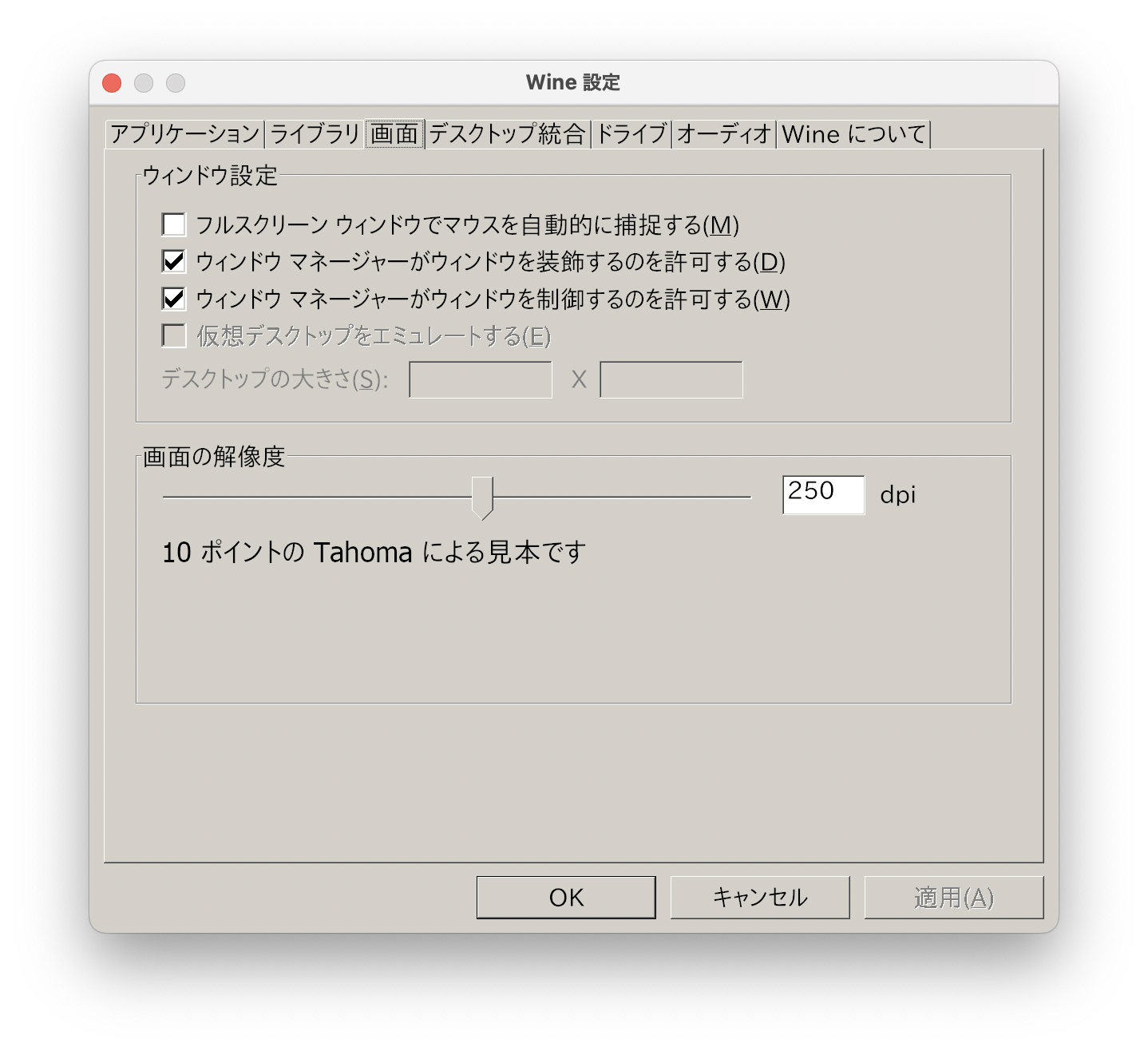概要
Zennの記事を参考にWineをインストールした。
記事通りに進んで行き、RetinaModeを有効にしたいのだが、なぜか存在しなかった。
なぜ;;
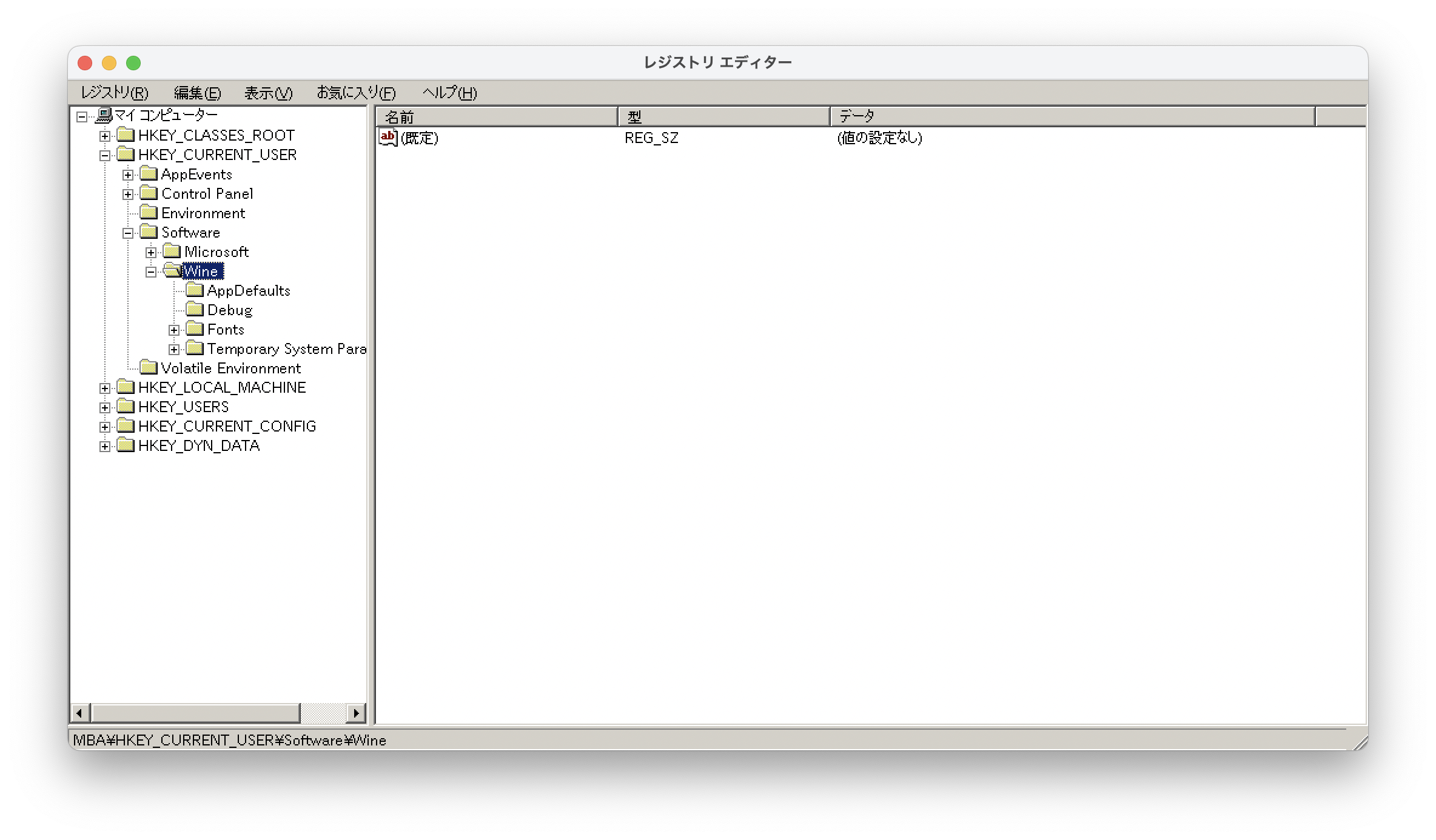
解決策
Wineのレジストリは、.regファイルという単なるテキストで動いている。
~/.wine/user.regをお好みのエディタで開いて、一番下の行に記述する。
今回は手っ取り早くvimで編集した。
$ vim ~/.wine/user.reg
vimを開いたら、:$コマンドでファイルの最下部に追加する。
aを押して挿入モードにし、以下を追記。
[Software\\Wine\\Mac Driver]
"RetinaMode"="Y"
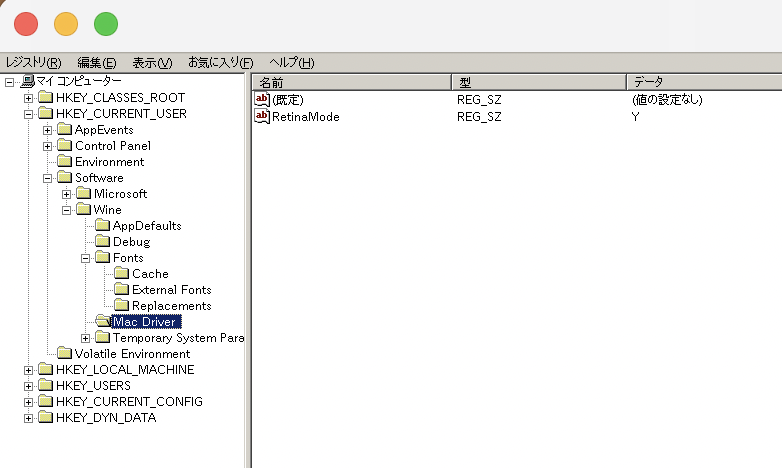
無事追加されたので、$ winecfgで解像度を適切なものに変更する。
168が推奨らしいが、個人的には250くらいが丁度よかった、お好みで。
[追記]
250はデカすぎて表示がおかしくなったりします。
168に戻しました。