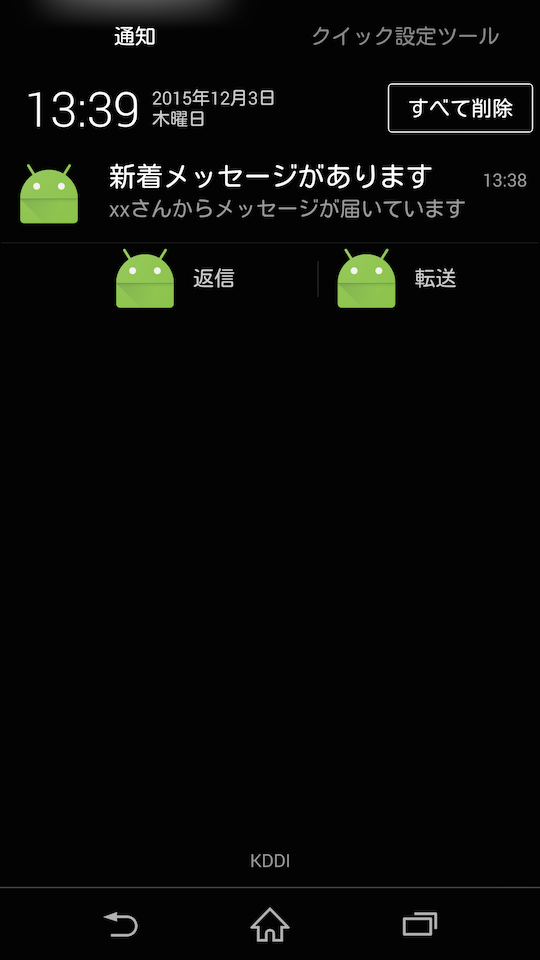検証環境
XperiaZ1 (Android 4.4.2)
Sony SmartWatch3 (Android Wear 1.3.0.2160025, Android OS 5.1.1)
Notificationを投げてみた
適当にNotificationを作成し投げる
Intent intent = new Intent(getActivity(), MainActivity.class);
PendingIntent pIntent = PendingIntent.getActivity(getActivity(), 0, intent, PendingIntent.FLAG_UPDATE_CURRENT);
Notification notification = new NotificationCompat.Builder(getActivity())
.setContentTitle("新着メッセージがあります")
.setContentText("xxさんからメッセージが届いています")
.setSmallIcon(R.mipmap.ic_launcher)
.setContentIntent(pendingIntent)
.addAction(R.mipmap.ic_launcher, "返信", pendingIntent)
.addAction(R.mipmap.ic_launcher, "転送", pendingIntent)
.build();
NotificationManagerCompat notificationManager = NotificationManagerCompat.from(getActivity());
notificationManager.notify(0, notification);
ではAndroid Wearの方ではどうなっているかというと
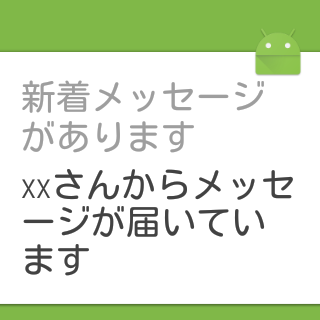




addActionで設定したものがそのまま表示されます。
当然といえば当然ですが、Notificationに関してはAndroid Wear向けに処理を追加する必要はないようです。