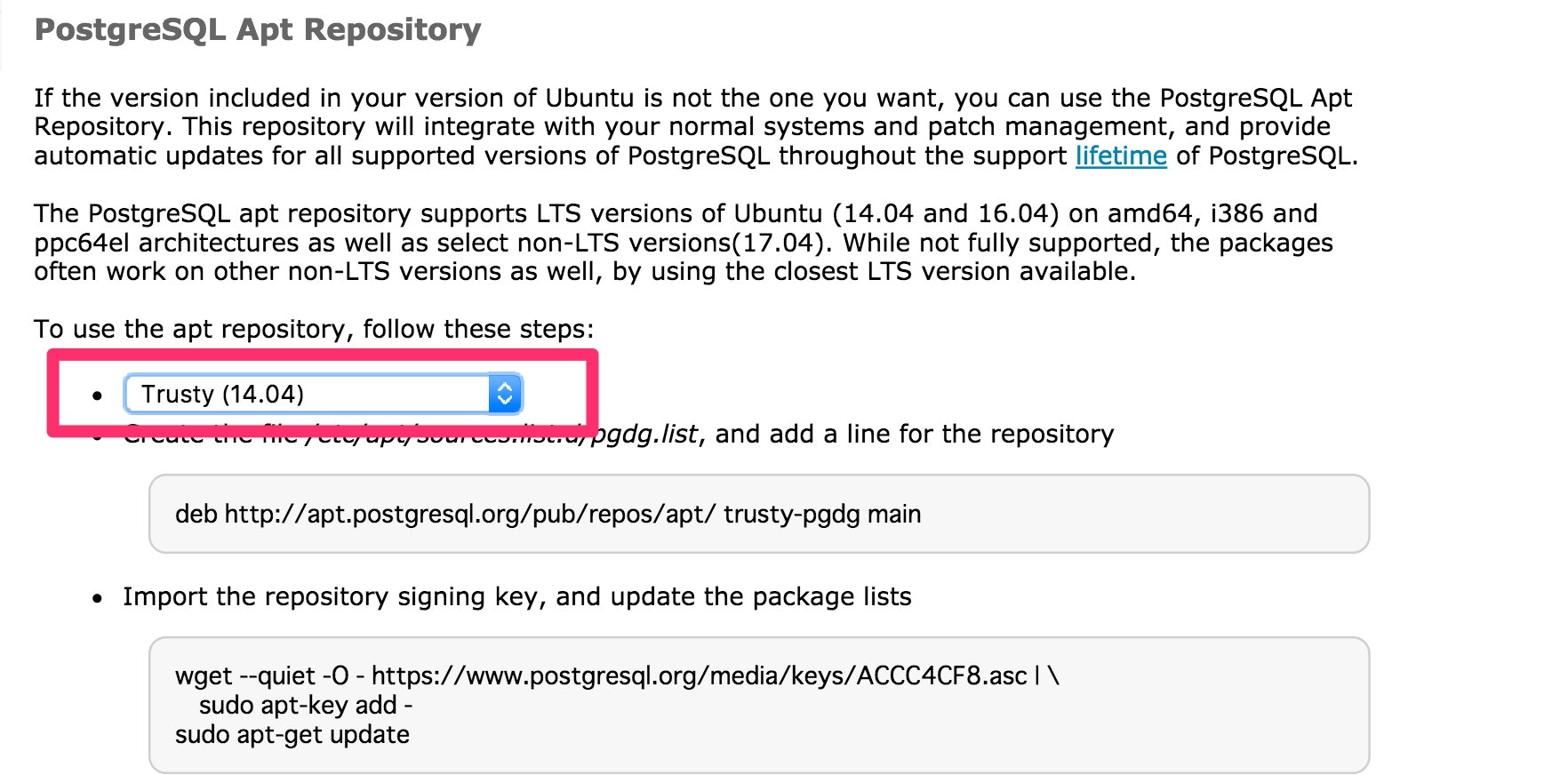環境
- Vagrant 1.8.1
- Ubuntu 14.04.5 LTS, Trusty Tahr
事象
N予備校のpostgreSQLの導入でエラーが発生、1時間ほど詰まったのでメモ
posqgreSQL9.5を導入したいのに、テキスト通りコマンドを実行してもエラーが発生します。
$ sudo apt-get update
$ sudo apt-get install postgresql-9.5
パッケージリストを読み込んでいます... 完了
依存関係ツリーを作成しています
状態情報を読み取っています... 完了
E: パッケージ postgresql-9.5 が見つかりません
E: 正規表現 'postgresql-9.5' ではパッケージは見つかりませんでした
ちなみにsudo apt-get installを実行すると9.3がインストールされます。
原因
ダウンロード先リポジトリに、http://apt.postgresql.org/pub/repos/apt/がないことが原因です。
デフォルトのリポジトリだと最新versionは9.3のようです。
解決
postgrSQL公式の手順に則ってれば問題ありません。
まずubuntuのバージョン確認です。
$ cat /etc/os-release
NAME="Ubuntu"
VERSION="14.04.2 LTS, Trusty Tahr"
ID=ubuntu
ID_LIKE=debian
PRETTY_NAME="Ubuntu 14.04.2 LTS"
VERSION_ID="14.04"
HOME_URL="http://www.ubuntu.com/"
SUPPORT_URL="http://help.ubuntu.com/"
BUG_REPORT_URL="http://bugs.launchpad.net/ubuntu/"
VERSIONはTrustyですね
postgrSQL公式のプルダウンを該当のubuntuのバージョンにしましょう。
apt-getで独自リポジトリを設定したい場合は、/etc/apt/sources.list.d/に設定ファイルを作ります。
$ sudo touch /etc/apt/sources.list.d/pgdg.list
$ sudo echo "deb http://apt.postgresql.org/pub/repos/apt/ trusty-pgdg main
" >> /etc/apt/sources.list.d/pgdg.list
次にリポジトリを認証する鍵情報をローカルキーチェーンに取り込んでおきます。
$ wget --quiet -O - https://www.postgresql.org/media/keys/ACCC4CF8.asc | \
sudo apt-key add -
最後にapt-getを実行しましょう。
$ sudo apt-get update
$ sudo apt-get install postgresql-9.5