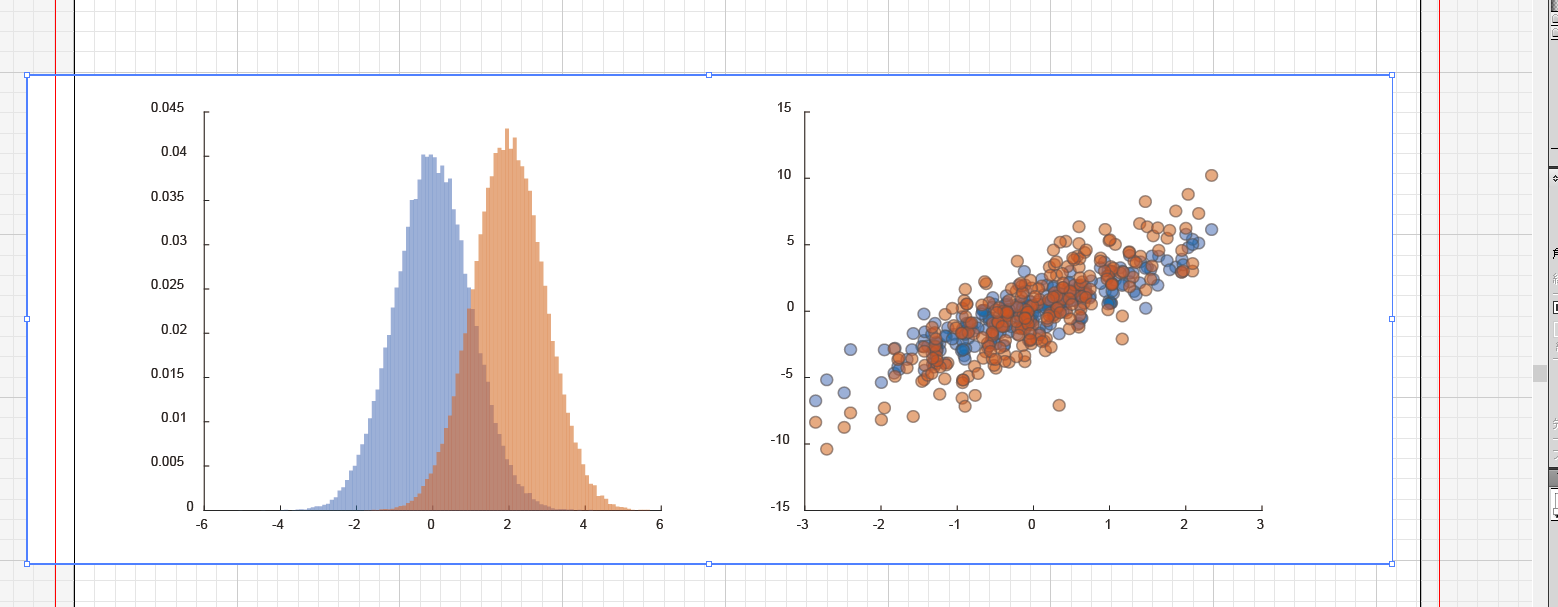MATLABで透明度などを保ったまま figure をイラストレータなどに貼りたい場合,下記のようにクリップボードに保存してそのままペーストする方法がある.
figure; hold on;
subplot(121); hold on
histogram(randn(128), -6:.05:6)
histogram(randn(128) + 2, -6:.05:6)
print('-clipboard','-dmeta', '-painters')
この場合,figure はグループになっているし,各axesでクリッピングマスクを形成しているので数があると大変面倒くさい.
イラストレータにはアクションというマクロ機能があるので大抵のことは自動化できる.ここではグループとクリッピングマスク解除のマクロを設定する
ただ貼り付けるとこのようになっているので下のようなマクロを登録する.アクションパネルの右から二番目のボタンを押すと新規アクションが設定できる

適当な名前とショートカットを設定する.図を選択したあと,上のメニューからグループ解除,クリッピングマスク解除を行い,アクションパネルの四角いボタンを押すと登録が完了し,いつでもショートカットで上記のアクションが呼び出せる.
この状態の方がつかいやすいよね?この状態でMATLABから貼り付けられる方法をしってたら教えて欲しい.