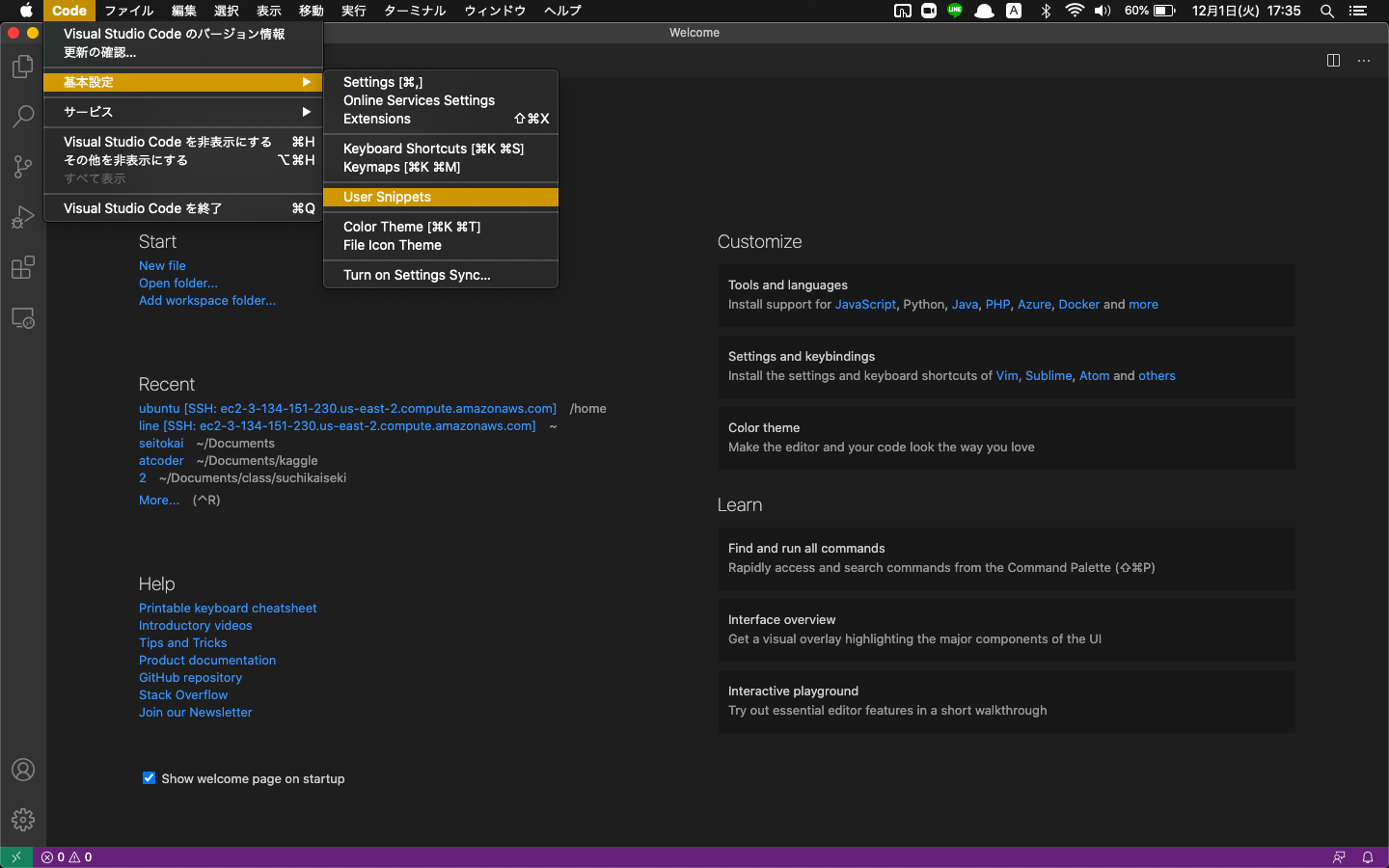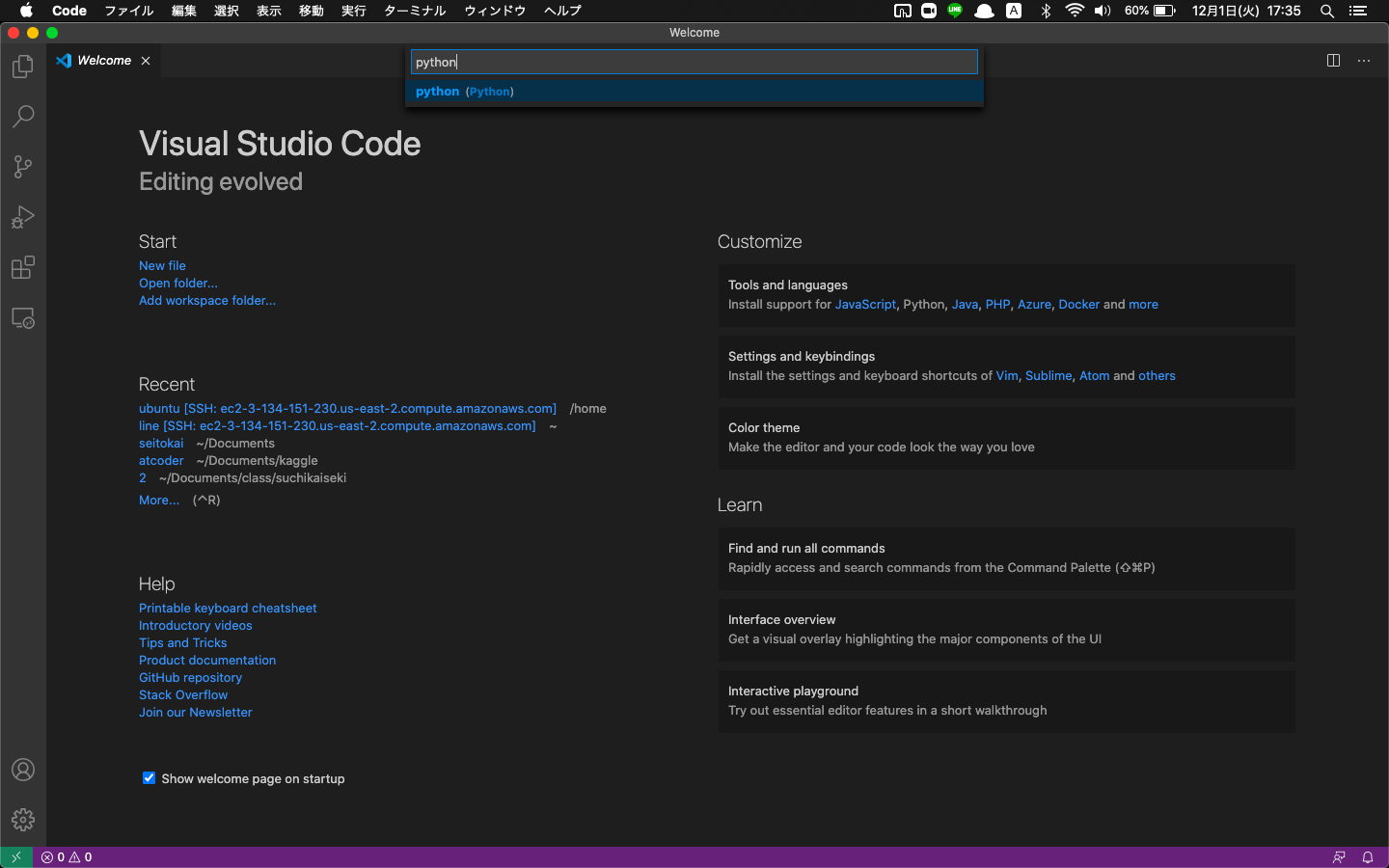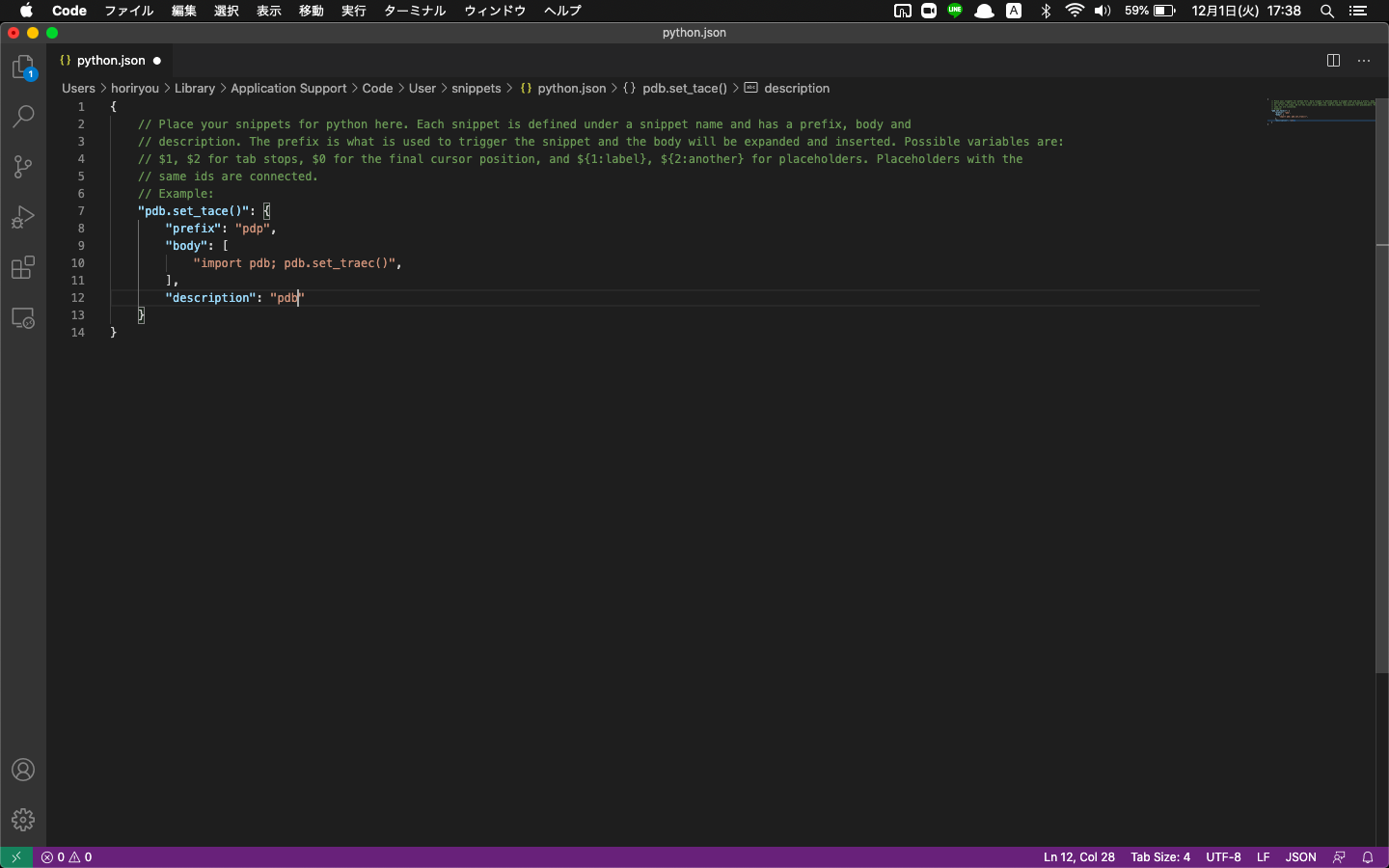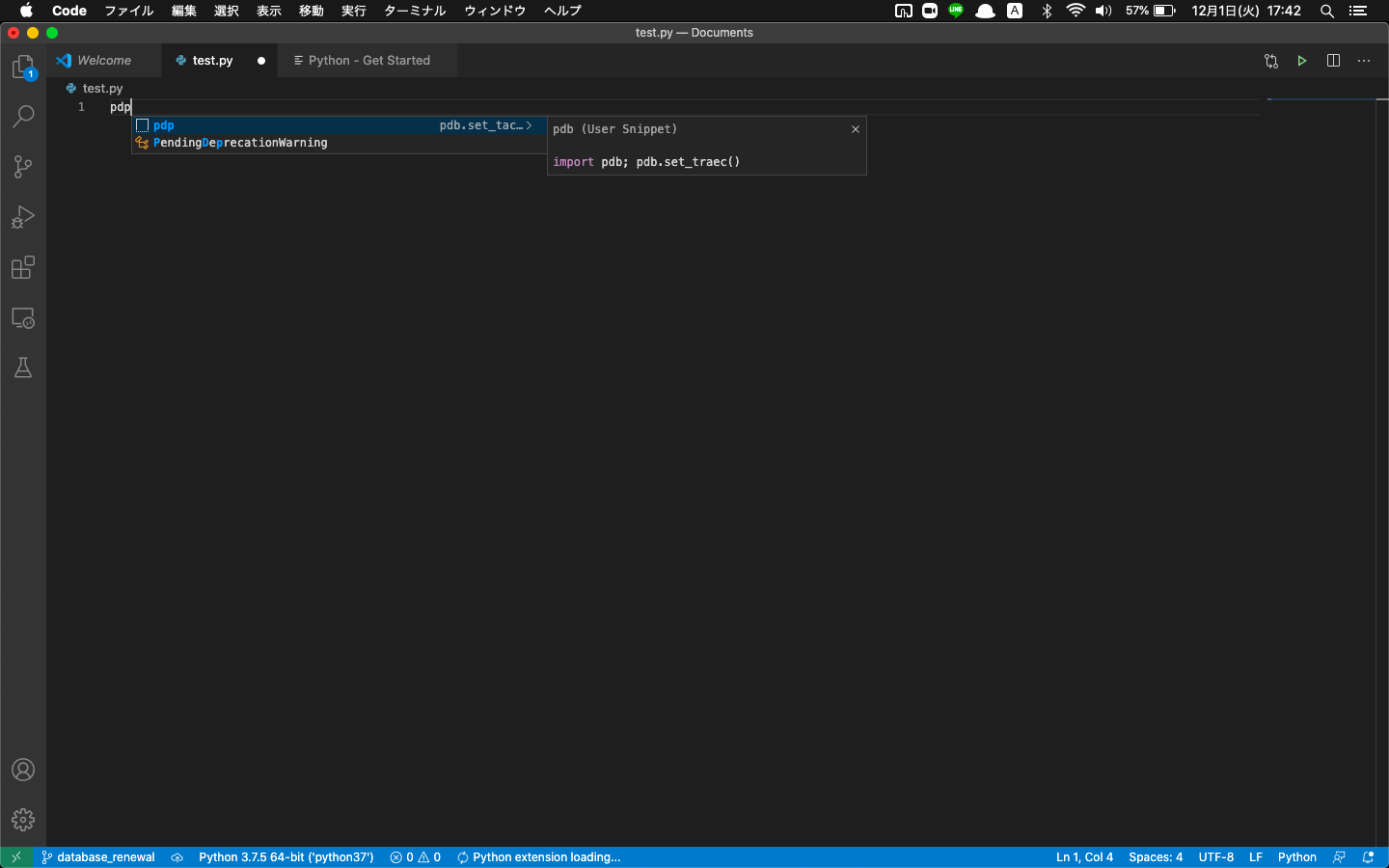はじめに
背景
近年,私のアルバイト先で私がポンコツなせいで,変数の中身を確認したい時がよくあります.
printを使ってもいいのですが,最近は代わりにimport pdb; pdb.set_trace()という方法を知りました.大変便利でお世話になるのですが,毎回import pdb; pdb.set_trace()と入力するのがだんだん面倒になってきました.
目的
そこで,頻繁に入力する決まった表現を短いタイピングで実現することを目標にします.
意義
人生の時間が増える.
方法
-
コメントアウトを外し,以下を入力します.
-
prefixを入力すると,候補として上がってきます.
おわりに
人生から無駄な時間が減ります.