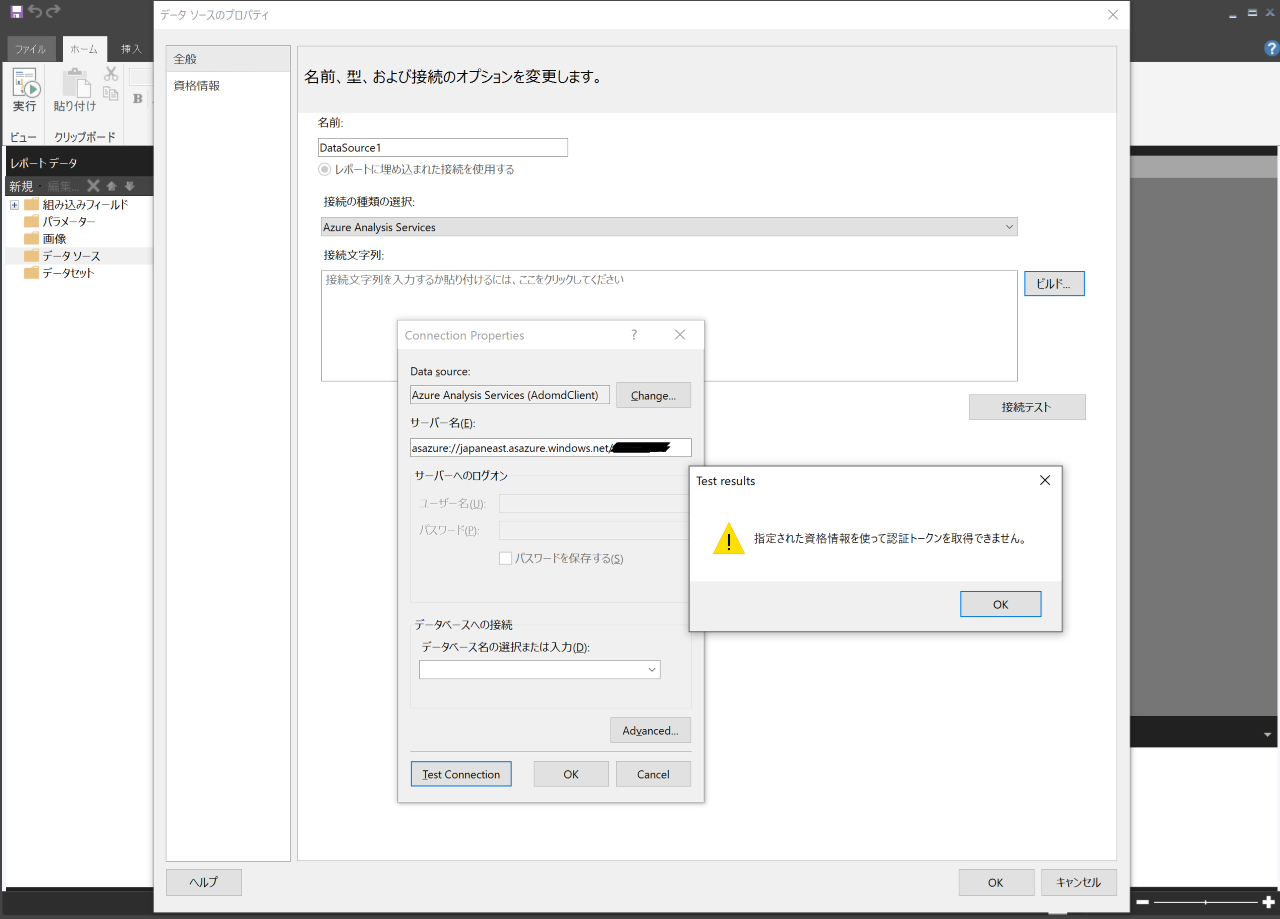【Power BI Report builder】Azure Analysis Services(以下、AAS)に接続した際の"指定された資格情報を使って認証トークンを取得できません"のエラーへの対応について
Power BI Report builderにて、AASに接続した際に、下記のエラーにより接続ができなかった場合、"資格情報"タブにて、”資格情報を使用しない”に設定することで解決したので共有します。
指定された資格情報を使って認証トークンを取得できません。
(英語表記:Unable to obtain authentication token using the credentials provided.)
留意事項
本情報は、2020年3月5日時点での情報です。
前提事項
Power BI Report Builderのバージョン : 15.0.1517.0
対応方法
-
AASの情報を入力して、"OK"を選択します。この際に、"Test Connection"を選択すると、エラーとなります。


-
”全般”タブを選択後、”接続テスト”を選択すると、"接続が正常に作成されました"と表示され、接続テストが正常終了することを確認します。”接続テスト”を選択した際に、ログインが求められる場合があります。
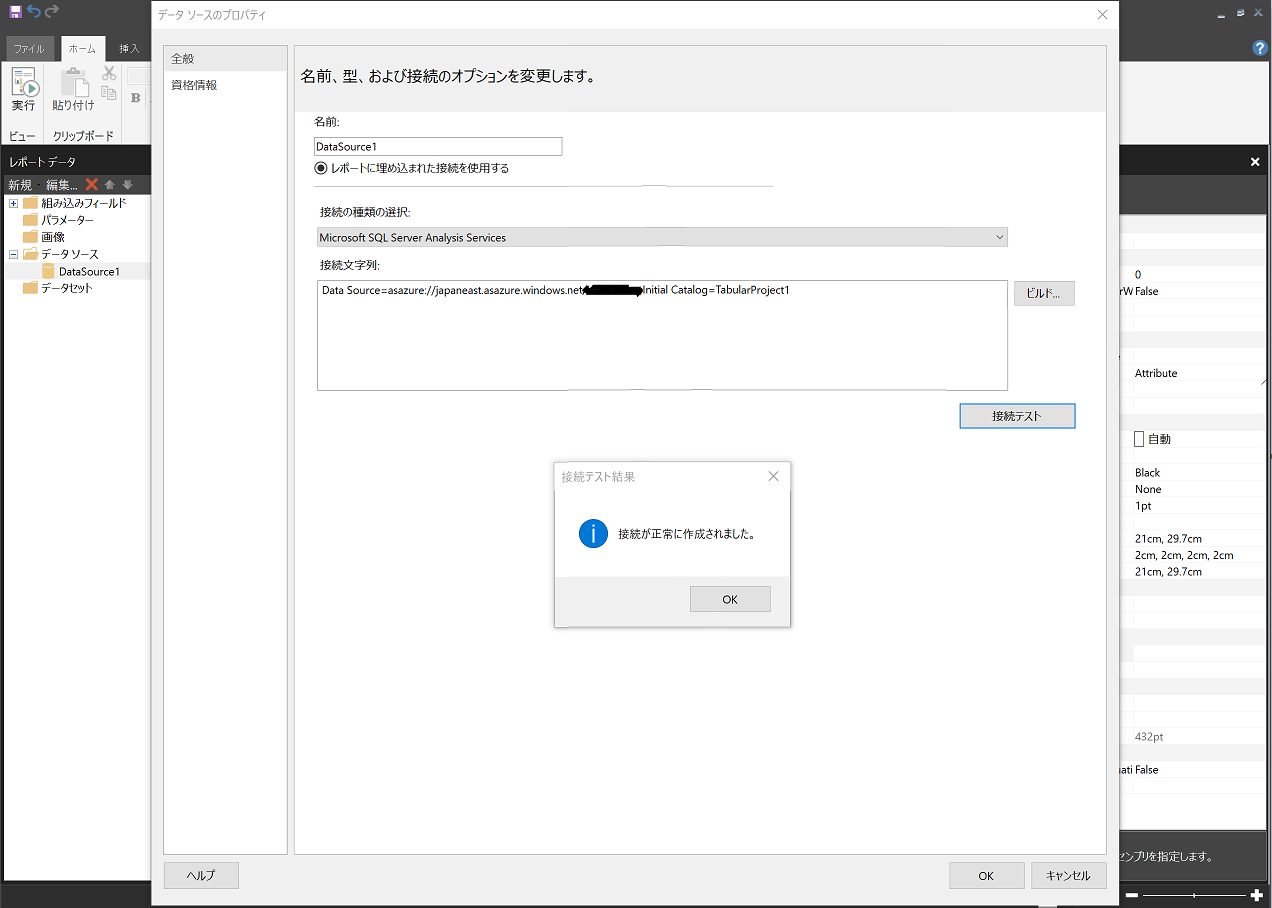
私見
本エラーは、PCにログインしているWindowsアカウントがAzure ADアカウントと紐づいていない場合におこるようです。AASに対して開発アカウントでログインする場合などに注意が必要です。