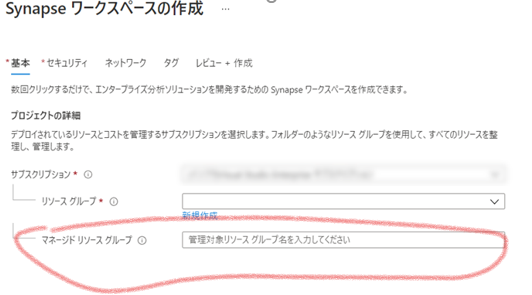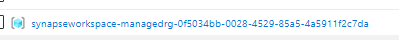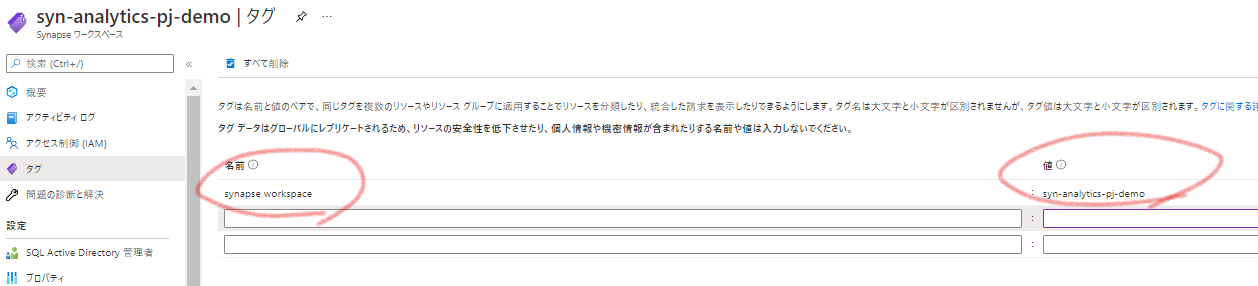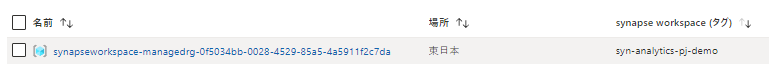注意点
2021/9時点の情報です。最新情報は別途ご確認ください。
はじめに
Synapse Analyticsのワークスペースリソースを作成したときに同時に作成されるコレ
このマネージドリソースグループはユーザで変更ができないリソースグループなので、タグ付けができません。
リソースグループにタグをつけて管理するような運用をしている場合にはちょっと困ります。
(しかも、名前を自動生成にまかせるとどのワークスペースリソースと紐づいているのかもぱっと見わからない)
タグ付けの方法
Synapse Analyticsのワークスペースリソースにタグをつけることで、マネージドリソースグループにもタグがつきます
確認
どのワークスペースと紐づいているのかを識別するために、「synapse workspace」という名前のタグで、値をリソース名にしました。
マネージドリソースグループにタグがつきます。